Bolt for Tesla

- Size: 38.00M
- Versions: 7.0.2
- Updated: Jun 18,2025
Introduction
Unlock the full potential of your Tesla Model S, Model X, Model 3, or Cybertruck with this powerful app that allows you to automate a wide range of actions through Tasker, Automate, or MacroDroid. From controlling the trunk and windows to starting and stopping charging or even turning on the AC remotely, the possibilities are endless. With the ability to request real-time data from your vehicle, create widgets, set up smart tasks, and receive alerts, you can stay connected to your car like never before. Plus, easily send navigation destinations and video URLs to your Tesla for added convenience. Embrace innovation and take your Tesla experience to the next level with this app.
Features of Bolt for Tesla:
- Automated Control: Easily control your Tesla Model S, Model X, Model - or Cybertruck with Tasker, Automate, or MacroDroid. Unlock doors, turn on the AC, enable keyless driving, and more with just a few taps.
- Endless Possibilities: Your imagination is the limit when it comes to automating actions for your Tesla. From opening/closing trunk and windows to starting/stopping charging and honking the horn, the options are limitless.
- Real-time Data Access: Request data from your car to create widgets, set up smart tasks, receive alerts, and create powerful automation workflows based on your vehicle's real-time state.
- Easy Integration: Seamlessly send navigation destinations, video URLs, and other data to your car with just a few clicks for added convenience and efficiency.
FAQs
- Is there a fee to access Bolt for Tesla? As of January 24th, - a subscription is required due to Tesla's new payment policy for API access.
- What permissions are needed for certain features? Location permission is required for Summon and Homelink to ensure you are near your vehicle before activating these functions.
- Can I customize the automation actions for my Tesla? Yes, you can tailor the actions to suit your specific needs and preferences, providing a personalized experience.
Conclusion
With Bolt for Tesla, taking control of your Tesla has never been easier. From automating everyday tasks to accessing real-time data and seamlessly integrating with other apps, the possibilities are endless. Make your driving experience more efficient and convenient by downloading Bolt for Tesla today.
Information
- Rating: 4.2
- Votes: 98
- Category: Lifestyle
- Language:English
- Developer: Crazydog
- Package Name: com.crazydog.bolt
You May Also Like
Video Navigation


-
АЗС Татнефть

Size: 12.40MB
Download -
My Parts Locator

Size: 57.00MB
Download -
Bolt for Tesla

Size: 38.10MB
Download -
Amazon Fire TV

Size: 42.39MB
Download -
3TM

Size: 9.10MB
Download -
Open Radio

Size: 13.90MB
Download
Recommended
More+-
 Mstyle
Mstyle
Stay connected and up-to-date with everything Mstyle has to offer with their official app. Get instant access to the latest information, services, and promotions from Mstyle right at your fingertips. With features like checking service details, monitoring your Mstyle account, and even sharing the app with friends on social media, this app is jam-packed with convenient functions to enhance your Mstyle experience. Never miss out on a new release or promotion again with real-time updates delivered straight to your device. Download the Mstyle app now and elevate your shopping experience to the next level!
-
 АЗС Татнефть
АЗС Татнефть
Never worry about finding the right gas station again with the innovative АЗС Татнефть app! This user-friendly application allows you to easily locate the nearest Tatneft filling station, plan your route, and even refuel online without stepping out of your car. With over 900 stations across Russia offering top-notch service and a range of additional services, you'll always find high-quality petroleum products at your convenience. Join the exclusive “Champions Club” loyalty program to earn bonuses, track your expenses, and stay updated on promotions and discounts. Take the hassle out of refueling and experience the ultimate convenience with the АЗС Татнефть app.
-
 My Parts Locator
My Parts Locator
Revolutionize the way you order, price, and check stock for automotive parts with My Parts Locator. In the fast-paced world of auto repair, time is of the essence when it comes to getting the right parts quickly. Say goodbye to outdated methods like phone calls and cumbersome desktop applications. My Parts Locator is here to simplify and speed up your parts procurement process. With this innovative tool, technicians can focus on what they do best - providing excellent service to their customers. Don't let parts ordering slow you down, make the switch to My Parts Locator and experience a whole new level of efficiency.
-
 Bolt for Tesla
Bolt for Tesla
Unlock the full potential of your Tesla Model S, Model X, Model 3, or Cybertruck with this powerful app that allows you to automate a wide range of actions through Tasker, Automate, or MacroDroid. From controlling the trunk and windows to starting and stopping charging or even turning on the AC remotely, the possibilities are endless. With the ability to request real-time data from your vehicle, create widgets, set up smart tasks, and receive alerts, you can stay connected to your car like never before. Plus, easily send navigation destinations and video URLs to your Tesla for added convenience. Embrace innovation and take your Tesla experience to the next level with this app.
-
 呼吸法を集めました
呼吸法を集めました
Are you looking to improve your mental and physical well-being through the power of breathing techniques? Look no further than this incredible app that offers support for practicing a variety of breathing methods. From relaxation to stress relief, improved concentration to detox effects, this app has got you covered with 13 popular breathing techniques. Whether you need a quick energy boost in the morning or a calming ritual before bed, this app is here to guide you through each breath. With detailed instructions and easy-to-follow steps, you'll be on your way to a happier and healthier you in no time.
-
 Cacau Show
Cacau Show
Indulge in the exquisite world of irresistible chocolates and delectable desserts with the Cacau Show app. Bringing the charm and flavor of Cacau straight to your fingertips, this app allows you to explore a variety of unique flavors, exclusive promotions, and benefits through the Cacau Lovers program. With a perfect combination of selected ingredients and charming presentations, every bite is sure to be a memorable experience. Join the loyalty program to unlock special advantages, redeem rewards, and stay updated on the latest news and launches. With the Cacau Show app, happiness and flavor are just a click away!
Popular
-
127.40MB
-
22.02MB
-
36.60MB
-
52.20MB
-
63.40MB
-
727.70MB
-
8112.40MB
-
910.50MB
-
1012.14MB

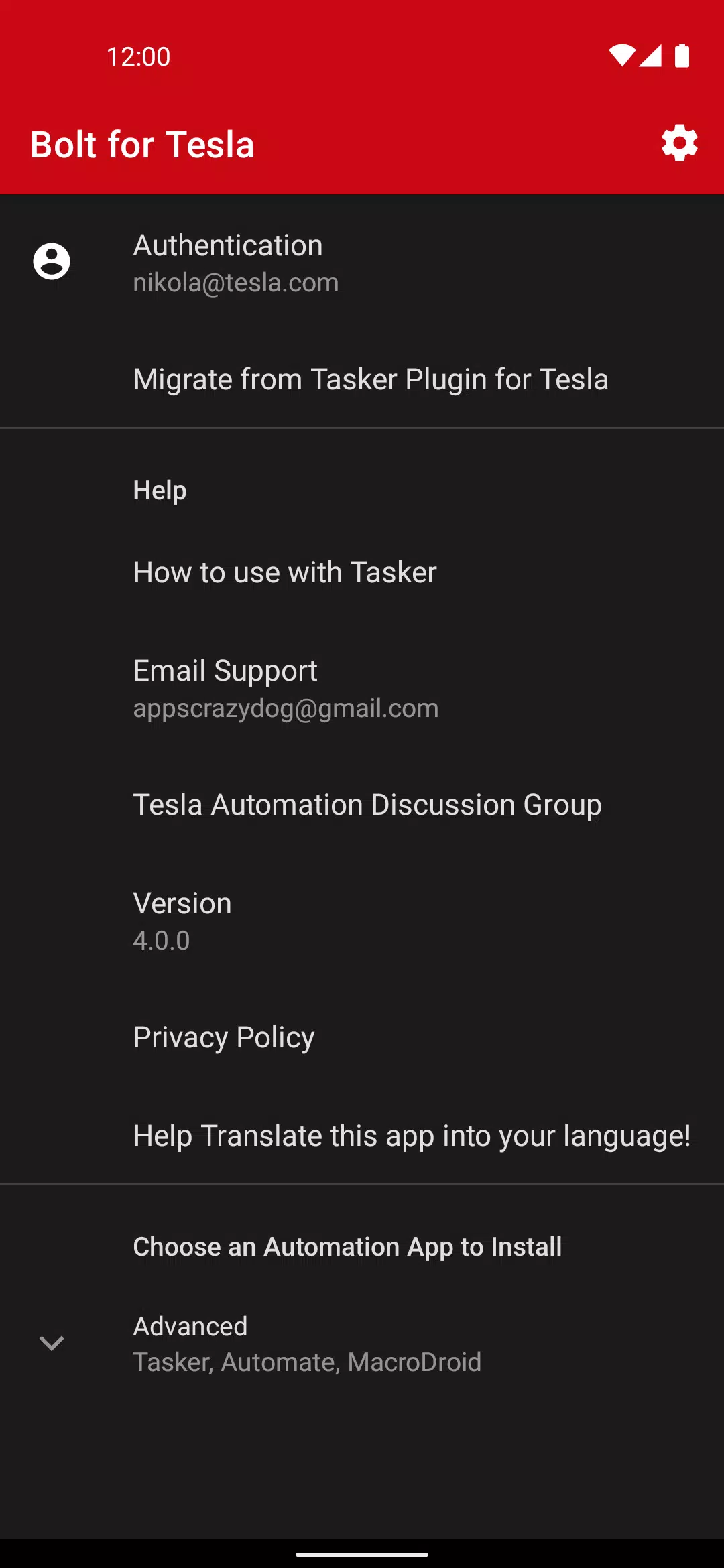
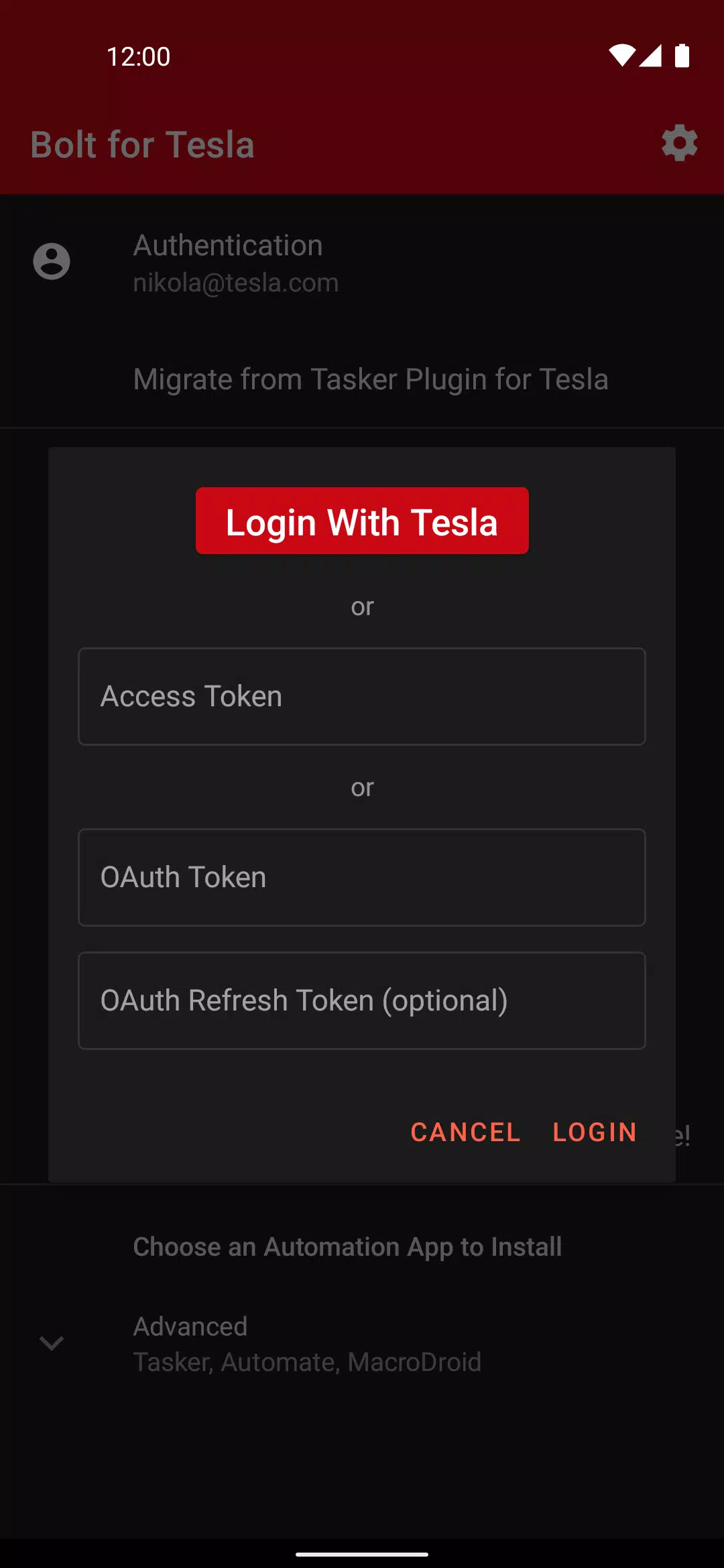
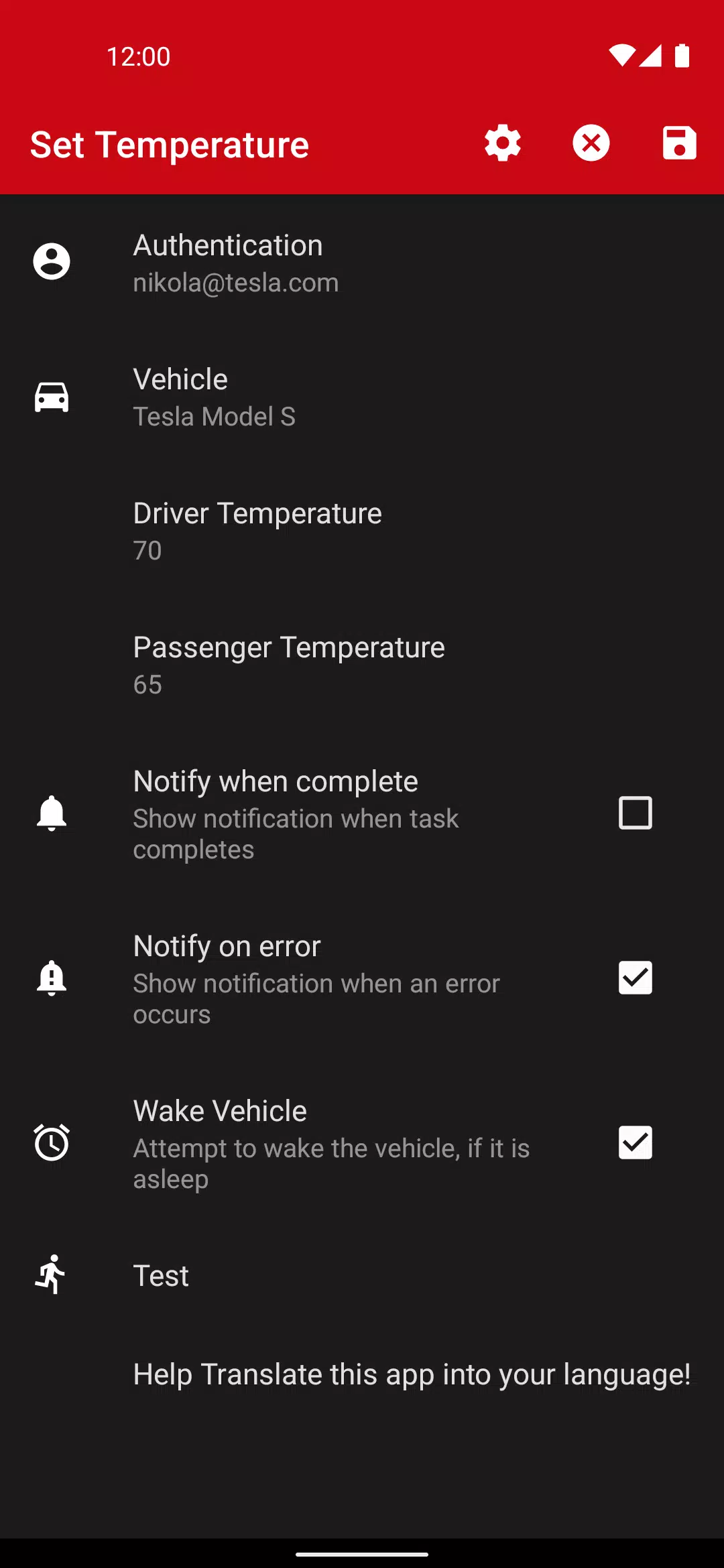
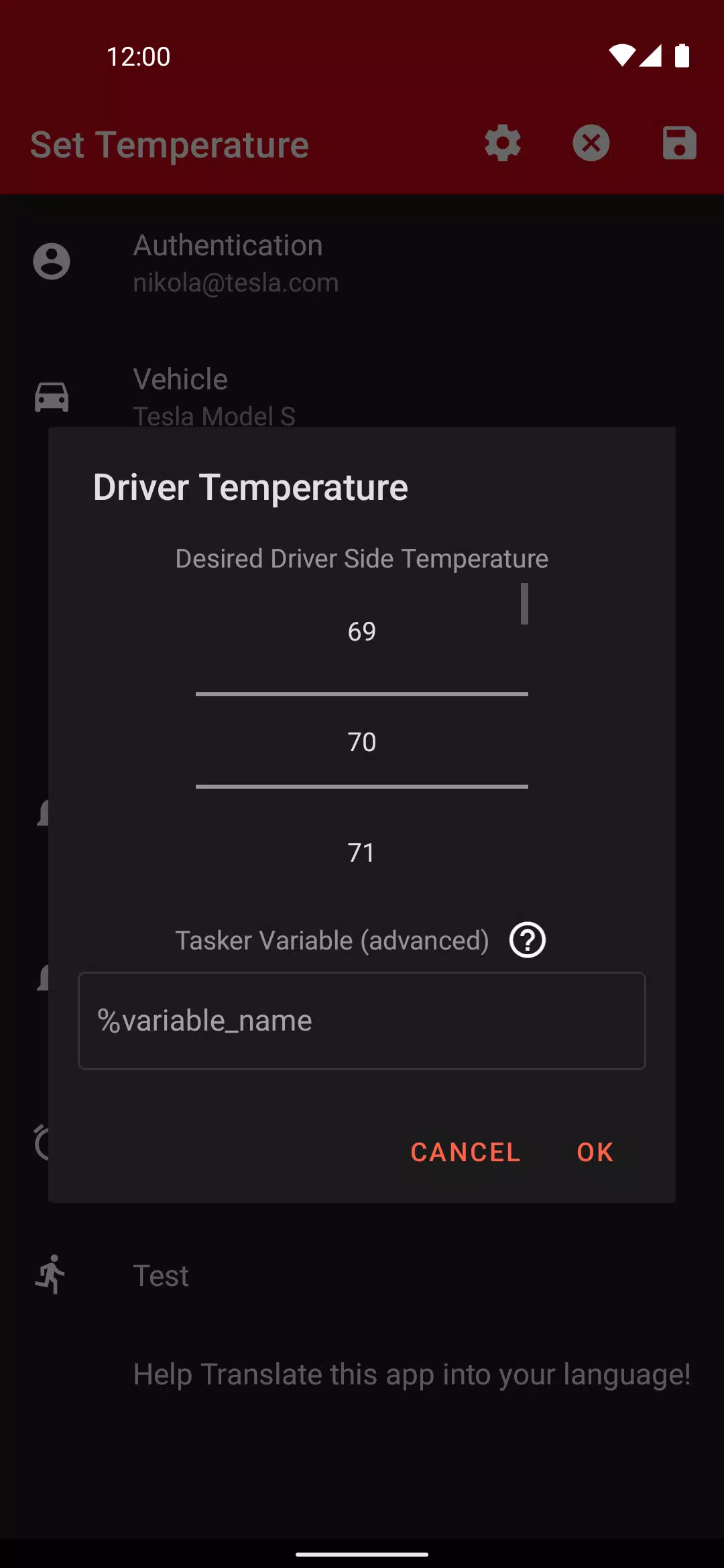
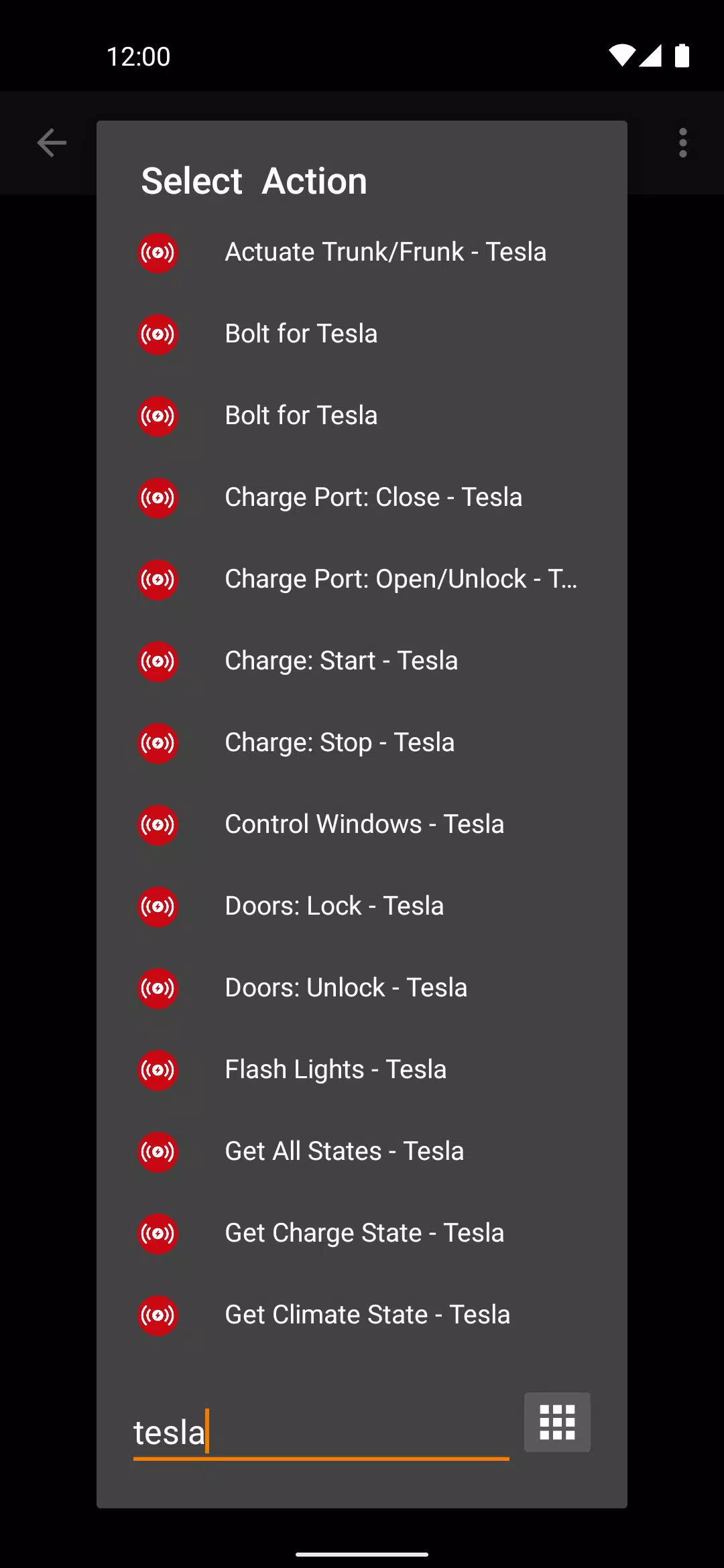
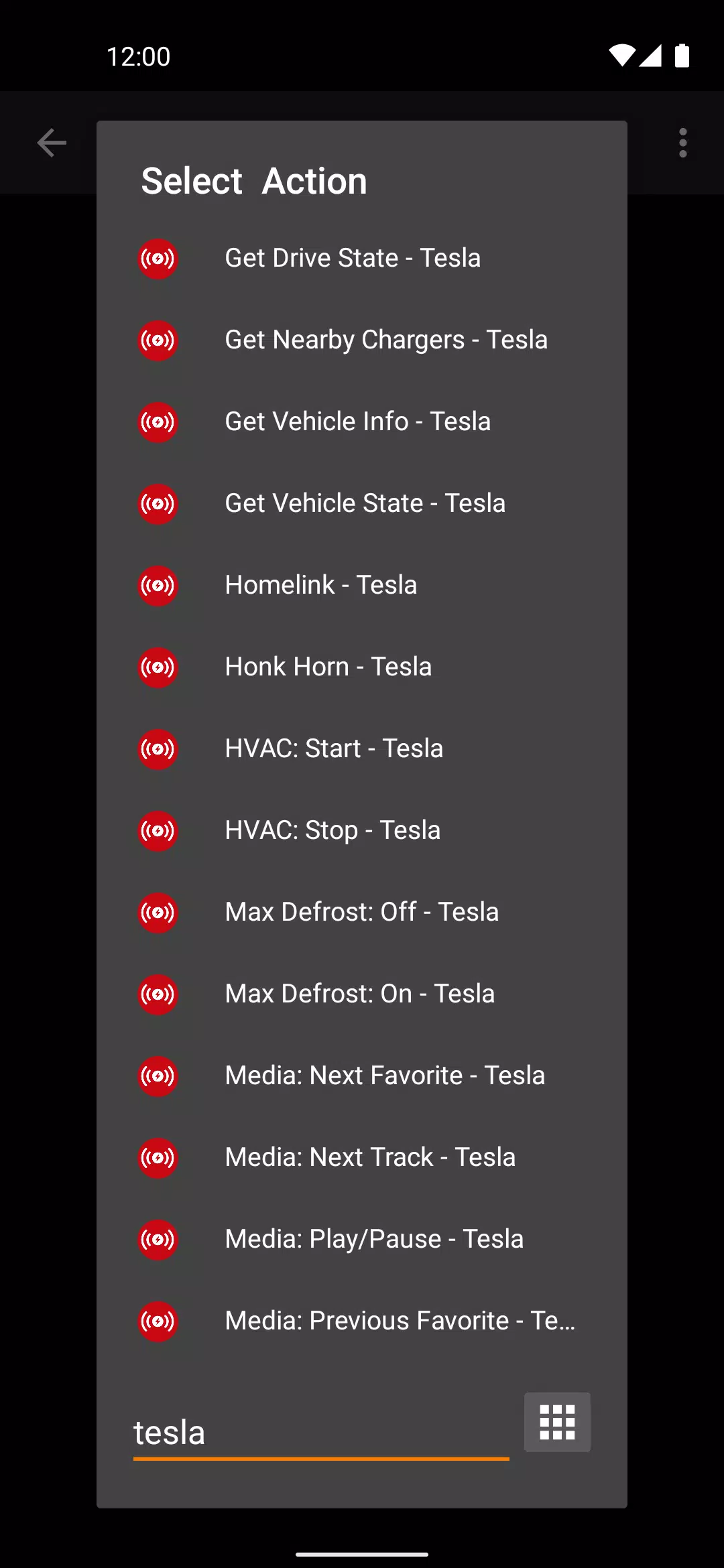
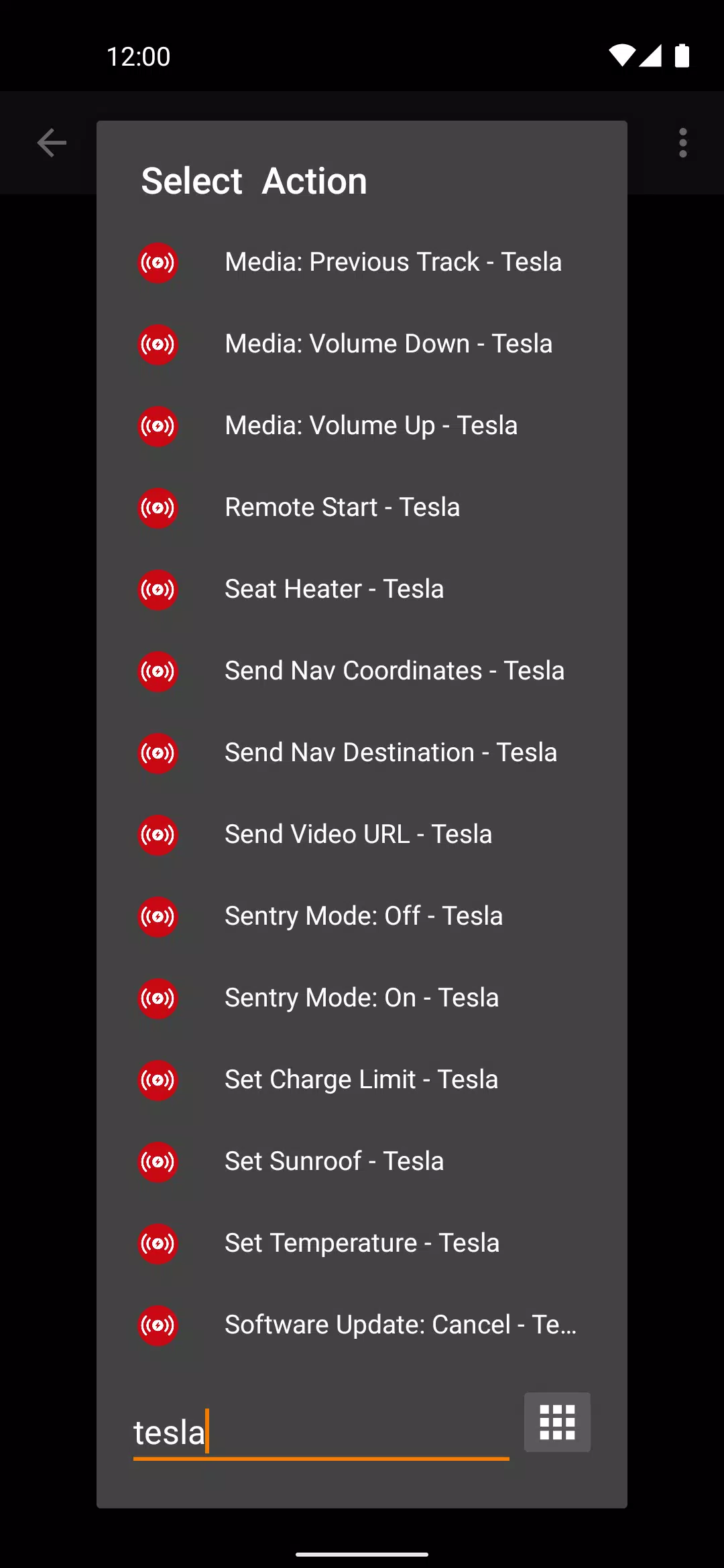
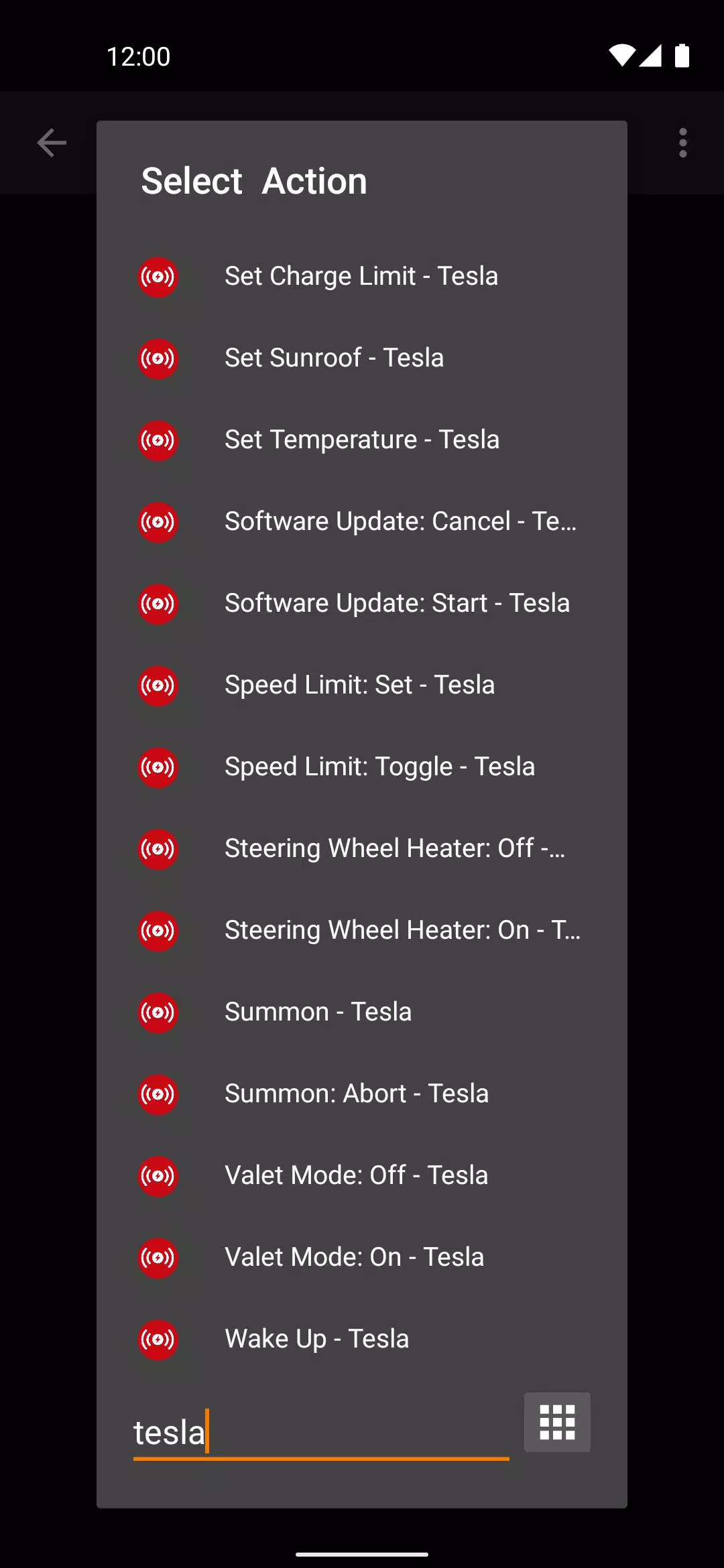















 VPN
VPN
Comments