Traxxas Link

- Size: 93.00M
- Versions: 10.2
- Updated: May 22,2025
Introduction
If you are looking to optimize your experience with Traxxas products, the Traxxas Link application is a must-have. This innovative app offers a range of features that provide users with complete control over their Traxxas radio-controlled models, including the ability to fine-tune drive effects, customize control settings, monitor telemetry data, and engage in professional drag racing strategies. With the Traxxas Link Wireless Module, this app becomes even more powerful and efficient, transforming the way you interact with your models. Whether you are a beginner or a seasoned enthusiast, Traxxas Link is the ultimate tool for enhancing your RC experience.
Features of Traxxas Link:
- Install the Traxxas Link App
Before linking your Traxxas TQ remote to your vehicle, ensure that you have downloaded and installed the Traxxas Link app on your Android device. The app is available for free on the Google Play Store, making it easily accessible for all users.
- Pair the Traxxas Link Wireless Module
To link your Traxxas TQ remote to your vehicle, you will need to pair the Traxxas Link Wireless Module with your Android device. The wireless module enables communication between the Traxxas Link app and your remote-controlled model, allowing for seamless control and tuning capabilities.
- Connect the TQi Radio System
Once the wireless module is paired with your Android device, proceed to connect the TQi Radio System to the Traxxas Link app. This step is crucial for establishing a stable connection between your remote and the app, enabling you to access advanced tuning options and telemetry data.
- Link the Traxxas TQ Remote
After connecting the TQi Radio System to the app, follow the on-screen instructions to link your Traxxas TQ remote to the corresponding vehicle. The app will prompt you through the linking process, ensuring that your remote is correctly synchronized with your model for optimal performance.
- Test and Adjust Settings
Once the Traxxas TQ remote is successfully linked to your vehicle, take your model for a test drive to ensure that everything is functioning correctly. Use the Traxxas Link app to adjust drive effects settings, monitor telemetry data, and fine-tune performance to suit your driving preferences.
Conclusion:
In conclusion, learning how to link your Traxxas TQ remote to your vehicle using the Traxxas Link app is essential for maximizing control and tuning capabilities. By following this step-by-step guide, you can seamlessly link your remote to your model, allowing for precision control and superior handling during your remote-controlled adventures. Download the Traxxas Link app today and elevate your driving experience to new heights!
Information
- Rating: 4.2
- Votes: 392
- Category: Others
- Language:English
- Developer: Traxxas
- Package Name: com.traxxas.traxxaslink
You May Also Like
System

-
Traxxas Link

Size: 93.00MB
Download -
FutebolCard

Size: 4.90MB
Download -
Alipay

Size: 197.80MB
Download -
FitToFit

Size: 6.20MB
Download -
KakaoMetro

Size: 89.20MB
Download -
GameTalkTalk

Size: 34.74MB
Download
Recommended
More+-
 Traxxas Link
Traxxas Link
If you are looking to optimize your experience with Traxxas products, the Traxxas Link application is a must-have. This innovative app offers a range of features that provide users with complete control over their Traxxas radio-controlled models, including the ability to fine-tune drive effects, customize control settings, monitor telemetry data, and engage in professional drag racing strategies. With the Traxxas Link Wireless Module, this app becomes even more powerful and efficient, transforming the way you interact with your models. Whether you are a beginner or a seasoned enthusiast, Traxxas Link is the ultimate tool for enhancing your RC experience.
-
 FutebolCard
FutebolCard
FutebolCard® System is revolutionizing the way fans experience matches by offering a seamless ticket purchasing and access management solution. With the FutebolCard app or website, fans can securely purchase tickets and gain direct entry to stadiums using dynamic QR codes and Facial Biometrics for enhanced security. By eliminating long lines, combating scalping, and ensuring the authenticity of tickets, this system is a game-changer for sports enthusiasts. Established in 2006, FutebolCard has been at the forefront of innovation in the sports industry, offering tailored solutions for major teams and arenas in Brazil and the USA. Join us on this journey of excellence and discover unparalleled experiences at your fingertips.
-
 Imagenes con Frases
Imagenes con Frases
Express yourself with ease using the Imagenes con Frases App, where you will find a vast collection of beautiful images and impactful phrases for every life situation. Whether you're looking for love quotes, motivational sayings, or condolences messages, our app has over 1000 carefully curated images with phrases in more than 30 categories to help you convey your emotions accurately. Easily share these images on social media, set them as wallpapers, or save them to your gallery. Download the Imagenes con Frases App now for free and find the perfect words to express yourself in any situation.
-
 Game Planet -StartGameUniverse
Game Planet -StartGameUniverse
Introducing the Game Planet -StartGameUniverse app, your ultimate destination for discovering over 1000 new and exciting games! From arcade and racing to adventure, puzzle, football, shooting, board games, strategy, and more, there is something for everyone. With Game Camp, you can expect high-quality gaming experiences with regular updates and professional recommendations. The amazing hot games channel also offers a unique way to find free mobile games and HTML5 games. With clear classifications, personal customization, and smart recommendations, Game Planet makes it easy for you to find and enjoy the most interesting games. Stay updated on the newest and hottest Android games with periodic recommendation updates and enjoy playing featured HTML5 games online.
-
 World Soccer App 2026
World Soccer App 2026
Stay updated on all the fixtures and match schedules of the European soccer tournament in Germany with this user-friendly and free app! Get real-time score updates, detailed information on standings, groups, players, and stadiums. Set up notifications for goals and red cards, and even personalize your experience by highlighting your favorite teams. With quick access to all the essential data, this app is a must-have for soccer fans. Don't miss out on any action and download it now to enjoy all the excitement of the European soccer tournament at your fingertips!
-
 TiVo
TiVo
The revamped TiVo App for Android devices takes your viewing experience to the next level by turning your phone or tablet into a command center for your TiVo DVR. With the ability to stream live broadcasts and recorded shows to your mobile device, you can stay connected to your favorite programs no matter where you are. The app's What To Watch feature makes it easy to discover new content tailored to your interests, while the Guide helps you plan your viewing schedule with ease. Plus, with features like OnePass Manager and a remote function, you'll have full control over your TiVo DVR from the palm of your hand.
Popular
-
127.40MB
-
22.02MB
-
36.60MB
-
52.20MB
-
63.40MB
-
727.70MB
-
8112.40MB
-
910.50MB
-
1012.14MB




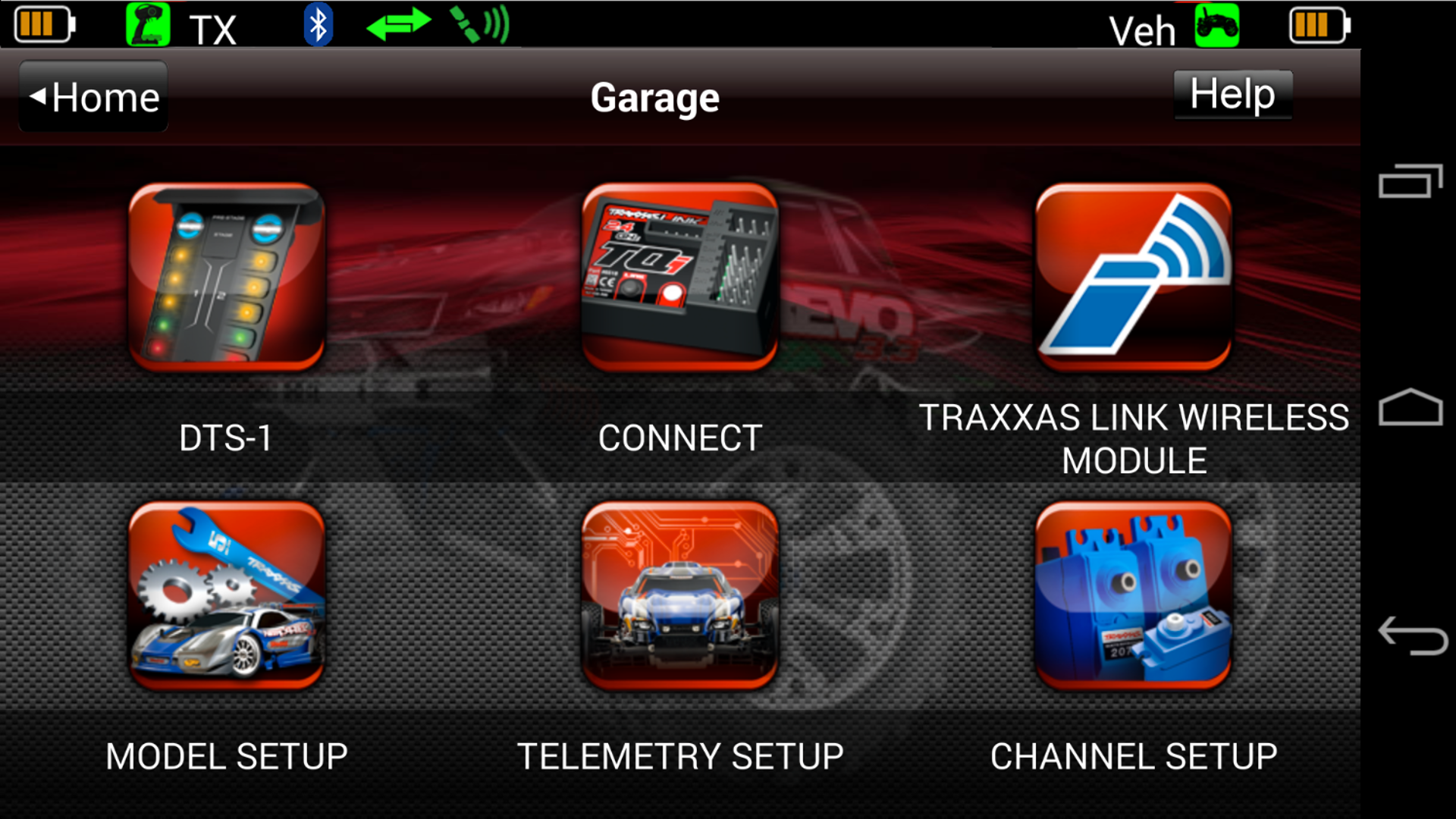
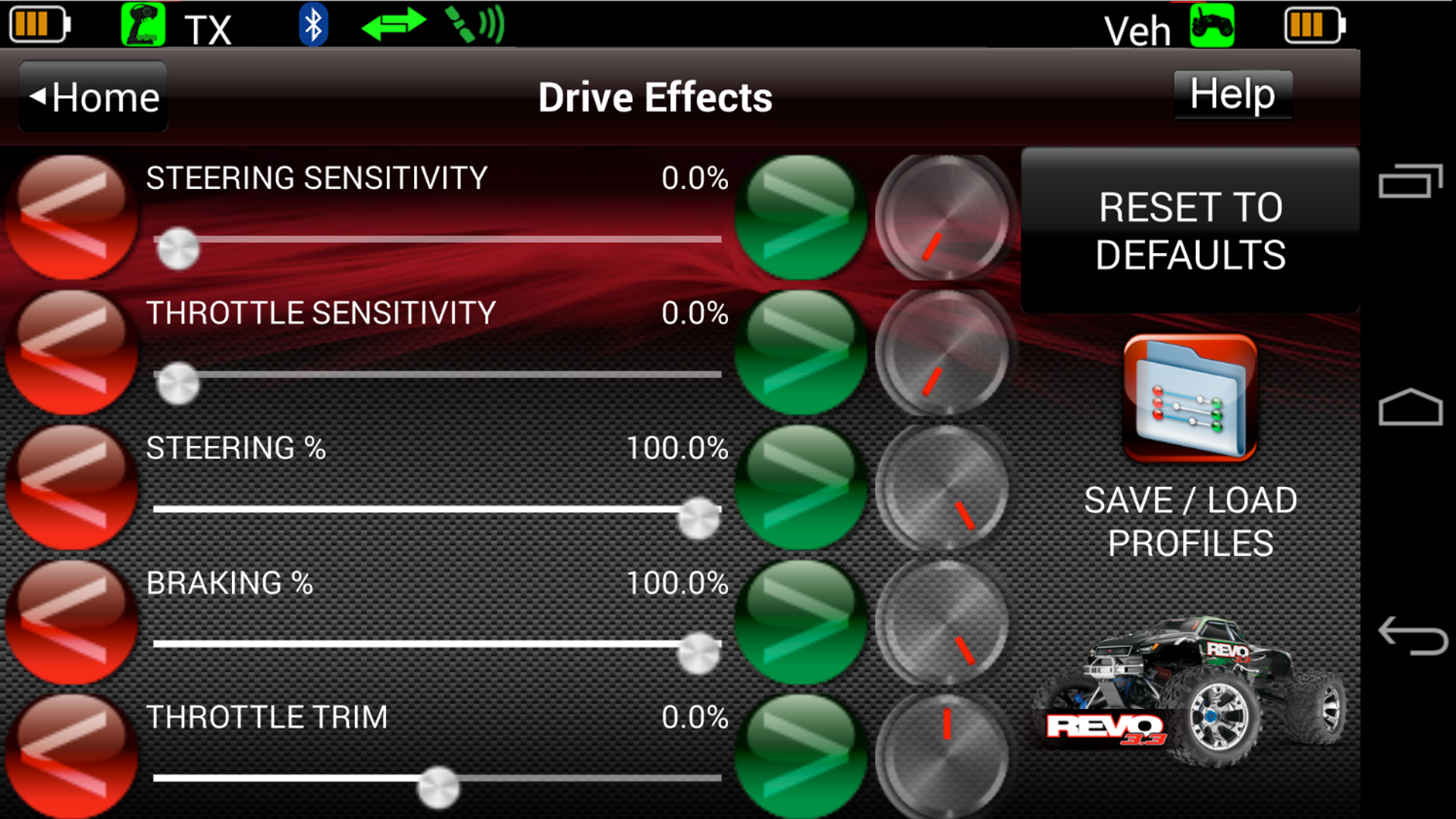




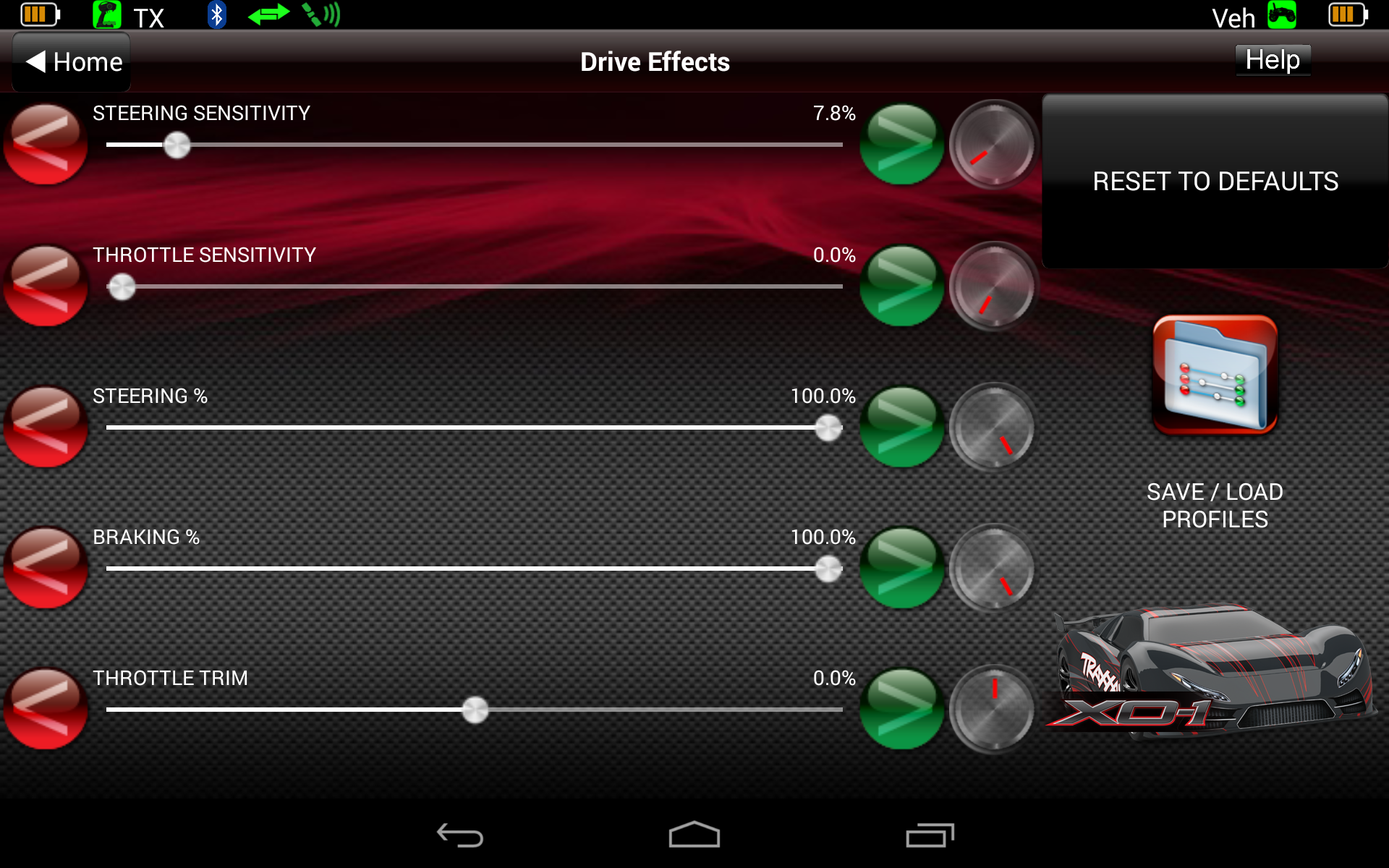




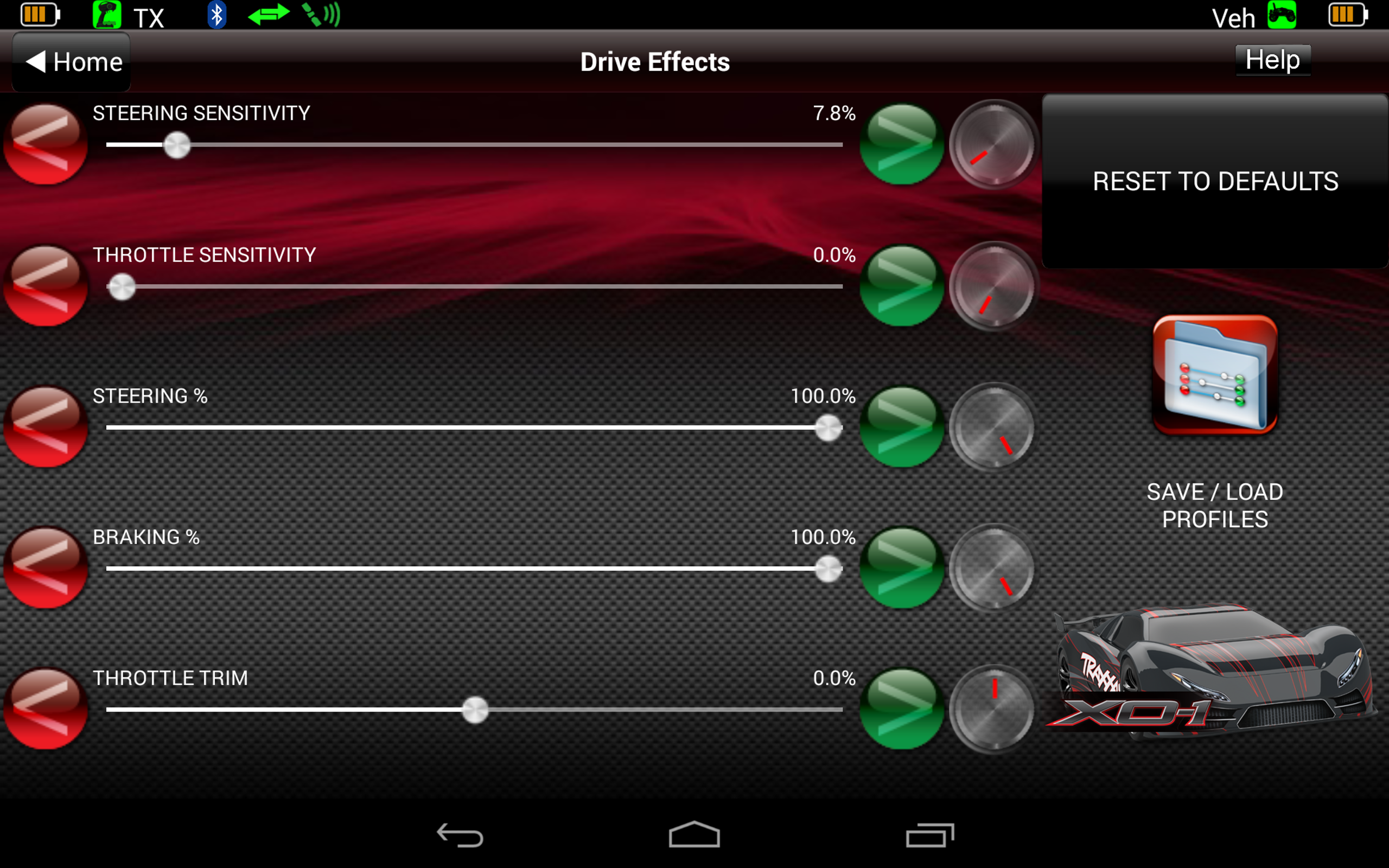










 VPN
VPN
Comments