Lock Me Out

- Size: 2.00M
- Versions: 7.1.0
- Updated: Dec 16,2024
Introduction
Lock Me Out is a must-have app for anyone looking to boost productivity and curb smartphone addiction. By easily blocking specific apps, URLs, or system tools for a designated time frame, you can break the cycle of mindlessly scrolling through your phone. What sets this app apart is its ability to analyze your app usage habits, helping you understand where your time is really going. Whether you need to focus on work, school, or simply want to disconnect, this app empowers you to take control of your digital habits and make the most of your time. Say goodbye to distractions and hello to a more focused you with this app.
Features of Lock Me Out:
> Selective Blocking: Lock Me Out allows you to choose which apps, URLs, or system tools you want to block for a certain period of time. This customization helps you focus on the specific distractions that affect your productivity.
> Time Analysis: The app analyzes the time you spend on each app and game, providing valuable insights into where your time is being wasted. This feature helps you make informed decisions on which apps to block for increased efficiency.
> Digital Wellness: This app promotes digital wellness by encouraging users to limit their screen time and focus on important tasks. By temporarily blocking access to time-wasting apps, the tool helps improve productivity and concentration.
Tips for Users:
> Set Specific Goals: Before using this app, define your goals and priorities. Decide which apps or websites you want to block to maximize your productivity during the locked period.
> Use Timer Controls: Take advantage of the timer controls in this app to set specific durations for blocking certain apps or utilities. This helps you stay disciplined and avoid distractions during important tasks.
> Review Usage Statistics: Regularly review the usage statistics provided by this app to track your screen time habits. Use this data to identify patterns and adjust your blocking settings for optimal productivity.
Conclusion:
This app is a valuable tool for Android users seeking to improve their digital habits and boost productivity. With features such as selective blocking, time analysis, and digital wellness support, the app offers effective solutions for managing screen time and reducing distractions. By utilizing the playing tips provided, users can make the most of this app's capabilities and cultivate healthy smartphone usage habits. Download this app today to take control of your screen time and enhance your focus on important tasks.
Information
- Rating: 4.5
- Votes: 393
- Category: Tools
- Language:English
- Developer: TeqTic
- Package Name: com.teqtic.lockmeout
You May Also Like
System

-
Kakao Driver
Size: 39.17MB
Download -
CorrLinks

Size: 15.00MB
Download -
UnitedMasters

Size: 41.04MB
Download -
BankID security app

Size: 67.00MB
Download -
Altimeter professional

Size: 28.81MB
Download -
White Noise Lite

Size: 74.79MB
Download
Recommended
More+-
 Note Everything
Note Everything
Note Everything is one of the best apps. Looking to keep all your thoughts and ideas organized in one place? Look no further than this versatile note-taking app! With the ability to create text, voice, and paint notes, you can capture your ideas in whatever format works best for you. Keep your notes neatly organized in folders, create shortcuts on your home screen for easy access, and even send notes to others with just a few taps. Plus, with the Pro-Add-On, unlock even more features to take your note-taking to the next level. Say goodbye to scattered thoughts and hello to streamlined organization with Note Everything!
-
 ORVIBO Home
ORVIBO Home
Easily transform your home into a smart, connected oasis with ORVIBO Home. This innovative platform allows you to control, monitor, and secure your home from anywhere in the world with just the touch of a button. Whether you want to adjust your lights, curtains, or even your TV, ORVIBO Home has you covered. Create unique scenes to control multiple devices simultaneously and set up personalized synchronization scenarios. With a wide range of supported products such as smart sockets, cameras, switches, and sensors, ORVIBO Home offers a seamless and convenient way to make your home smarter and more efficient. Say hello to the future of home automation with ORVIBO Home.
-
 IP Tools
IP Tools
Discover the essential IP Tools app, a must-have for network troubleshooting and optimization. This comprehensive tool offers a range of features, including ping, WiFi & LAN scanning, port scanning, DNS lookup, WHOIS data, router setup, traceroute, WiFi analysis, connection logs, and much more. With a user-friendly interface and detailed connection information, this app is perfect for home users, IT professionals, and network administrators. Gain insights into your network status, WiFi signal strength, and device connectivity with ease. Don't miss out on the benefits of IP Tools - download now to enhance your WiFi experience!
-
 App Lock
App Lock
Keep your personal information safe and secure with this intuitive and efficient app locker. With the ability to lock various apps using fingerprint, pin, or pattern, you can ensure that your private data remains protected from prying eyes. The app boasts a simple and beautiful user interface, along with features like locking the gallery, recent apps, and even preventing uninstallation. With minimal permissions required and a small app size, App Lock is a must-have for anyone looking to enhance their device's security. Download the advanced version for even more features and customization options. Stay safe and in control with App Lock.
-
 First Bus
First Bus
First Bus APP is the ultimate tool for all your bus travel needs. Plan your journey with our door-to-door route planner, check live bus times, and purchase your mobile ticket (mTicket) all in one convenient app. With step-by-step instructions, live updates, and secure payment options, getting around has never been easier. Save your favorite stops, routes, and locations for quick access, and enjoy special discounts on tickets purchased through the app. Whether you're commuting to work or exploring a new city, the First Bus App ensures a hassle-free and stress-free experience every time. Download now for the best bus travel experience!
-
 tpMiFi
tpMiFi
Easily manage your TP-LINK Mobile Wi-Fi with the tpMiFi app on your Android device. Keep track of your data usage, monitor battery life, and see all connected devices with just a few taps. Ensure your device is connected to your Mobile Wi-Fi network to access all the features of this app. If the Android device is not connected, a 'disconnected from the MiFi' message will show up on the interface. Simply use the same login credentials as your Mobile Wi-Fi administrator to log in and take control of your Wi-Fi management. Compatible with M7200, M7350, M7310, M7300, M7650, and M7450 models.
Popular
-
127.40MB
-
22.02MB
-
36.60MB
-
52.20MB
-
63.40MB
-
727.70MB
-
8112.40MB
-
910.50MB
-
1012.14MB

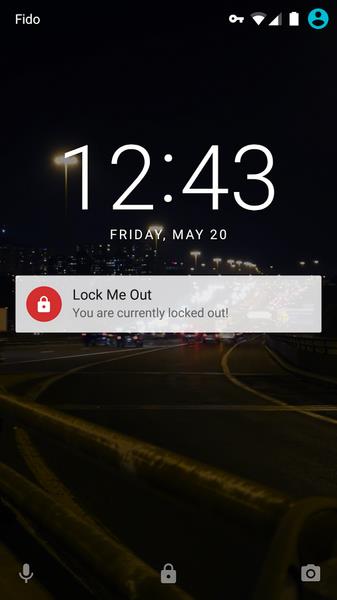
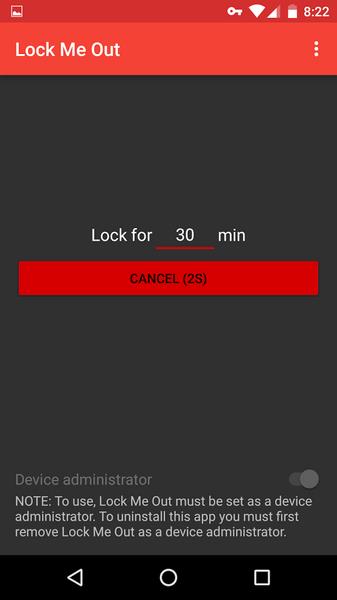











 VPN
VPN
Comments
ReverseBros
This app is great. However there is a workaround when there's an active lock me out session. I know this might cause some inconvenience or trouble to some people because they are going to use it so they can open there apps again, but i want the company behind this app to fix the problem so there's nothing we can do. You can just open settings and force stop the application Lock Me Out. I tried blocking settings but you can just press the emergency button and you have 30 seconds to force stop.
Dec 20, 2024 11:09:34
Nicole Diebler
I'm downloading once again to help me at work. I feel such low energy when I spend all day at my desk and still have nothing done at the end of the day because I've spent it on several apps. I love the time limit feature the most they kicks you out after a certain amount of time per hour :)
Dec 19, 2024 18:28:07
Natasha Teoli
Great app. Quite powerful if you give yourself the chance to really plan and take advantage of its functionality. I paid for lifetime features and haven't regretted it for a moment. Their customer support is great and it's clear they really want you to succeed in taming the phone habits you're looking to break.
Dec 19, 2024 06:49:06
Brian Cunningham
Excellent app to regulate phone and app usage - the set lockout rules work consistently.
Dec 18, 2024 19:54:49
W K
Finally, a lockout app with TEETH! You can select up to 10 apps to block. So I blocked all the apps that keep me glued to my screen when I should be sleeping. I tested it for a minute duration, and the app will only allow you to use it for an "emergency" that lasts 30 seconds with 5 minute intervals. I didn't lock my phonecall app or SMS messages app in case I need to use my phone for an emergency overnight.
Dec 18, 2024 16:27:29
Sabrina Holohan
When I first got the app it was brilliant, just what I needed. Then it changed, wasn't so easy to set blocks, but still worked. In all transparency, when the changes happened I was confused at first but when I looked into it, I could see how it worked. However the latest changes do not work at all. I tried some settings that always worked before. Now, nothing. What did work and now has put restrictions, does not work. Pls help. The settings no longer work to deny access. I have no different sett
Dec 18, 2024 07:51:45
Nate Rardin
I want to love it but it keeps failing and causing errors
Dec 17, 2024 22:23:24
Brandy Larson
Life changing
Dec 17, 2024 11:47:47
Liz M.
I've used lock out apps before. Genuinely think this is the best free version you can get. I appreciate the lock out options and the 30 second access to ease my anxiety in case I want to respond to a text or forgot to set my alarm. I use this app to help me winddown for the day and lock out at 10 pm so I could get my routine on track instead of staying up late on my phone. I also use it to limit my social media time. If you're struggling with your phone usage like I was give it a try.
Dec 17, 2024 00:27:19