SmartThings

- Size: 105.00M
- Versions: 1.8.18.21
- Updated: Oct 14,2024
Introduction
Create a seamless and connected smart home experience with SmartThings. Control all your smart devices from one place, whether it's your Samsung Smart TV, smart appliances, or popular brands like Ring, Nest, and Philips Hue. With compatibility for voice assistants like Alexa, Bixby, and Google Assistant, managing your home has never been easier. Set up routines based on time, weather, and device status to keep things running smoothly in the background. Plus, allow shared control with other users and receive automated notifications about your devices. Wherever you are, stay connected to your home with this convenient and user-friendly app.
Features of SmartThings:
> Compatible with 100s of smart home brands, allowing you to control all your devices in one place.
> Connect, monitor, and control multiple smart home devices quickly and easily.
> Control your smart devices using voice assistants like Alexa, Bixby, and Google Assistant.
> Build routines based on time, weather, and device status for a smoothly running home.
> Share control with other users, allowing multiple people to manage the smart devices.
> Receive status updates about your devices with automated notifications for peace of mind.
Tips for Users:
Set Up Routines and Automation: Take advantage of the automation features in SmartThings to create routines that simplify your daily life. For example, you can set up a routine to turn on your lights when you enter a room, or to adjust the thermostat based on the time of day. Be creative and think about how you can use automation to make your home more convenient and energy-efficient.
Use Scenes: Scenes allow you to group multiple devices and set them to specific states with a single command. For instance, you can create a "Movie Night" scene that dims the lights, turns on the TV, and adjusts the sound system. This is a great way to quickly transform your home environment for different activities.
Secure Your Network: Since the app relies on your home network, it's essential to have a strong and secure network password. Additionally, consider enabling two-factor authentication for your SmartThings account for an extra layer of security.
Conclusion:
It is a versatile and convenient app that simplifies home automation. With its compatibility with various smart home brands, easy control and monitoring capabilities, voice assistant integration, routine building features, user sharing options, and status update notifications, SmartThings offers a seamless experience for managing your smart devices. Download now to enjoy a smarter, more connected home experience.
Information
- Rating: 4.4
- Votes: 404
- Category: Lifestyle
- Language:English
- Developer: Samsung Electronics Co., Ltd.
- Package Name: com.samsung.android.oneconnect
Other Versions
- SmartThings Versions:1.8.06.23 Size:114.00MB Download
You May Also Like
System

-
Kakao Driver
Size: 39.17MB
Download -
CorrLinks

Size: 15.00MB
Download -
UnitedMasters

Size: 41.04MB
Download -
BankID security app

Size: 67.00MB
Download -
Altimeter professional

Size: 28.81MB
Download -
White Noise Lite

Size: 74.79MB
Download
Recommended
More+-
 Collins English Dictionary Pro
Collins English Dictionary Pro
Discover the ultimate tool for language lovers and word enthusiasts with the Collins English Dictionary Pro app. Featuring over 722,000 words, meanings, and phrases, this comprehensive dictionary is your go-to resource for all things English. From literary and rare words for crossword puzzles to the latest scientific and technical vocabulary, this app has it all. Plus, with the Tap to Translate feature, you can easily look up words in any Android app. Whether you're a Scrabble player, crossword solver, or just looking to expand your vocabulary, this app is the perfect companion for all your linguistic needs.
-
 uTagGo
uTagGo
Introducing uTagGo, the ultimate solution for all your car maintenance and parking needs! With the new warranty discount plan and parking map, finding a parking space has never been easier. From professional warranty services to street parking payments in Taiwan, uTagGo offers a wide range of exclusive benefits for members. With over 2000 cooperative parking lots, automatic payment options, HAPPY GO point accumulation, and carbon reduction vehicle coins, uTagGo simplifies your car-related tasks. Download the app now to enjoy seamless car maintenance and parking experiences! Don't forget to enable push notifications for personalized services. Your car needs, handled with care, by uTagGo.
-
 Vago
Vago
With the Vago platform parking app, parking just got easier and more convenient! This innovative application allows you to find and reserve parking spots online in cities where Vago! is available. Say goodbye to circling the block searching for a spot – with Vago! you can easily view available parking spots, start a parking session, and even keep track of your parking history. The user-friendly interface and seamless technology make parking economically and smartly. Plus, you can register your vehicles and manage parking credits all in one place. Download Vago! now and experience stress-free parking like never before!
-
 IKOMEX
IKOMEX
Introducing IKOMEX: the ultimate solution to all your daily tasks and needs. From productivity tools to entertainment options, this app has it all. With a user-friendly interface and a wide range of features, IKOMEX is designed to simplify your life and enhance your mobile experience. Say goodbye to multiple apps cluttering your device - download IKOMEX now and streamline your digital life like never before. Experience the convenience and efficiency of having everything you need in one place. Don't miss out on this game-changing app - optimize your Baidu ranking today and unlock the power of IKOMEX.
-
 Razor Bros
Razor Bros
Step into a world of vintage English style at Razor Bros, where classic barbering meets modern sophistication. Our skilled barbers are true artisans, treating their craft like the art form it is. While you sit back and relax, enjoy a drink in our ambient setting as they work their magic on your look. More than just a place for grooming, Razor Bros is a sanctuary for the modern man. Experience the ultimate in good manners and style at Razor Bros. Visit our website at razorbros.com.br to discover more about our services and book your appointment today.
-
 سما الذهب للتوصيل السريع
سما الذهب للتوصيل السريع
سما الذهب للتوصيل السريع is the go-to app for fast and reliable delivery services within Iraq. Whether you're shopping online or need items delivered from a local store, this Iraqi company has got you covered. With a commitment to delivering orders within 24 hours to all governorates, you can trust Sama Gold to get your items to you quickly and efficiently. Say goodbye to long wait times and hello to convenient delivery options with سما الذهب للتوصيل السريع. Download the app today and experience the convenience of seamless delivery services in Iraq.
Popular
-
127.40MB
-
22.02MB
-
36.60MB
-
52.20MB
-
63.40MB
-
727.70MB
-
8112.40MB
-
910.50MB
-
1012.14MB

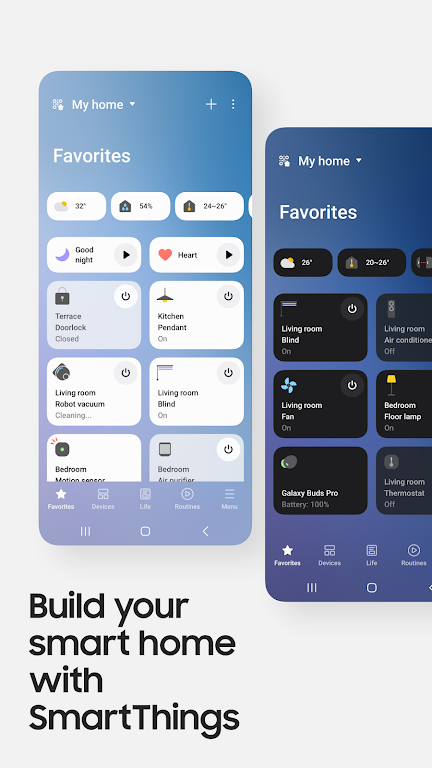
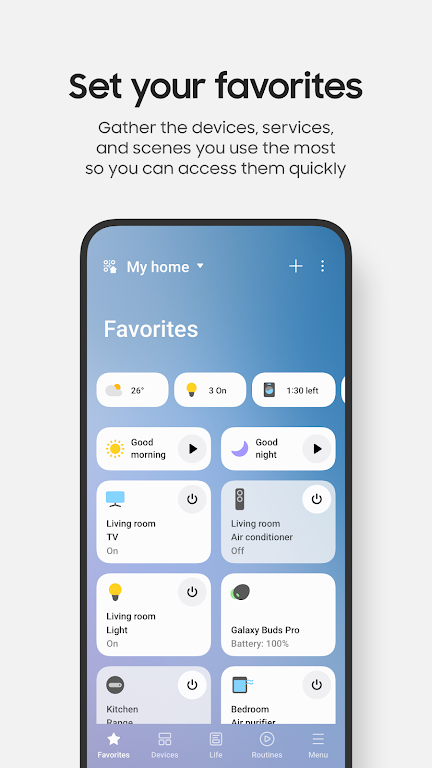
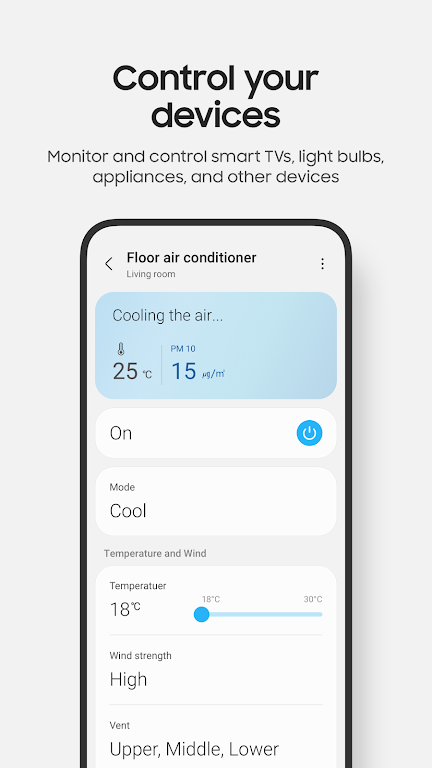
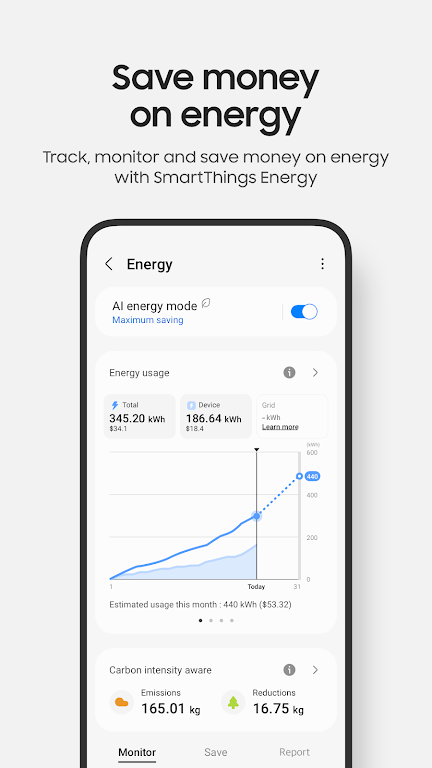










 VPN
VPN
Comments
Mary Carroll
Well it was great when I first purchased my Samsung Washer and Dryer. I wasn't even looking to control anything, just wanted to know when to start heading downstairs to change the wash. It never worked on the washer anyway, but then it no longer supported my dryer! Both come with *Smart Control. Kind of annoying since these appliances were not cheap and are still like new. Damn thing does keep hooking up to my Roku Bar and the Samsung TV without me asking it! I mean really. This is ridiculous.
Oct 19, 2024 01:14:41
Dotted Enviroment
Very slow and barely functioning, took 2 hours of hope and prayers to connect to my tv and even then it wanted to download a plugin which is virtually impossible to download since the second your screen turns off or you switch to another app it resets the download and after you get it all working the remote function is extremely slow it takes upwards of 10 seconds to execute a single button press and it randomly decides to delete the plugin, would only recommend if you lost your remote
Oct 18, 2024 20:13:55
Peter John Payne
I'm glad some attention is being made to the app after using it for a few years now. I like the new map view, bit fiddly to set up on phone but good idea once done. Can you explain why I don't have map view option on tablet version where it would actually make more sense on a 11.5 inch screen rather than my phone screen. I've checked play store and no update available on tablet.
Oct 17, 2024 02:11:41
Marg Waddington
I have a Samsung Smart TV and phone. I used SmartThings to stream from my phone to the TV. It worked perfectly. Yesterday the SmartView application that always in the drop down list was grayed out. With Samsung support, we uninstalled, reinstalled, shut down TV etc. When I mentioned SmartView I was told it was a separate app even though it remains on the SmartThings drop down list. SmartThings is now useless to me. SmartView on its own contains++ ads, is very cumbersome..multi steps
Oct 17, 2024 01:30:50
Eric Dolson
Prior ratings was 5star. Worked fine for a while - for the most part anyway. Would randomly disconnect from TV at times. Now a 1star rating. With most recent "required" update, after selecting device, to the right of "On", the "connect arrow" does not appear to tap when attempting to connect to TV. I've turned TV off & on, closed app then force-stopped, rebooted phone, etc. What is the fix? HELP PLEASE.
Oct 16, 2024 19:14:13
Logan Sherry
I like how I can control our TV and the Yamaha receiver. My only thing holding it back is the fact I have to start a screen share to turn the TV on. I wish I could just turn it on with the remote part of the app. (Fixed it's self) Now I keep having to enter a pin to connect to the TV but It does not ever work I've tried putting in the code and it keeps saying it's invalid. I know I'm not just putting in the code wrong. No one else on my house can get it to work.
Oct 15, 2024 22:09:32
Zaphod Beeblebrox 1st
TERRIBLE OUTRIGHT GARBAGE! Refuses to run if you pick correctly and deny it location access. Then when you tap sign in, it brings you to a web browser? And it's written to REFUSE Firefox Focus? Then when I tell it to open in another "supported browser" your link still says no? Y'all need me to change my DEFAULT BROWSER? THEN, when I install it and set it to default, it STILL won't work... What's your damage Samsung? Update: You don't need to contact me. The issues are as described.
Oct 15, 2024 21:51:20
Ajaz Shaikh
Since my previous review, the app has been working fine. You even added a nice feature where the room temperature and humidity was visible regardless of the AC unit being running or off. But now that you've removed it, whenever I go to select my device, the temperature and humidity icons appear at the very second I'm going to click on my device and slide the device icon down which results in me accidentally clicking the switch off button.
Oct 15, 2024 02:57:03
Alyssa Gransee
I lost my Samsung earbuds a few weeks ago and was never able to find them with the app. The location on the map wasn't in my house. When I used the search nearby option, it never found them. Today, I put on a coat that I hadn't worn in a while, and there they were in the pocket. In the same room that I had tried pinging them from. I tested the nearby search option with them next to the phone, and it still didn't work. Don't rely on this app and get a tag instead.
Oct 15, 2024 01:49:21