Home → Apps → Communication → Workplace Chat
Workplace Chat

- Size: 54.00M
- Versions: 450.0.0.45.109
- Updated: Jul 15,2024
Introduction
Stay connected with your coworkers no matter where you are, thanks to the innovative Workplace Chat app. Whether you're on the go or at your desk, this app allows you to effortlessly communicate with your colleagues. With messaging tools that your team is already familiar with, you can have individual or group conversations in a snap. Sharing files, photos, and videos has never been easier, and you can even make crystal-clear voice and video calls directly from your mobile device or desktop. Plus, with the "Do Not Disturb" feature, you can ensure uninterrupted focus during busy periods. Say goodbye to the distractions of Facebook and Messenger, as Workplace Chat is completely ad-free and separate from those platforms, allowing you to strike the perfect balance between work and your personal life.
Features of Workplace Chat:
Seamless Communication: The app provides a seamless communication platform for colleagues to stay connected, no matter where they are. It allows users to send messages to individual coworkers or have group conversations, ensuring effective and efficient communication within teams.
File Sharing: With Workplace Chat, users can share unlimited files, photos, and videos. This feature eliminates the need for separate email attachments or third-party file-sharing services, making it convenient for colleagues to collaborate and share important documents.
Voice and Video Calls: The app allows users to make voice and video calls from both their mobile devices and desktops. This feature enables real-time communication, allowing colleagues to discuss projects, provide updates, and seek immediate support, even when they are not physically present in the same location.
Do Not Disturb: This app includes a "Do Not Disturb" feature, which can be toggled on when users are busy or away from work. This ensures uninterrupted focus and privacy, allowing individuals to manage their work-life balance effectively.
Tips for Users:
Organize conversations: Create separate chats or groups for different projects or departments to keep conversations organized and easy to navigate. This will help you find and refer back to important discussions without any hassle.
Utilize file search: As Workplace Chat allows unlimited file sharing, make sure to utilize the file search feature to quickly find specific documents or media shared in previous conversations. This saves time and ensures important files are easily accessible.
Take advantage of video calls: When face-to-face communication cannot be achieved due to distance or remote work, make use of the video call feature. It helps build stronger connections, promotes better understanding, and enhances collaboration among team members.
Conclusion:
The Workplace Chat app provides a user-friendly and efficient platform for communication and collaboration within teams. It offers seamless messaging tools, unlimited file sharing, voice and video calls, and a "Do Not Disturb" feature. By utilizing the app's features and following the playing tips, users can streamline their work communication, stay organized, and enhance productivity. Workplace Chat is designed to enhance the work-life balance by providing an ad-free and separate platform from Facebook and Messenger. Download the app today and experience a more connected and productive work environment.
Information
- Rating: 4.3
- Votes: 450
- Category: Communication
- Language:English
- Developer: Meta Platforms, Inc.
- Package Name: com.facebook.workchat
You May Also Like
Video Read Chat


-
Cebuano Bible

Size: 25.90MB
Download -
Santa Biblia TLA

Size: 16.50MB
Download -
ADJA

Size: 22.40MB
Download -
Hindi Bible (Pavitra Bible)

Size: 36.92MB
Download -
Kitapyurdu

Size: 30.78MB
Download -
Simple Analog Clock [Widget]
![Simple Analog Clock [Widget] APK](https://image.chaciba.com/upload/202506/12/abc22wFK9cqDPBQ.png)
Size: 1.58MB
Download

-
Adam4Adam Gay Chat Dating A4A

Size: 71.70MB
Download -
Radio Online ManyFM

Size: 13.03MB
Download -
Amo

Size: 51.29MB
Download -
WeHunt

Size: 92.80MB
Download -
Banfield Pet Hospital

Size: 163.90MB
Download -
x-kom

Size: 19.20MB
Download
Recommended
More+-
 Adam4Adam Gay Chat Dating A4A
Adam4Adam Gay Chat Dating A4A
Looking for a reliable, fun, and user-friendly gay social network? Look no further than Adam4Adam Gay Chat Dating A4A! With a whopping 10 million users and 15 years in the dating industry, Adam4Adam is the go-to app for gay men looking for everything from casual chats to long-term relationships. What sets Adam4Adam apart is that it offers a completely FREE experience, unlike other apps. You can browse unlimited profiles, chat with unlimited messages, and even send unlimited photos within conversations. And if you're looking for more features, the VIP membership offers perks like invisible mode and priority support. Download Adam4Adam Radar today and make meaningful connections with like-minded individuals!
-
 CorrLinks
CorrLinks
Keep in touch with your incarcerated loved ones easily with the CorrLinks app! This innovative system allows you to communicate electronically with family and friends who are in federal prisons and select state institutions across the United States. With real-time alerts and automatic message download, you can stay connected without the hassle of constantly logging in. Plus, you can attach up to three mobile devices to your account for even more convenience. Say goodbye to the frustrating Captcha verification process and enjoy 60 days of message retention with a paid Premier Account subscription. Download the CorrLinks app today and streamline your communication effortlessly.
-
 E-Pal
E-Pal
E-Pal is not just an app—it's a revolution in the gaming world. Created by gamers for gamers, this platform connects players from all over the globe in a vast community spanning over 100 popular games. Whether you're a pro or just starting out, E-Pal welcomes you with open arms, promoting inclusivity and friendship. Find teammates, join gaming sessions, and build lasting connections in social gaming environments designed for the modern gamer. With a global network available 24/7, E-Pal is the ultimate destination for anyone looking to break free from the isolation of solo gaming. Join the movement today and never game alone again!
-
 my Rakuten Mobile
my Rakuten Mobile
Revolutionize the way you manage your mobile services with the my Rakuten Mobile app. This innovative platform offers real-time data usage monitoring, smart data management, and easy consultation features tailored to your needs. From managing your line contracts to checking monthly statements and modifying service plans, everything is effortlessly done through this intuitive interface. The app also provides access to a wide selection of smartphones and accessories for purchase. With exclusive deals, personalized recommendations, and robust security measures in place, my Rakuten Mobile ensures a hassle-free experience for all users. Simplify your mobile life and enjoy easy access to essential services with this comprehensive suite of features.
-
 Facebook Lite
Facebook Lite
Facebook Lite app also includes access to Facebook Marketplace, where users can buy and sell items in their local community. This feature is perfect for finding great deals and unique items without the need for a separate app or website. With its optimization for slower internet connections, reduced data usage, and all the essential features of Facebook, Facebook Lite is a convenient and efficient way to stay connected with friends and family, engage with your community, and enjoy the full Facebook experience on older or lower-end Android devices. Download Facebook Lite APK now to simplify your social media experience.
-
Pixel Art Maker
"Pixel Art Maker" is the ultimate tool for creating nostalgic 8-bit pixel art. With a user-friendly interface, you can start drawing pixel art immediately upon opening the app. Easily import a photo to pixelate or even create animated pixel art by drawing a still image and then copying it to create an animation. With features like customizable color pallets, zoom functionality, and the ability to save and share your creations, "Pixel Art Maker" is perfect for both beginners and experienced artists. Unleash your creativity and dive into the world of pixel art with this innovative app.
Popular
-
127.40MB
-
22.02MB
-
36.60MB
-
52.20MB
-
63.40MB
-
727.70MB
-
8112.40MB
-
910.50MB
-
1012.14MB

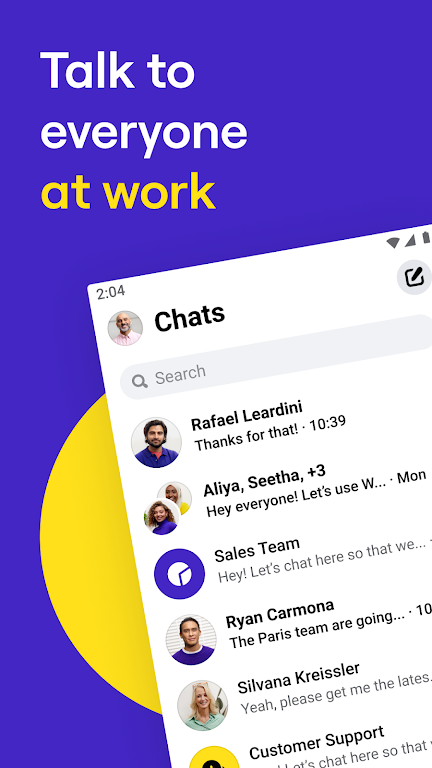


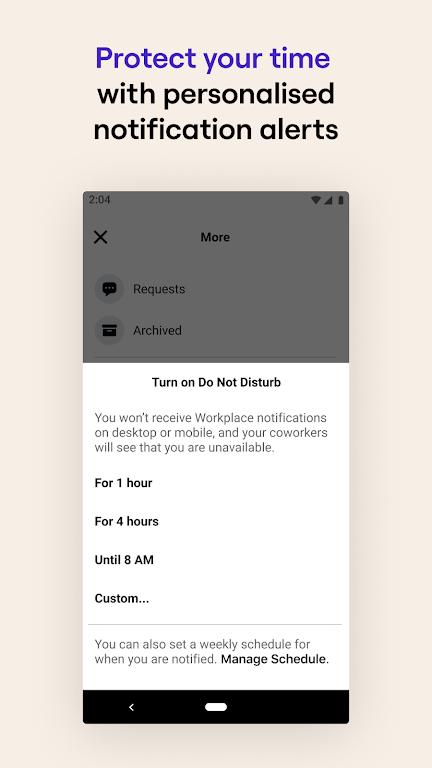















 VPN
VPN
Comments
Holly Heatwole
I never get notifications when I have a message. If I didn't need it for work I would delete it.
Jul 19, 2024 06:00:02
Grizz
needs work, lots of problems.
Jul 19, 2024 01:55:25
James Braudway
Work Chat is an optimal tool for instant team communications.
Jul 18, 2024 16:19:54
d griffiths
Notifications don't always show, makes this virtually useless
Jul 18, 2024 12:46:49
Karen Eloisa Capacia
cannot do long press on selected messages
Jul 17, 2024 22:37:52
Zeus Ian Duarte
Cannot react to messages, also i cannot remove messages
Jul 16, 2024 23:55:31
Alvin Catorce
Reactios during long press was gone after i updated
Jul 16, 2024 02:16:43
Nicmar Cristines
Cannot Copy and Paste after Updated
Jul 15, 2024 13:50:38
Nabi rasool khan
I am not able to login getting something went wrong error please check
Jul 15, 2024 13:38:25