Ultra Volume Control Styles Mod

- Size: 19.00M
- Versions: 3.8.2.1
- Updated: Aug 29,2024
Introduction
Experience a whole new level of customization with Ultra Volume Control Styles Mod. Say goodbye to your boring and plain volume slider, and say hello to a powerful and stylish control panel. This app offers a wide range of different controls for volume streams, including alarms and notifications. With options like status bar and navigation bar integration, Android 10 vertical style, iOS 13, and many more, you can choose the theme that suits your taste. Customize everything from colors to layout arrangement, and even add a beautiful gradient slider. Plus, enjoy convenient features like media output chooser and side swipe gesture. Elevate your volume control experience and make your phone truly yours with Ultra Volume Control Styles Mod.
Features of Ultra Volume Control Styles Mod:
❤ Various skins: Choose from a wide range of skins including Android 10 Vertical, Android 8 Horizontal, iOS 13, MIUI, OxygenOS, OneUI, Custom ROMs, and many more. Each theme is designed independently with smooth animations and responsiveness.
❤ Full color customization: Customize the colors of the volume control to match your phone's theme or make it stand out.
❤ Gradient slider: Add a beautiful gradient effect to any skin and enjoy flowing animations.
❤ Layout arrangement: Set the size and position of the volume control panel on your screen. Choose which volume streams to display in the expanded form.
❤ Behaviour control: Adjust how long the control stays on the screen and receive a vibration when the volume limit is reached.
❤ Media output chooser: Easily select where to play music from your connected Bluetooth devices.
Conclusion:
Enhance your volume control experience with the Ultra Volume Control Styles Mod app. Choose from a variety of stylish skins, customize colors, and add gradient effects for a visually stunning interface. With the ability to adjust layout and behavior, and conveniently select media output, this app gives you full control over your volume settings. Install now to enjoy a high-quality, personalized volume control experience.
Information
- Rating: 4.3
- Votes: 166
- Category: Tools
- Language:English
- Developer: ZipoApps
- Package Name: com.treydev.volume
You May Also Like
Music Navigation
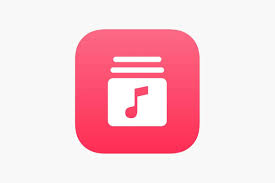
-
Open Radio

Size: 13.90MB
Download -
PhotoGrid

Size: 85.10MB
Download -
GOM Mix

Size: 37.10MB
Download -
Skoove

Size: 106.00MB
Download -
UnitedMasters

Size: 41.04MB
Download -
Zepp(formerly Amazfit)

Size: 177.14MB
Download

-
Open Radio

Size: 13.90MB
Download -
Hindi Bible (Pavitra Bible)

Size: 36.92MB
Download -
myAster

Size: 68.00MB
Download -
JAFスマートフォンアプリ

Size: 62.00MB
Download -
Pipedata

Size: 5.56MB
Download -
WeHunt

Size: 92.80MB
Download
Recommended
More+-
 Note Everything
Note Everything
Note Everything is one of the best apps. Looking to keep all your thoughts and ideas organized in one place? Look no further than this versatile note-taking app! With the ability to create text, voice, and paint notes, you can capture your ideas in whatever format works best for you. Keep your notes neatly organized in folders, create shortcuts on your home screen for easy access, and even send notes to others with just a few taps. Plus, with the Pro-Add-On, unlock even more features to take your note-taking to the next level. Say goodbye to scattered thoughts and hello to streamlined organization with Note Everything!
-
 ORVIBO Home
ORVIBO Home
Easily transform your home into a smart, connected oasis with ORVIBO Home. This innovative platform allows you to control, monitor, and secure your home from anywhere in the world with just the touch of a button. Whether you want to adjust your lights, curtains, or even your TV, ORVIBO Home has you covered. Create unique scenes to control multiple devices simultaneously and set up personalized synchronization scenarios. With a wide range of supported products such as smart sockets, cameras, switches, and sensors, ORVIBO Home offers a seamless and convenient way to make your home smarter and more efficient. Say hello to the future of home automation with ORVIBO Home.
-
 IP Tools
IP Tools
Discover the essential IP Tools app, a must-have for network troubleshooting and optimization. This comprehensive tool offers a range of features, including ping, WiFi & LAN scanning, port scanning, DNS lookup, WHOIS data, router setup, traceroute, WiFi analysis, connection logs, and much more. With a user-friendly interface and detailed connection information, this app is perfect for home users, IT professionals, and network administrators. Gain insights into your network status, WiFi signal strength, and device connectivity with ease. Don't miss out on the benefits of IP Tools - download now to enhance your WiFi experience!
-
 App Lock
App Lock
Keep your personal information safe and secure with this intuitive and efficient app locker. With the ability to lock various apps using fingerprint, pin, or pattern, you can ensure that your private data remains protected from prying eyes. The app boasts a simple and beautiful user interface, along with features like locking the gallery, recent apps, and even preventing uninstallation. With minimal permissions required and a small app size, App Lock is a must-have for anyone looking to enhance their device's security. Download the advanced version for even more features and customization options. Stay safe and in control with App Lock.
-
 First Bus
First Bus
First Bus APP is the ultimate tool for all your bus travel needs. Plan your journey with our door-to-door route planner, check live bus times, and purchase your mobile ticket (mTicket) all in one convenient app. With step-by-step instructions, live updates, and secure payment options, getting around has never been easier. Save your favorite stops, routes, and locations for quick access, and enjoy special discounts on tickets purchased through the app. Whether you're commuting to work or exploring a new city, the First Bus App ensures a hassle-free and stress-free experience every time. Download now for the best bus travel experience!
-
 tpMiFi
tpMiFi
Easily manage your TP-LINK Mobile Wi-Fi with the tpMiFi app on your Android device. Keep track of your data usage, monitor battery life, and see all connected devices with just a few taps. Ensure your device is connected to your Mobile Wi-Fi network to access all the features of this app. If the Android device is not connected, a 'disconnected from the MiFi' message will show up on the interface. Simply use the same login credentials as your Mobile Wi-Fi administrator to log in and take control of your Wi-Fi management. Compatible with M7200, M7350, M7310, M7300, M7650, and M7450 models.
Popular
-
127.40MB
-
22.02MB
-
36.60MB
-
52.20MB
-
63.40MB
-
727.70MB
-
8112.40MB
-
910.50MB
-
1012.14MB

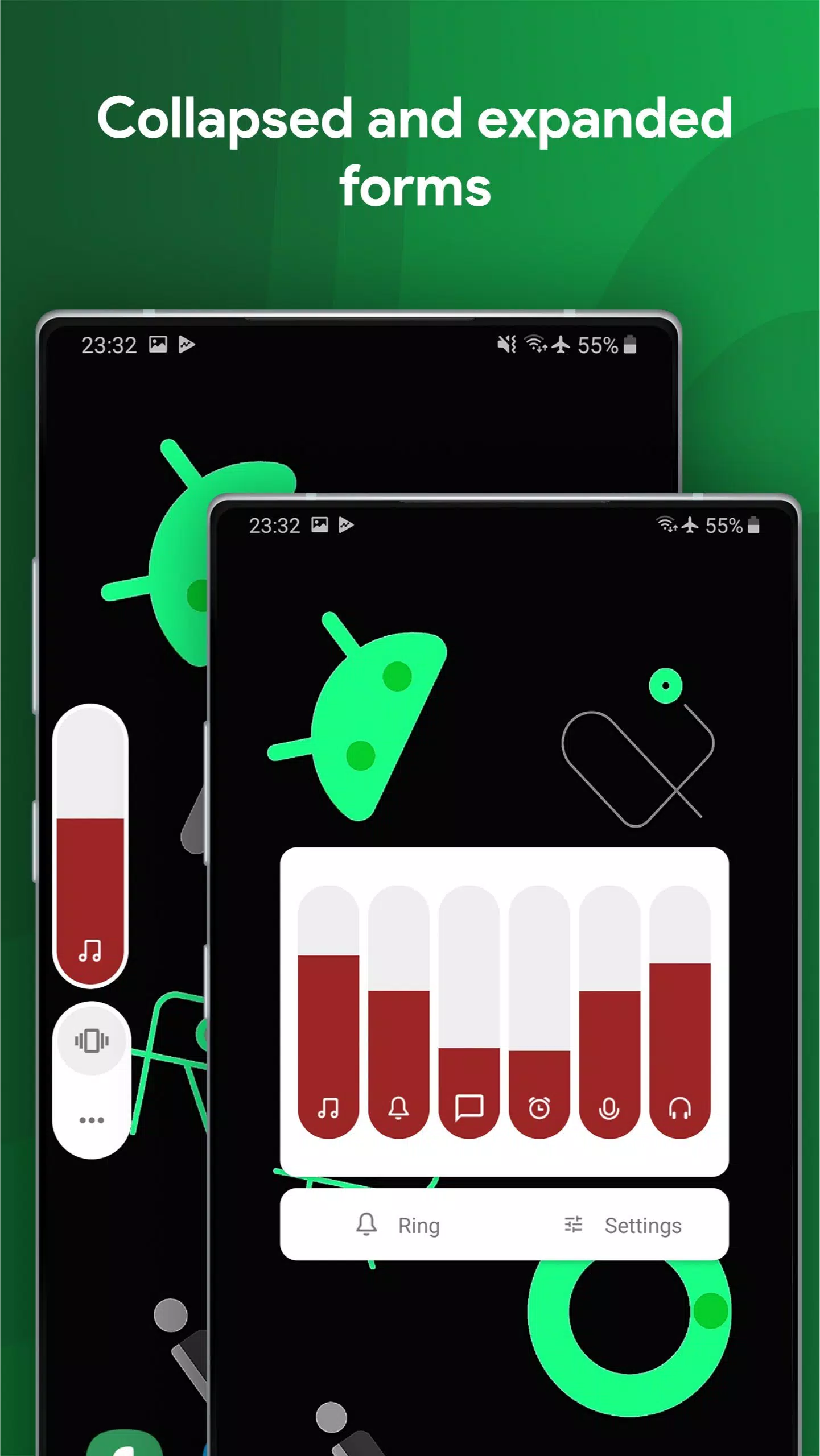
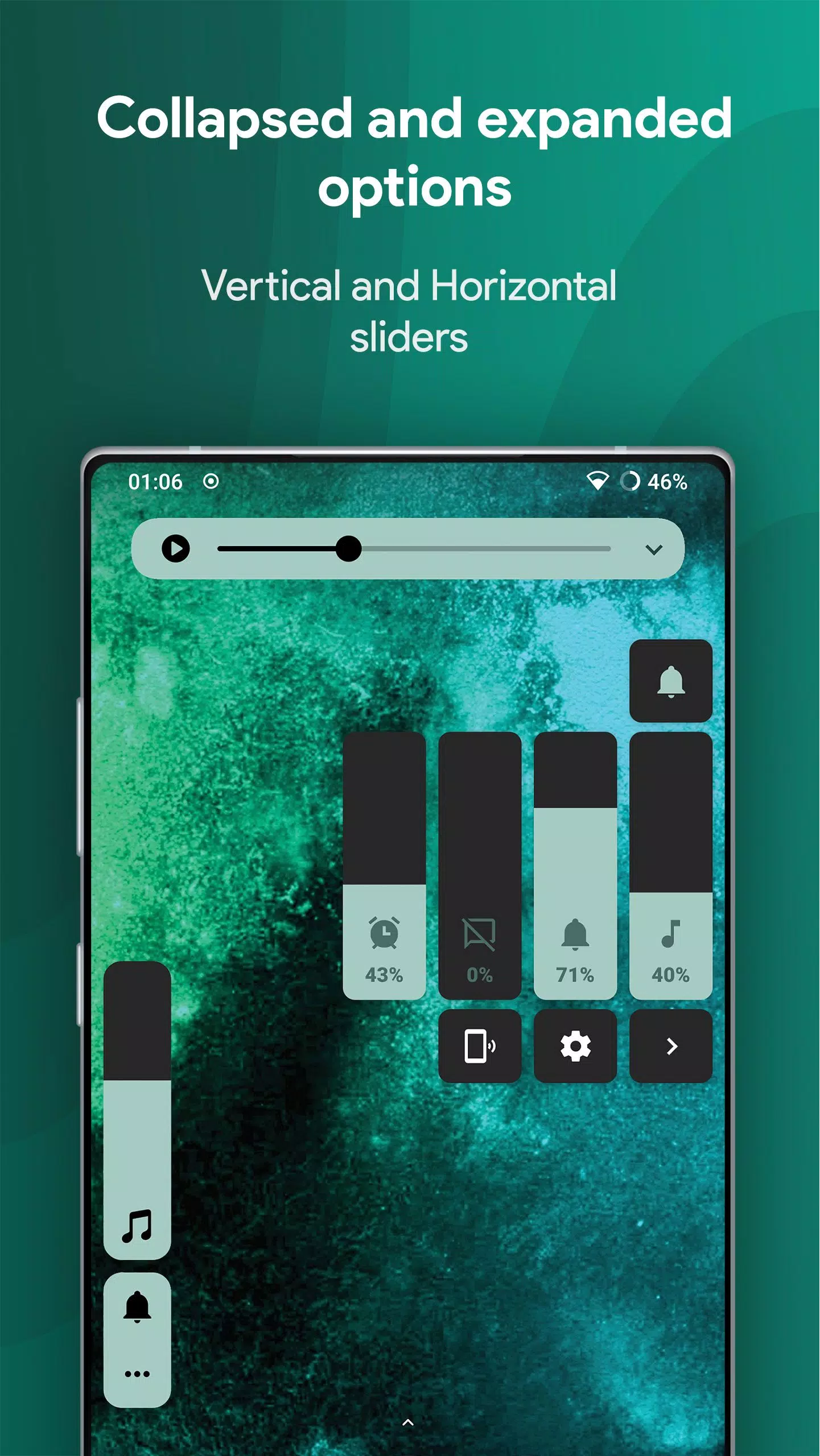
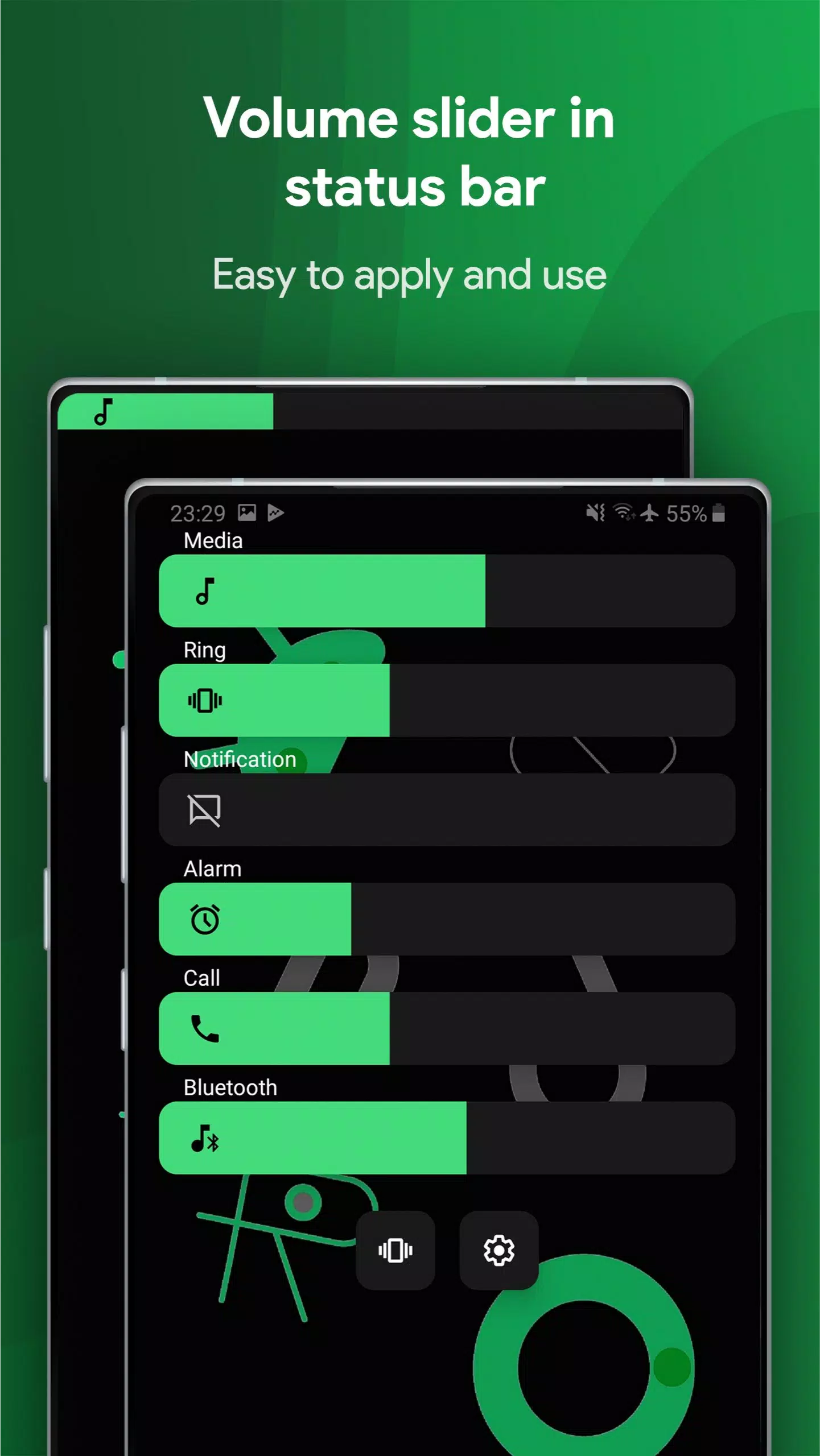










 VPN
VPN
Comments
L C
for some reason part of the volume slider is this big ole button that brings you to this app and you cant turn it off. Also for some reason the full version is THIRTY us dollars PER MONTH which is ludicrous for an app that reskins your volume slider. It also doesn't even show which "advanced settings" you're missing out on. --- Edit in response to dev's comment: If you intentionally change your app for the worse, then charge for the privilege of not doing that, that's not a "premium feature"
Sep 02, 2024 11:17:52
Angel Michael Frid-El
Best volume style app I have ever used. I have been using this app for over two years now and no bugs, its just awesome
Sep 02, 2024 08:08:35
Okamifan1 Productions
Glad this exists, One UI 3 is complete trash. This fixes the obnoxiously placed, ugly volume bar, and lets me set it back to One UI 2 which was actually good. There's a saying... Don't fix what isn't broken, and Samsung didn't listen obviously. Now to find something to fix the mess they left with the bloody notifications screen. I'm getting an LG for my next phone. I'm bloody done with Samsung.
Sep 02, 2024 06:45:59
Mihai Calinescu
Hello! I have been using ultra volume for some time now and it just keeps disabling itself even though it says that it's on. I have also tried going into the phone settings turning on and off two settings: Notification Acces and Accessibility. If this has to do with the app itself, or just my device, I would like getting a response!
Sep 02, 2024 01:46:36
Brendon Da Cunha
Everything is awesome, But after like 15 minutes it stops with the volume panels!!! PLEASE FIX THIS! DONT RECOMMEND THIS APP
Sep 01, 2024 04:29:01
Calean Sixes
A lot greedier than the app this has copied : Volume Styles. The styles in there are mostly all free except one. This one basically has a cool status bar feature that's it. Shade aside it's a whole lot smoother than Volume Styles, no lag and extremely responsive. Edit: you are right the app has changed, for the worse. It's greedier now with ads, content now fully locked behind a paywall and now costs £99 a year!! Also ads every literally screen change. Thanks for telling me to check again!
Aug 30, 2024 02:39:10
CJ Gribben
Amazing app, but 40 Aussie bucks a month? Are you joking? I might have paid this if it was a once-off fee, and if the app was completely flawless (which it's not, depending on the device I'm using), but that price just sounds like the dev got hacked and someone's pulling a fast one. I'd learn to make my own damn app before paying that much. The ads are especially insane lately, it was not like that last time I found myself in the settings menu.
Aug 29, 2024 23:13:46
A Google user
I had installed Volume Styles at first only to be disappointed by it because it required do not disturb permission which was unavailable on my device. But when I installed Ultra Volume, it only needed accessibility access. It works like a charm! Beautiful app. There's no lag whatsoever and it appears instantly on pressing the volume rocker. You don't have any idea how much you have helped me. Thanks a lot, man!
Aug 29, 2024 19:38:33
Brian M. Turner
Functions well and I appreciate that the ads are properly put and they don't interfere with the user. The UI is clean and nice as well. My only reason for a 4 stars is because of lack of the hearing damage warning indication if increasing the volume beyond the recommended 50%. Something Samsung has. Other than that, it's a good app and I recommend it.
Aug 29, 2024 15:28:25