Home → Apps → Productivity → Link to Windows
Link to Windows

- Size: 26.00M
- Versions: 3.7.9
- Updated: Jul 26,2024
Introduction
Say goodbye to the hassle of constantly switching between your phone and PC with the innovative Link to Windows app. Seamlessly connect your Android phone to your Windows PC and enjoy the convenience of accessing all your favorite apps, text messages, notifications, and more directly from your computer. No more emailing yourself photos or struggling to copy and paste content. With Link to Windows, you can effortlessly drag and drop files, reply to text messages, make calls, and even use your PC's bigger screen and keyboard to interact with your phone. Discover a whole new level of multitasking and efficiency. Upgrade your digital experience today.
Features of Link to Windows:
> Seamless Phone Integration: The Link to Windows app allows users to easily connect their Android phone to their Windows PC, providing instant access to everything they love on their phone right from their PC. This integration ensures that users can stay connected and access their favorite apps, messages, notifications, and more without having to constantly switch between devices.
> Convenient Text Messaging: With Phone Link, users can read and reply to text messages directly from their PC. This eliminates the hassle of having to pick up their phone every time a message comes through and allows for more efficient communication.
> Effortless File Sharing: One of the standout features of Phone Link is the ability to drag and drop files between the PC and phone. Users can easily transfer photos, documents, and other files without ever touching their phone. This saves time and simplifies the process of sharing content between devices.
> Enhanced Multimedia Experience: By connecting their phone to their PC, users can instantly access the photos on their phone from their PC. This means they can view, edit, and even copy photos using their PC's larger screen, keyboard, mouse, and touch screen. This integration enhances the multimedia experience and offers greater flexibility in managing photos.
FAQs:
> How do I connect my Android phone to my Windows PC?
To get started, simply install the Link to Windows app on your Android phone and connect it with the Phone Link on your Windows PC. Once connected, you can begin enjoying the seamless integration between the two devices.
> Which devices are compatible with Phone Link?
Phone Link is integrated with select Microsoft Duo, Samsung, and HONOR phones for an even better experience. You can find a full list and breakdown of compatible devices and their capabilities at aka.ms/phonelinkdevices.
> Can I make and receive calls from my PC?
Yes, you can make and receive calls from your PC through the Phone Link app. However, please note that this feature requires a Windows 10 PC with Bluetooth capability.
Conclusion:
The Link to Windows app offers a range of attractive features that make it a must-have for Android phone and Windows PC users. With seamless phone integration, convenient text messaging, effortless file sharing, and an enhanced multimedia experience, this app simplifies the way users interact with their devices and enhances productivity. Whether you're a professional looking to seamlessly switch between your phone and PC, or simply want a more convenient way to access your favorite apps and messages, Phone Link is the solution. Download the app today and experience the benefits for yourself.
Information
- Rating: 4.1
- Votes: 367
- Category: Productivity
- Language:English
- Developer: Microsoft Corporation
- Package Name: com.microsoft.appmanager
You May Also Like
Read

-
YoSoyPlex Video Call and chat

Size: 42.80MB
Download -
Liftago

Size: 27.25MB
Download -
Roti

Size: 92.10MB
Download -
Зафира

Size: 55.50MB
Download -
Cebuano Bible

Size: 25.90MB
Download -
Santa Biblia TLA

Size: 16.50MB
Download
Recommended
More+-
 EBSi 고교강의
EBSi 고교강의
Experience a personalized learning environment tailored just for you with the EBSi 고교강의 app! Enjoy convenient video learning with features like adjustable playback speeds, bookmarking, and subtitles. Receive tailored course recommendations based on your preferences and academic needs. Easily track your learning progress, manage course enrollment and cancellations, and stay motivated with completion badges and goal stamps. With the ability to download content for offline viewing, detailed search options, access to specialized courses and series, and AI-powered assistance, EBSi 고교강의 app is your comprehensive study companion. Stay updated with notifications, teacher profiles, and daily Speaking practice to enhance your English skills in just 10 minutes a day. Get all the latest news and updates related to your learning journey at your fingertips. Dive into the world of personalized education with EBSi!
-
 Skoove
Skoove
Skoove offers effective piano instruction for players of all levels, from beginners to experienced pianists. With over 500 online lessons and courses, you can learn essential skills like music theory, note reading, and technique, while playing popular songs by artists like The Beatles and Coldplay, as well as classical masterpieces by composers like Beethoven and Mozart. Skoove provides real-time feedback using AI technology, personalized lesson plans, and features like tempo adjustments and looping to enhance your practice sessions. Compatible with any piano or keyboard, Skoove is the perfect platform to improve your piano skills in a fun and engaging way.
-
 Mental Math Tricks Workout
Mental Math Tricks Workout
Introducing Mental Math Tricks Workout, the ultimate app for learning mathematics in a fun and engaging way. With a variety of exercises, puzzles, and lessons, users can hone their mathematical skills and improve their mental fitness. Whether you're a student looking to boost your math abilities or someone simply looking to challenge yourself, this app has something for everyone. With a focus on problem-solving and progress tracking, users can see real improvement in their math skills over time. Plus, with a library of instructional videos and materials, learning new math tricks has never been easier. Try Mental Math Tricks Workout today and start mastering mathematics like never before.
-
 HSK Study and Exam — SuperTest
HSK Study and Exam — SuperTest
Introducing SuperTest, the ultimate Mandarin Chinese learning app designed for acing the HSK Exam. SuperTest Plus offers efficient preparation with curated lesson plans focusing on HSK levels 1-6, listening, reading, and writing practice, detailed answer explanations, and real HSK exams. Whether you aim to study in a Chinese university or work for a Chinese company, SuperTest is your go-to study tool. With affordable Plus Memberships starting at ¥118, you'll have unlimited access to all features. Don't miss out on the #1 Recommended HSK app! Download HSK Study and Exam — SuperTest now and secure your HSK Certificate with confidence.
-
 Magoosh
Magoosh
Prepare for the GRE with the ultimate study tool on-the-go: an app that offers over 1600 genuine GRE questions, video explanations, and 250+ tutorials covering Math, Verbal, and Writing. Magoosh's user-friendly interface allows you to tailor your study schedule, access articles, and even study offline. With proven effectiveness and authentic exam questions, Magoosh helps you achieve your desired GRE score. The app also provides targeted study schedules, real test experiences, and progress tracking features to ensure you're on the right path to success. Students using Magoosh report higher scores, with some even achieving a perfect GRE score. Start your GRE preparation journey today with Magoosh and reach your academic goals.
-
 WiFi Analyzer
WiFi Analyzer
Optimize your WiFi network with this free and ad-free app that is dedicated to helping you improve your internet connection. With WiFi Analyzer, you can easily analyze surrounding WiFi networks, measure signal strength, identify crowded channels, and even estimate the distance to access points. What sets this app apart is its emphasis on user privacy and security, as it requests minimal permissions, operates offline to prevent data transmission, and is open-source for transparency. No need to worry about hacking or phishing - this app is all about maximizing your WiFi experience. Check it out now and take control of your network!
Popular
-
127.40MB
-
22.02MB
-
36.60MB
-
52.20MB
-
63.40MB
-
727.70MB
-
8112.40MB
-
910.50MB
-
1012.14MB



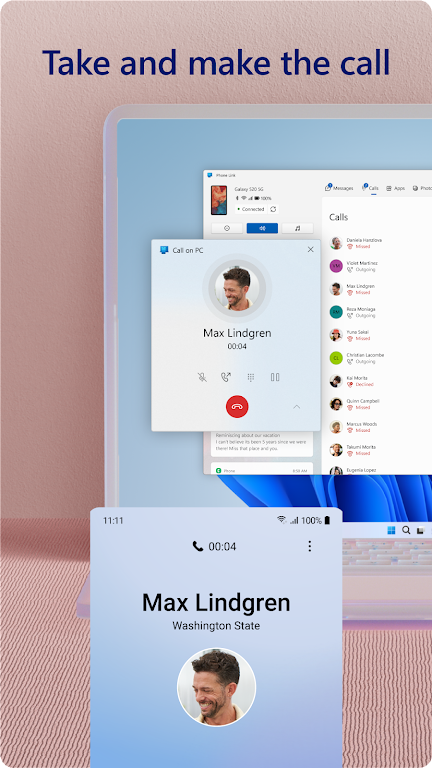
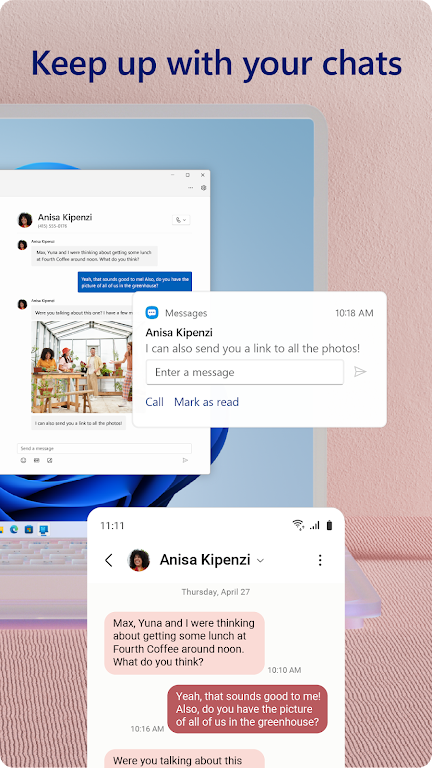










 VPN
VPN
Comments