NetGuard

- Size: 2.00M
- Versions: 2.329
- Updated: Jul 26,2024
Introduction
Introducing NetGuard, the ultimate internet security app that gives you complete control over your app's access to the internet. With simple and advanced features, you can easily restrict or allow specific applications and addresses to connect to your Wi-Fi or mobile connection. The best part? No root permissions are required! Not only does blocking access to the internet help reduce your data usage and save battery life, but it also enhances your privacy. With a user-friendly interface, no advertisements, and active development and support, NetGuard is the go-to solution for all your internet security needs. Plus, with its PRO features such as traffic logging, address blocking, and network speed graph, there is no other app on the market that offers such comprehensive firewall protection. Upgrade to NetGuard today and experience internet security at its finest!
Features of NetGuard:
> Simple and easy to use interface
> No root permissions required
> 100% open source
> No tracking, analytics, or advertisements
> Actively developed and supported
> Offers a wide range of customization options
Conclusion:
NetGuard is the ultimate internet security app that provides both simple and advanced ways to restrict apps' access to the internet. With its user-friendly interface, you can easily control and monitor your data usage, save battery life, and protect your privacy. Unlike other firewall apps, NetGuard is completely open source and does not track or display advertisements. It also offers a variety of customization options and allows you to log outgoing traffic, block individual addresses per application, and choose from different themes. Don't miss out on this all-in-one solution for internet security - download NetGuard now!
Information
- Rating: 4.5
- Votes: 236
- Category: Tools
- Language:English
- Developer: Marcel Bokhorst, FairCode BV
- Package Name: eu.faircode.netguard
Recommended
More+-
 Note Everything
Note Everything
Note Everything is one of the best apps. Looking to keep all your thoughts and ideas organized in one place? Look no further than this versatile note-taking app! With the ability to create text, voice, and paint notes, you can capture your ideas in whatever format works best for you. Keep your notes neatly organized in folders, create shortcuts on your home screen for easy access, and even send notes to others with just a few taps. Plus, with the Pro-Add-On, unlock even more features to take your note-taking to the next level. Say goodbye to scattered thoughts and hello to streamlined organization with Note Everything!
-
 ORVIBO Home
ORVIBO Home
Easily transform your home into a smart, connected oasis with ORVIBO Home. This innovative platform allows you to control, monitor, and secure your home from anywhere in the world with just the touch of a button. Whether you want to adjust your lights, curtains, or even your TV, ORVIBO Home has you covered. Create unique scenes to control multiple devices simultaneously and set up personalized synchronization scenarios. With a wide range of supported products such as smart sockets, cameras, switches, and sensors, ORVIBO Home offers a seamless and convenient way to make your home smarter and more efficient. Say hello to the future of home automation with ORVIBO Home.
-
 IP Tools
IP Tools
Discover the essential IP Tools app, a must-have for network troubleshooting and optimization. This comprehensive tool offers a range of features, including ping, WiFi & LAN scanning, port scanning, DNS lookup, WHOIS data, router setup, traceroute, WiFi analysis, connection logs, and much more. With a user-friendly interface and detailed connection information, this app is perfect for home users, IT professionals, and network administrators. Gain insights into your network status, WiFi signal strength, and device connectivity with ease. Don't miss out on the benefits of IP Tools - download now to enhance your WiFi experience!
-
 App Lock
App Lock
Keep your personal information safe and secure with this intuitive and efficient app locker. With the ability to lock various apps using fingerprint, pin, or pattern, you can ensure that your private data remains protected from prying eyes. The app boasts a simple and beautiful user interface, along with features like locking the gallery, recent apps, and even preventing uninstallation. With minimal permissions required and a small app size, App Lock is a must-have for anyone looking to enhance their device's security. Download the advanced version for even more features and customization options. Stay safe and in control with App Lock.
-
 First Bus
First Bus
First Bus APP is the ultimate tool for all your bus travel needs. Plan your journey with our door-to-door route planner, check live bus times, and purchase your mobile ticket (mTicket) all in one convenient app. With step-by-step instructions, live updates, and secure payment options, getting around has never been easier. Save your favorite stops, routes, and locations for quick access, and enjoy special discounts on tickets purchased through the app. Whether you're commuting to work or exploring a new city, the First Bus App ensures a hassle-free and stress-free experience every time. Download now for the best bus travel experience!
-
 tpMiFi
tpMiFi
Easily manage your TP-LINK Mobile Wi-Fi with the tpMiFi app on your Android device. Keep track of your data usage, monitor battery life, and see all connected devices with just a few taps. Ensure your device is connected to your Mobile Wi-Fi network to access all the features of this app. If the Android device is not connected, a 'disconnected from the MiFi' message will show up on the interface. Simply use the same login credentials as your Mobile Wi-Fi administrator to log in and take control of your Wi-Fi management. Compatible with M7200, M7350, M7310, M7300, M7650, and M7450 models.
Popular
-
127.40MB
-
22.02MB
-
36.60MB
-
52.20MB
-
63.40MB
-
727.70MB
-
8112.40MB
-
910.50MB
-
1012.14MB

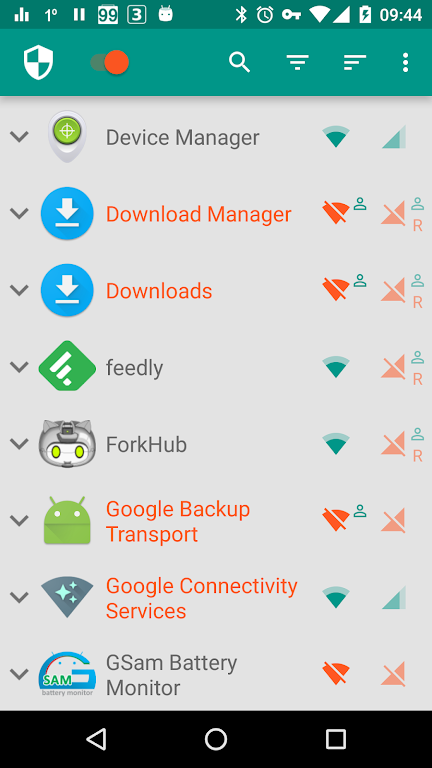
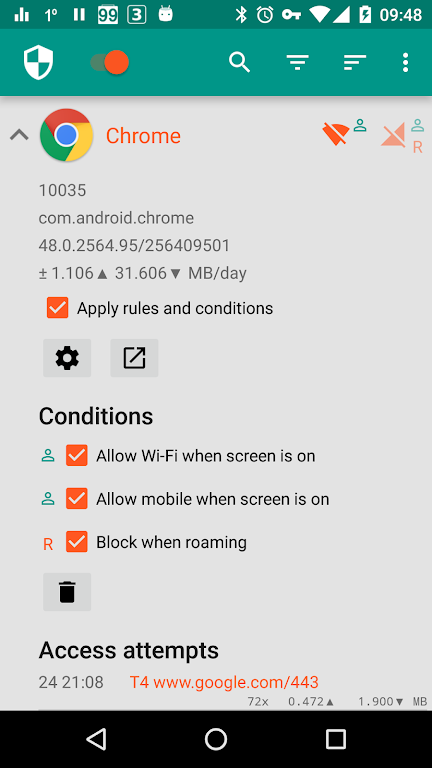
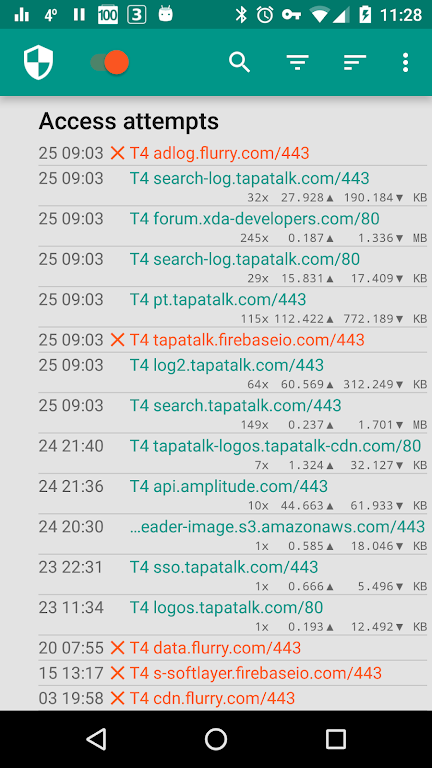
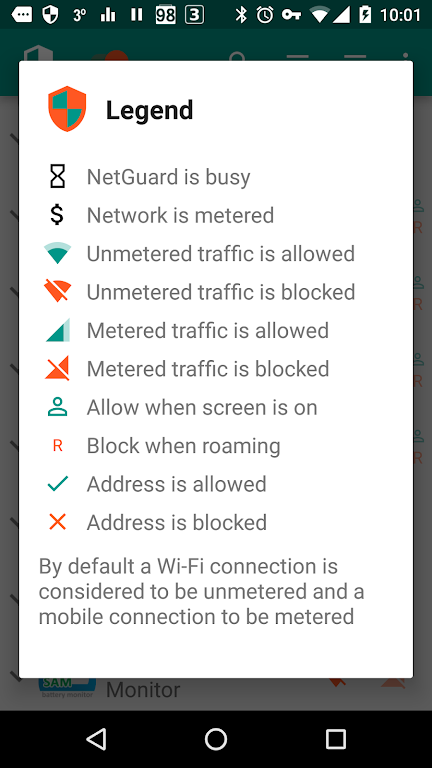










 VPN
VPN
Comments
A Google user
a very useful app indeed. These days I wouldn't be without it... ideal for preventing apps from "phoning home" and sending your data to the developer of whatever app is trying to use your connection for unspecified purposes, or to block adverts and/or other traffic on apps that have no valid reason to use your internet/mobile internet connection. Only issue I have is that sometimes it isn't auto-started when I power on the phone, which I do every few days - as required, although I strongly suspect that this behaviour is due to Android itself or Samsung's implementation of Android. Very easy to use and configure and a well-written app by a developer who cares very much about the high quality of his work! Thanks for a great app Marcel!
Aug 01, 2024 03:08:59
Luuk Feenstra
Does what it should do. Haven't yet configured a custom .config but the the app works good. All the core functionality that you want is already available. Some nice to have features can be bough cheaper individually or together as premium pack for reasonable price. App also has nice links to services dnslookup. It also has quite customizable options so your limited to allow or block only. Battery drains maybe a little bit faster depending on the options you enable. Goodsoftwareispriceless
Jul 31, 2024 18:30:47
Lukas V008
App for people with brain... Works great. Blocking all (system/user) apps from accessing the internet and let me know who they were trying to reach. This app doesn't show any ads. Doesn't send any data to any server. You can use adblocking feature, can verify hosts using ping command. This is an application to protect your privacy and for which the developer receives death threats, so it really works!
Jul 30, 2024 14:48:54
A Google user
Every time I write one of these reviews something happens and it gets lost or erased, not to be recaptured. But fortunately some other reviewers said what I was trying say. It's a great App, efficient helpful, reliable with the ability to report it's findings back to you, and what it has done to eliminate all possible threats. My sincere thanks to the developer,(s) for giving us a great Helper App. Thank you. I love it. Don't change anything it's Perrr-fect. And YES, it's well worth purchasing
Jul 30, 2024 09:52:10
MnG
Its legit. I discovered a root on my device using this. The app is user friendly n there are no ads! The premium version is affordable and its even broken down into what features you want specifically. Definitely worth it imo. However, I would like if there were more detection-like features available, as well as more in-depth information on certain ports that seem to be a nuisance 'everywhere. Solid 5/5 !
Jul 30, 2024 02:44:07
Logan Woodbury
Top tier. Widget allows disabling it temporarily when you really want full data access, but it genuinely helps me manage my data usage so much. I'm surprised these settings aren't integrated with Android since they are on iPhone, but this app is even better than iPhone since you can disable WiFi for some of the more pesky apps
Jul 29, 2024 21:18:42
Huy Pham
It's free and works great. However, the app often shutdowns (or sleeps) with modern Android devices which then disables the firewall. The Android OS sometimes will shutoff the app after a long period of inactivity or if lack of RAM (even with Android battery optimizations turned off for the app). The app also doesn't automatically start up on some Android devices after rebooting or turning on. Please update the app to FORCE Android OS to always keep the app active while in the background.
Jul 28, 2024 06:33:32
Jess Icca
If you can't root your phone, remove bloatware, or if you can't even disable the apps you'd prefer not run, this app will at least stop the apps getting online in the background, without your knowledge. You can choose to apply universal settings for things like connection permissions, attempt alerts or logs, and easily change a single app setting as needed. Fantastic.
Jul 27, 2024 20:26:22
A Google user
Seems to work well for the most part. Easy to control what apps have access to mobile or wifi data. However, it is blocking the update function of my phone. I enabled logging and it looks like 'root' is trying to access the internet so I enabled it. It looks like netguard is blocking 'root' even though it's enabled for mobile and wifi. Not sure what's happening.
Jul 26, 2024 15:20:27