Home → Apps → Productivity → PDF Extra
PDF Extra

- Size: 113.00M
- Versions: 10.15.2548
- Updated: Jul 25,2024
Introduction
Need help with using PDF files effectively? Look no further than PDF Extra, the ultimate tool for all your PDF needs. From editing and managing documents to storing important data, this app has got you covered. With its user-friendly interface and compact size, PDF Extra is perfect for office workers on the go. Whether you need to evaluate a text, add notes, print documents, or even convert image and audio files, this app has it all. And it doesn't stop there - PDF Extra also offers a night mode for book lovers who enjoy reading in their spare time. Experience convenience and efficiency like never before with PDF Extra.
Tips for Users:
Explore all the features: Take the time to familiarize yourself with all the features and functions of it. This will help you maximize its potential and make your work or reading experience more efficient.
Utilize the editing tools: Whether you're editing a document or adding notes to a book, make use of the editing tools available in it. This will allow you to make necessary changes or annotations without any hassle.
Take advantage of the printing options: If you need to print any documents or files, it makes it easy to connect to printers via Bluetooth. Make sure to explore this feature and simplify your printing process.
Conclusion:
PDF Extra is a versatile and user-friendly application that offers a wide range of features to enhance your experience with PDF files. Whether you're an office worker or someone who enjoys reading, this app provides all the necessary tools to make your tasks easier and more efficient. From editing and managing documents to printing and converting files, it simplifies complex operations into just a few simple steps. With its small size and convenience, it is a must-have tool for anyone looking to work with PDF files effectively. Download PDF Extra now and discover the power of this essential app.
Information
- Rating: 4.1
- Votes: 459
- Category: Productivity
- Language:English
- Developer: MobiSystems
- Package Name: com.mobisystems.mobiscanner
You May Also Like
Office Read

-
Kakao Driver
Size: 39.17MB
Download -
My Doctor Online (NCAL Only)

Size: 257.40MB
Download -
Pošta Online

Size: 55.99MB
Download -
Zip File Opener
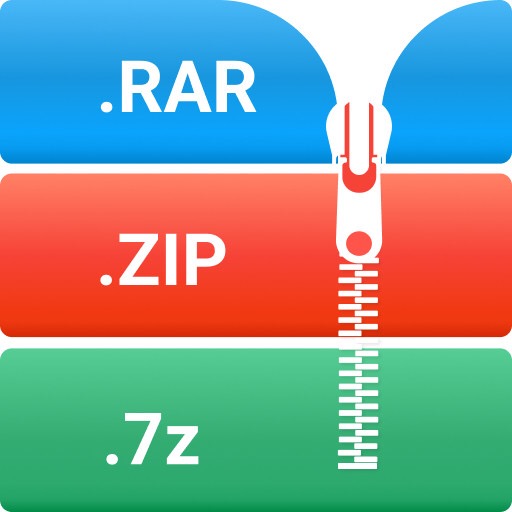
Size: 47.20MB
Download -
Email Blue Mail - Calendar

Size: 105.00MB
Download -
MaX UC

Size: 37.90MB
Download

-
ADJA

Size: 22.40MB
Download -
Hindi Bible (Pavitra Bible)

Size: 36.92MB
Download -
Kitapyurdu

Size: 30.78MB
Download -
Simple Analog Clock [Widget]
![Simple Analog Clock [Widget] APK](https://image.chaciba.com/upload/202506/12/abc22wFK9cqDPBQ.png)
Size: 1.58MB
Download -
tpMiFi

Size: 14.83MB
Download -
Skoove

Size: 106.00MB
Download
Recommended
More+-
 EBSi 고교강의
EBSi 고교강의
Experience a personalized learning environment tailored just for you with the EBSi 고교강의 app! Enjoy convenient video learning with features like adjustable playback speeds, bookmarking, and subtitles. Receive tailored course recommendations based on your preferences and academic needs. Easily track your learning progress, manage course enrollment and cancellations, and stay motivated with completion badges and goal stamps. With the ability to download content for offline viewing, detailed search options, access to specialized courses and series, and AI-powered assistance, EBSi 고교강의 app is your comprehensive study companion. Stay updated with notifications, teacher profiles, and daily Speaking practice to enhance your English skills in just 10 minutes a day. Get all the latest news and updates related to your learning journey at your fingertips. Dive into the world of personalized education with EBSi!
-
 Skoove
Skoove
Skoove offers effective piano instruction for players of all levels, from beginners to experienced pianists. With over 500 online lessons and courses, you can learn essential skills like music theory, note reading, and technique, while playing popular songs by artists like The Beatles and Coldplay, as well as classical masterpieces by composers like Beethoven and Mozart. Skoove provides real-time feedback using AI technology, personalized lesson plans, and features like tempo adjustments and looping to enhance your practice sessions. Compatible with any piano or keyboard, Skoove is the perfect platform to improve your piano skills in a fun and engaging way.
-
 Mental Math Tricks Workout
Mental Math Tricks Workout
Introducing Mental Math Tricks Workout, the ultimate app for learning mathematics in a fun and engaging way. With a variety of exercises, puzzles, and lessons, users can hone their mathematical skills and improve their mental fitness. Whether you're a student looking to boost your math abilities or someone simply looking to challenge yourself, this app has something for everyone. With a focus on problem-solving and progress tracking, users can see real improvement in their math skills over time. Plus, with a library of instructional videos and materials, learning new math tricks has never been easier. Try Mental Math Tricks Workout today and start mastering mathematics like never before.
-
 HSK Study and Exam — SuperTest
HSK Study and Exam — SuperTest
Introducing SuperTest, the ultimate Mandarin Chinese learning app designed for acing the HSK Exam. SuperTest Plus offers efficient preparation with curated lesson plans focusing on HSK levels 1-6, listening, reading, and writing practice, detailed answer explanations, and real HSK exams. Whether you aim to study in a Chinese university or work for a Chinese company, SuperTest is your go-to study tool. With affordable Plus Memberships starting at ¥118, you'll have unlimited access to all features. Don't miss out on the #1 Recommended HSK app! Download HSK Study and Exam — SuperTest now and secure your HSK Certificate with confidence.
-
 Magoosh
Magoosh
Prepare for the GRE with the ultimate study tool on-the-go: an app that offers over 1600 genuine GRE questions, video explanations, and 250+ tutorials covering Math, Verbal, and Writing. Magoosh's user-friendly interface allows you to tailor your study schedule, access articles, and even study offline. With proven effectiveness and authentic exam questions, Magoosh helps you achieve your desired GRE score. The app also provides targeted study schedules, real test experiences, and progress tracking features to ensure you're on the right path to success. Students using Magoosh report higher scores, with some even achieving a perfect GRE score. Start your GRE preparation journey today with Magoosh and reach your academic goals.
-
 WiFi Analyzer
WiFi Analyzer
Optimize your WiFi network with this free and ad-free app that is dedicated to helping you improve your internet connection. With WiFi Analyzer, you can easily analyze surrounding WiFi networks, measure signal strength, identify crowded channels, and even estimate the distance to access points. What sets this app apart is its emphasis on user privacy and security, as it requests minimal permissions, operates offline to prevent data transmission, and is open-source for transparency. No need to worry about hacking or phishing - this app is all about maximizing your WiFi experience. Check it out now and take control of your network!
Popular
-
127.40MB
-
22.02MB
-
36.60MB
-
52.20MB
-
63.40MB
-
727.70MB
-
8112.40MB
-
910.50MB
-
1012.14MB

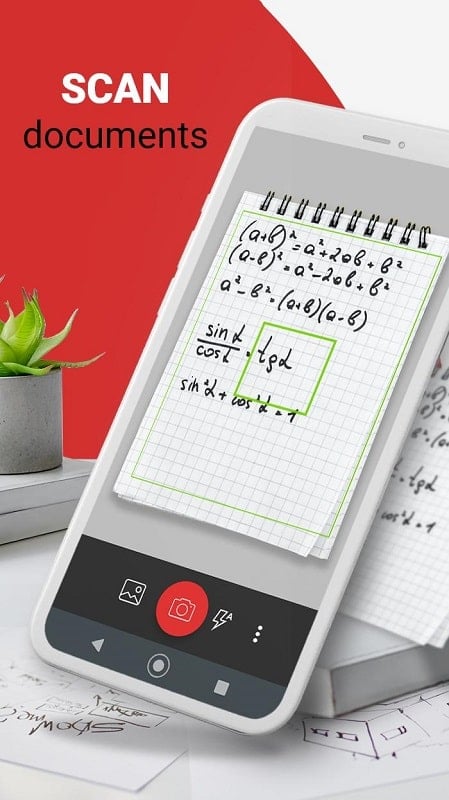
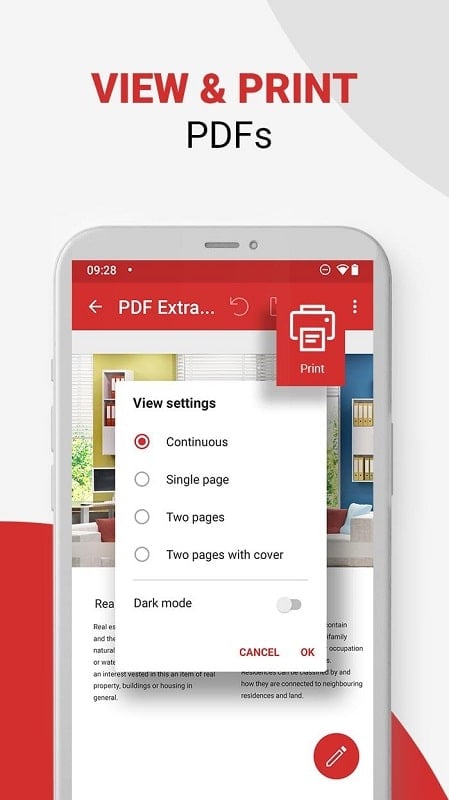
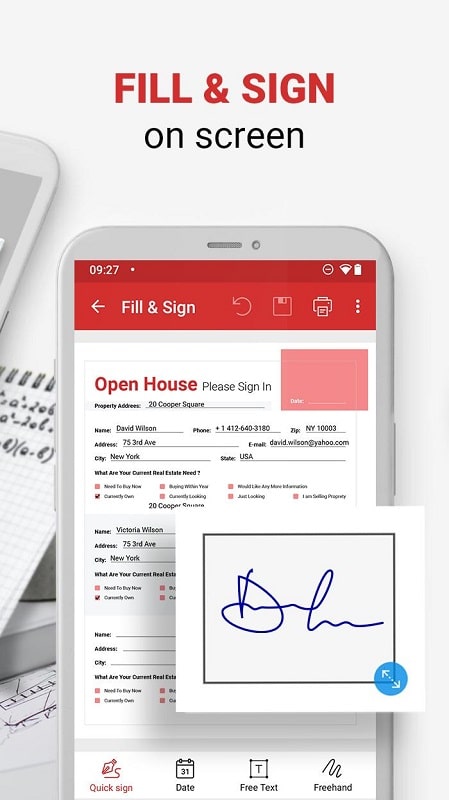










 VPN
VPN
Comments
Pat D
I have the paid desktop version and the phone and Chromebook versions. I cannot afford Adobe but, having tried several, have found this does what I want consistently and well. There was a bit of a learning curve but now I use it almost weekly to edit pdfs and wouldn't be without it. I just hate it being a subscription.
Jul 29, 2024 07:11:50
achilles charalambou
Hi, I had a brief try with your app. Didn't last more than 15 seconds. It very quickly leads you to the fact that you can try for 3 or 4 days or something like that and then you have to pay. So I immediately uninstalled. I'd say that it's better to inform people before they download app rather than letting them have the good news after they having downloaded it. Funny thing is that other pdf scan apps do the same thing. So it would be nice if cost issue explained before download. Thanks.
Jul 28, 2024 17:39:32
Ronan Kiely
Not free, shouldnt show up in play store when you search for a free app. Thanks for wasting my time
Jul 28, 2024 10:58:01
armita hani abdul rahman
Simple easy app to use for scanning document, reading and simple editing
Jul 28, 2024 03:13:15
A Google user
I have an issue since the last update of your app. I used to be able to take pictures of documents and receipts then share them to this app and it created my PDF files. But now it does not give you that option because when you hit share, your app is no longer listed. I also noticed that I can no longer create a PDF from JPG pictures. All the pictures are grayed out in the folder list and it will not allow me to convert the JPG pictures to a PDF.
Jul 28, 2024 02:44:49
Ian Black
Great, no problems, except the mistakes I make when trying to print.
Jul 28, 2024 02:12:11
A Google user
I bought this app and have been using it for a few years for scanning documents and creating pdf-files. I have been very satisfied up until the last update which is a disappointment (features and UI) in my opinion. I noticed this app also changed name and there is a new paid app which is similar to the one I previously paid for and used to like. Not too happy about it but I'm forced to look for another app to continue scanning and editing documents as smoothly as I used to be able to.
Jul 27, 2024 22:22:54
Lisa Christensen
Quality of to PDFs always come out great. Thanks
Jul 27, 2024 15:27:09
Rachel Jayme
Amazing... I just have fat fingers and keep clicking the banner below.
Jul 25, 2024 13:09:59