Screen Mirroring

- Size: 28.00M
- Versions: 1.3.7
- Updated: May 15,2025
Introduction
With the ability to stream online videos, display photos, play games, and mirror any content from the web, Screen Mirroring unlocks a world of entertainment possibilities at your fingertips. Plus, its user-friendly interface, multilingual support, and high-quality screen sharing capabilities make it a must-have for any tech-savvy individual looking to elevate their viewing experience. Say goodbye to small screens and hello to big-screen brilliance with this smart screen sharing app.
Features of Screen Mirroring:
⭐ Seamless Screen Mirroring Capabilities: The app allows you to effortlessly showcase your device's display on larger screens like smart TVs or projectors, making it perfect for presentations, sharing videos, photos, and connecting with a larger audience in real-time.
⭐ Convenient TV Remote Control Feature: Transform your smartphone into a smart remote control for your television, enabling you to adjust volume, navigate channels, switch modes, power the TV on/off, access menu options, and quickly reach your preferred channels and applications with a single tap.
⭐ Smart Media Casting to TV: Share your favorite media content with ease, whether it's streaming online videos, displaying photos, playing video games, or watching web videos on the TV, with smooth and stable casting functionalities.
⭐ User-Friendly Interface and Multilingual Support: The app is designed to be straightforward to use with quick search and connect features, supporting multiple languages for a more inclusive experience.
Playing Tips:
⭐ Ensure that both your phone/tablet and smart TV are connected to the same Wi-Fi network for seamless screen mirroring and casting.
⭐ Activate the wireless display option on your phone and search for your TV or connected device to initiate the casting process.
⭐ Use the smart remote control feature to adjust settings, navigate channels, and access menu options on your TV effortlessly.
⭐ Enjoy high-quality media casting to your TV by streaming online videos, displaying photos, playing video games, and more for an enhanced viewing experience.
Conclusion:
Unlock the full potential of your devices with the screen mirroring app, offering seamless connectivity, user-friendly controls, and high-quality media casting to elevate your entertainment experience. Say goodbye to small screens and tangled cables as you immerse yourself in a world of big-screen brilliance with this versatile and convenient tool at your fingertips. Take your content from the confines of your handheld device to the grandeur of your living room TV with ease and enjoy a truly immersive viewing adventure like never before. Download the app now and embark on a journey of visual excitement and seamless connectivity.
Information
- Rating: 4.4
- Votes: 492
- Category: Tools
- Language:English
- Package Name: com.productivity.screenmirroring2.miracast.casttv
You May Also Like
Video Entertainment

-
Baby songs free Nursery rhymes

Size: 53.80MB
Download -
Livestream TV - M3U Stream Player IPTV

Size: 8.20MB
Download -
ibis Paint X - New 2019

Size: 26.20MB
Download -
Tag You

Size: 14.76MB
Download -
Vidma video downloader

Size: 18.80MB
Download -
Idanim

Size: 69.20MB
Download

-
Orion TV

Size: 28.70MB
Download -
TenTime

Size: 14.21MB
Download -
Color by Numbers - Halloween

Size: 18.70MB
Download -
MarliangComic

Size: 3.40MB
Download -
Secret Crush Detector App

Size: 18.60MB
Download -
YoSoyPlex Video Call and chat

Size: 42.80MB
Download
Recommended
More+-
 Google Maps Go
Google Maps Go
Google Maps Go is the perfect solution for those looking for a lightweight and efficient way to navigate the world around them. With all the features of the full Google Maps app, but taking up minimal space on your device, Google Maps Go is ideal for those with limited memory and unreliable networks. From finding the fastest route using multiple modes of transport to discovering new places and reading customer reviews, this app has everything you need to explore your city. With real-time traffic updates and comprehensive maps for over 200 countries, Google Maps Go is your ultimate travel companion. Try it out today and start exploring!
-
 Tag You
Tag You
Boost the engagement on your videos with ease using this innovative app. By utilizing trending and popular tags, you can attract more views and reach a wider audience effortlessly. With automatic tag suggestions and optimization, you can increase the virality of your videos and see them spread across social media platforms in no time. No more struggling to come up with the perfect tags - let this app do the work for you. Take your content to the next level by making use of the hottest tags and watch as your views and interactions soar. Don't miss out on this opportunity to elevate your social media game.
-
 KingRoot
KingRoot
Take full control of your Android device with KingRoot! This revolutionary app simplifies the process of rooting your phone or tablet, allowing you to unlock its full potential without the need for a computer. Say goodbye to bloatware and unwanted apps, as KingRoot empowers you to customize your device exactly how you want it. With the ability to manage startup apps and optimize performance, KingRoot puts you in the driver's seat of your Android experience. Experience a cleaner, faster device with KingRoot at your fingertips - it's the ultimate tool for maximizing the power of your Android device effortlessly.
-
 1DM+
1DM+
If you're constantly working with files and need a reliable solution for quick downloads, look no further than 1DM+. This Android application is a game changer when it comes to handling file downloads efficiently and effortlessly. With high-speed capabilities, 1DM+ ensures that you won't be left waiting around for files to finish downloading. Powered by Vicky Bonick, this app offers a range of features and tools to enhance your downloading experience. From organizing downloaded files into folders to setting passcodes for added security, 1DM+ is a comprehensive solution for all your file downloading needs. Say goodbye to slow downloads and hello to convenience with 1DM+.
-
 Hide Pictures & Videos - FotoX
Hide Pictures & Videos - FotoX
Protect your privacy with Hide Pictures & Videos - FotoX, the ultimate private gallery vault app on Google Play. Safely store and backup your photos and videos in the secure Vault Gallery, with the option to share them across multiple devices. Keep your media safe with features like fingerprint authentication, fake vault, and break-in alerts. Easily hide your files by adding them to the secure vault within the app. Plus, with the after-call gallery shortcuts, you can quickly share photos post calls. Ensure the security of your personal media with Hide Pictures & Videos - FotoX.
-
 Amazon Fire TV
Amazon Fire TV
Enhance your Fire TV experience with the free Amazon Fire TV mobile app for Android. Say goodbye to hunting and pecking with a convenient keyboard for easy text entry, quick access to your favorite apps and games, and simple navigation. Enjoy voice search (available in select countries), playback controls, and Fire TV Recast support. This app is designed for seamless navigation and playback control of Fire TV streaming media players, with compatibility requiring a multicast-enabled router. Whether you're watching your favorite shows or playing games, this app is a game-changer. Download now and take your Fire TV experience to the next level.
Popular
-
127.40MB
-
22.02MB
-
36.60MB
-
52.20MB
-
63.40MB
-
727.70MB
-
8112.40MB
-
910.50MB
-
1012.14MB


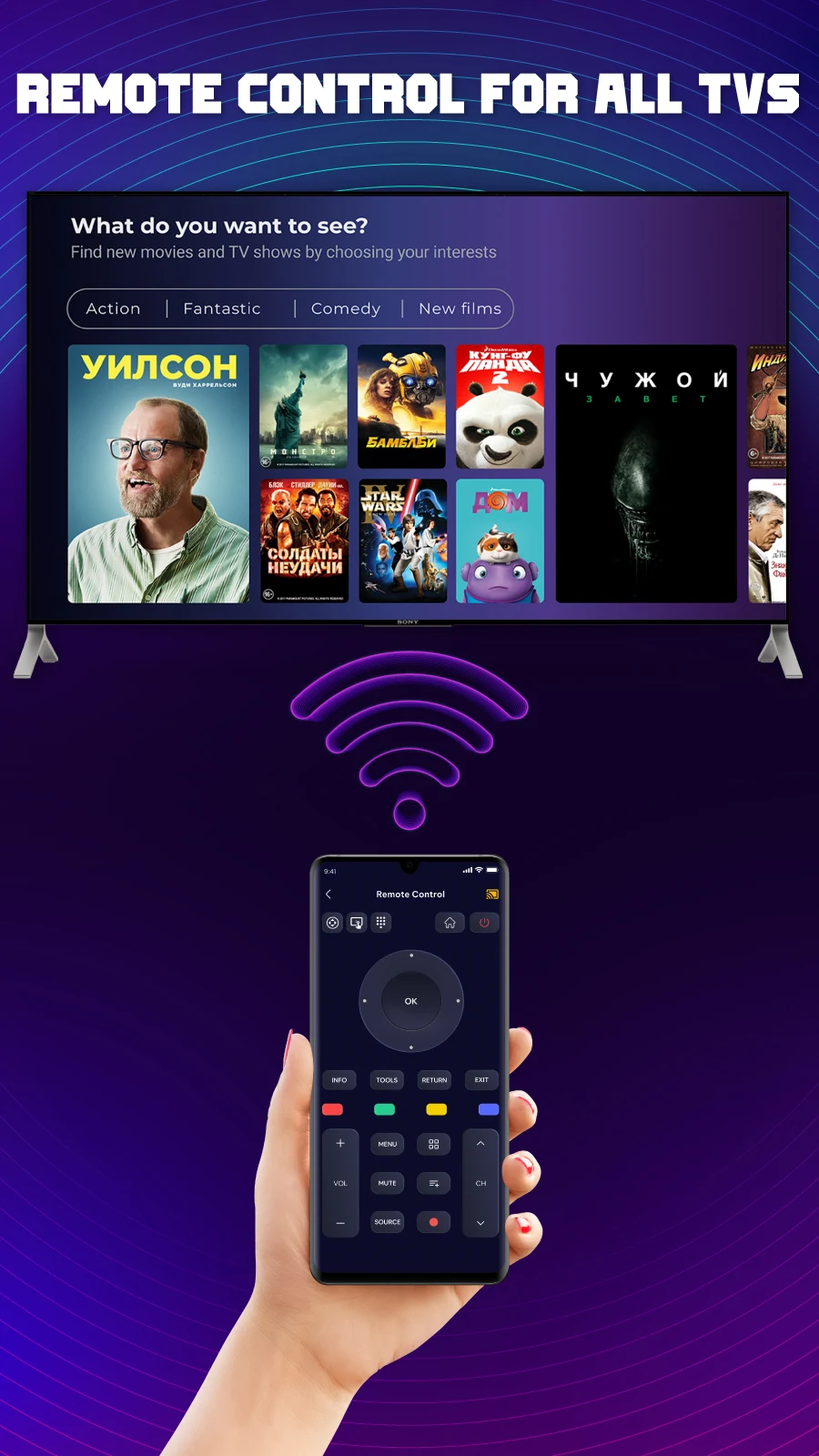


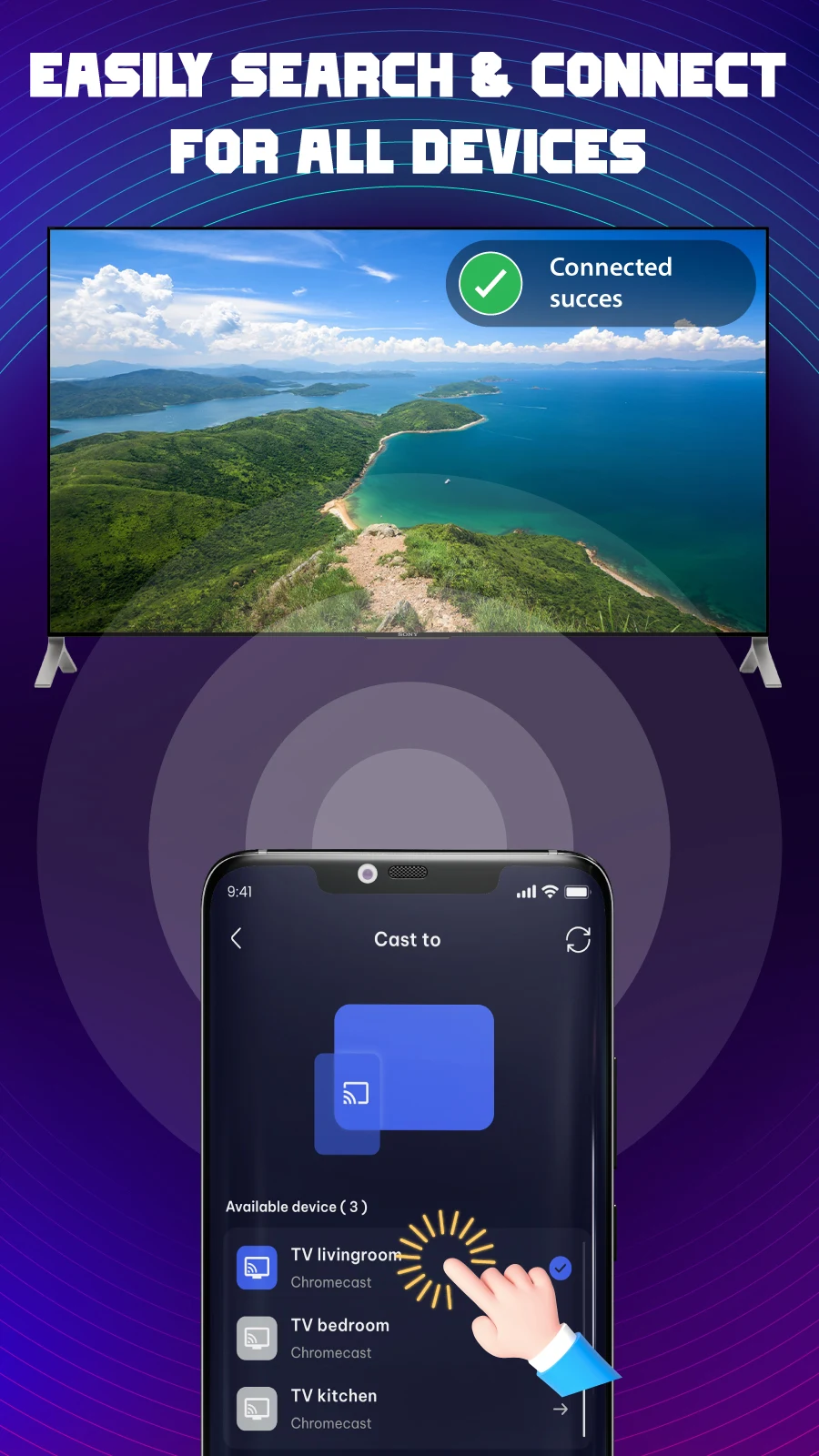










 VPN
VPN
Comments