Home → Apps → Media & Video → YouTube Studio
YouTube Studio

- Size: 44.00M
- Versions: 23.47
- Updated: Jul 05,2024
Introduction
The YouTube Studio app is your ultimate tool for managing your YouTube channels even while on the go. With an array of features at your fingertips, you can effortlessly stay connected, productive, and on top of your channel game. Dive into your latest stats, promptly respond to comments from your loyal audience, and give your videos a personal touch with custom video thumbnail images. Stay in the loop with handy notifications for those important moments. Plus, with the ability to update video details, manage playlists, and schedule release dates, you'll be running your channel like a pro. Download the YouTube Studio app today and take control of your YouTube success!
Features of YouTube Studio:
* Channel and Video Performance Monitoring:
The YouTube Studio app offers easy-to-use analytics to help you monitor the performance of your YouTube channels and videos. You can track key metrics such as views, comments, likes, and shares, allowing you to gain valuable insights into your audience and content engagement.
* Comment Filtering and Response:
With the YouTube Studio app, you can efficiently filter and respond to comments on your videos. Stay engaged with your audience by addressing their feedback, answering questions, and fostering a sense of community.
* Important Notifications:
Stay up-to-date with important events and activities on your YouTube channels through notifications. Whether it's a sudden surge in views or a new comment on one of your videos, the app will keep you informed so you can promptly respond or take necessary actions.
* Video Management and Customization:
Easily update video details, including thumbnail images, monetization settings, and scheduling dates right from the app. This feature allows you to optimize your content and make necessary adjustments to meet your audience's preferences.
* Playlist Management:
The YouTube Studio app enables you to manage your playlists conveniently. Create new playlists, add or remove videos, and organize your content to enhance the user experience on your channel.
Tips for users:
* Regularly Review Analytics:
Make sure to frequently check the analytics section to track the performance of your YouTube channels and videos. Look for patterns, trends, and areas of improvement to optimize your content strategy and grow your channel effectively.
* Engage with Your Audience:
Take advantage of the comment filtering and response feature to engage with your audience. Respond to their comments, address their concerns, and build a loyal community of viewers. This interaction will not only encourage audience retention but also increase the visibility of your videos.
* Stay Informed and Act Swiftly:
Enable notifications to stay informed about any significant events or activities related to your YouTube channel. Promptly respond to comments, address copyright issues, or take advantage of sudden spikes in views to bolster your channel's growth.
Conclusion:
The YouTube Studio app presents a range of useful features that simplify the management of your YouTube channels. From monitoring performance and engaging with your audience to updating video details and managing playlists, the app allows you to stay connected and productive on the go. By utilizing the provided playing tips, you can optimize your content, foster audience engagement, and make informed decisions to drive the growth of your YouTube channel. Download the app today and take control of your YouTube presence with ease.
Information
- Rating: 4
- Votes: 311
- Category: Media & Video
- Language:English
- Developer: Google LLC
- Package Name: com.google.android.apps.youtube.creator
Recommended
More+-
 Open Radio
Open Radio
Open Radio is one of the best apps. Too many interruptions and ads. Additionally, the app kept freezing and not playing the radio stations smoothly. Really disappointed with the performance of the app. I canceled my subscription immediately after the trial ended. Would not recommend this app at all.
-
 Radio Online ManyFM
Radio Online ManyFM
Introducing Radio Online ManyFM APP, the ultimate destination for thousands of radio stations from various countries and genres. With this app, you can listen to your favorite FM and AM radio stations online for free, with no restrictions on quality as all bitrates are available. Even if you can't find your desired radio station (a rare situation), you have the option to add it yourself or chat with the developers. Enjoy convenient notifications with media buttons that make it easy to switch between your favorite stations without even opening the app. Don't miss out on this amazing radio experience!
-
 Dropout
Dropout
Escape the mundane and dive into a world of laughter with a subscription to Dropout. With exclusive shows, uncensored content, and behind-the-scenes footage featuring top comedy talent, Dropout offers a unique entertainment experience like no other. From original series like Dimension 20 to weekly releases of new episodes, there's never a dull moment with Dropout. Not convinced yet? Try it out for free with a 3-day trial and see for yourself. With the option to cancel anytime or sign up for an annual plan at a discount, there's no reason not to give Dropout a chance. Embrace the humor and start streaming today!
-
 UnitedMasters
UnitedMasters
Are you an independent artist looking to take your music to the next level? Look no further than the UnitedMasters app! With UnitedMasters, you can release your music on major streaming services like Spotify and Apple Music, while still keeping 100% of your masters. Choose from three different plans to suit your needs: Debut, where you can release music once a month and keep 90% of your royalties for free; Select, offering unlimited music releases, advanced analytics, and access to brand & sync deals for $59.99 a year; or Partner, by invitation only, with custom royalty splits, financial backing, marketing strategies, and more. Join the UnitedMasters community today and start making your mark in the music industry!
-
 AntenaPlay
AntenaPlay
AntenaPlay is your go-to video entertainment platform in Romania, offering a diverse range of content including live TV channels, exclusive backstage videos, and customized event packages. With a sleek and user-friendly interface, AntenaPlay provides access to over 95 entertainment shows, TV star profiles, series, live news, and popular showbiz programs. You can enjoy seamless streaming on your preferred devices like smartphones, tablets, laptops, and PCs. For just 39.99 lei per month, you can subscribe to AntenaPlay and unlock a world of entertainment at your fingertips. Manage your subscription easily and enjoy top-notch content wherever and whenever you want.
-
 The Official Liverpool FC App
The Official Liverpool FC App
Stay up to date with all things Liverpool FC with this must-have app for any true Reds fan. Get the latest news, match updates, and exclusive content straight from the heart of Anfield. From Premier League standings to live match notifications, this app has everything you need to support your favorite English soccer team. And not only can you keep tabs on Liverpool, but you can also track scores and rankings for other teams, including the women's team. With The Official Liverpool FC App, you'll never miss a beat when it comes to the beautiful game. Download now and join the global LFC family!
Popular
-
127.40MB
-
22.02MB
-
36.60MB
-
52.20MB
-
63.40MB
-
727.70MB
-
8112.40MB
-
910.50MB
-
1012.14MB

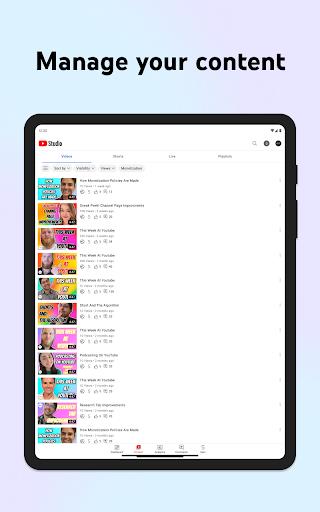
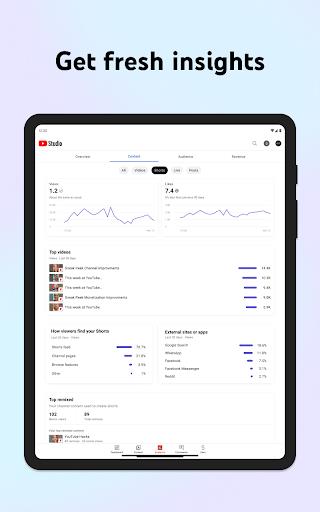
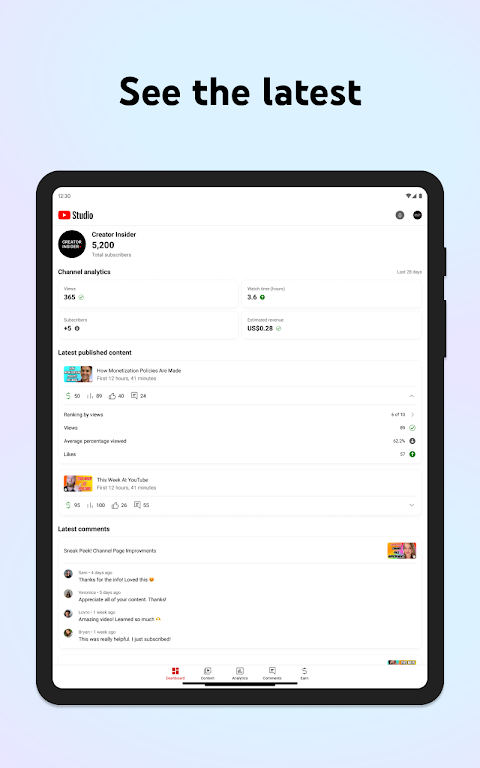










 VPN
VPN
Comments