Home → Apps → Productivity → Tasks: Todo list
Tasks: Todo list

- Size: 11.00M
- Versions: 3.14.3
- Updated: Feb 03,2025
Introduction
Are you feeling overwhelmed with a never-ending to-do list? Say goodbye to forgetting tasks and missing deadlines with Tasks: Todo list. This handy app helps you stay organized and on top of your daily activities by managing your tasks efficiently. Simply create a schedule, set reminders, and never miss a beat. With a user-friendly interface, you can easily add, remove, and adjust tasks with just a few taps. Plus, Tasks: Todo list syncs seamlessly across devices, ensuring you have access to your schedule wherever you go. Streamline your life and boost your productivity with Tasks: Todo list today.
Features of Tasks: Todo list:
⭐ Simple and User-Friendly Interface: Tasks: Todo list offers an easy-to-use interface that allows users of all ages to quickly create and manage their schedules.
⭐ Customizable Task Notifications: Users can set specific reminders for each task they need to complete, ensuring that nothing falls through the cracks.
⭐ Optimized for Home Screen Display: The app is designed to appear on the home screen of your device, providing quick access to your schedule at all times.
⭐ Sync Across Devices: By logging into your account, you can access your schedule on multiple devices, making it convenient for users who switch between different gadgets.
FAQs
⭐ Is Tasks: Todo list Free to Use?: Yes, the app is free to download and use, with optional premium features available for purchase.
⭐ Can I Customize the Notifications for Each Task?: Yes, users can set up custom notifications for each task, ensuring that they don't miss any important deadlines.
⭐ Is Tasks: Todo list Easy to Use for Beginners?: Absolutely, the app features a simple and intuitive interface that is easy for anyone to get the hang of.
Conclusion
Tasks: Todo list is the perfect solution for anyone looking to streamline their daily tasks and stay organized. With its user-friendly interface, customizable notifications, and seamless syncing across devices, this app is a must-have for those who want to boost their productivity and never miss a deadline again. Download Tasks: Todo list now and take control of your schedule with ease.
Information
- Rating: 4.5
- Votes: 468
- Category: Productivity
- Language:English
- Developer: Pocket Brilliance Limited
- Package Name: com.tasks.android
Recommended
More+-
 EBSi 고교강의
EBSi 고교강의
Experience a personalized learning environment tailored just for you with the EBSi 고교강의 app! Enjoy convenient video learning with features like adjustable playback speeds, bookmarking, and subtitles. Receive tailored course recommendations based on your preferences and academic needs. Easily track your learning progress, manage course enrollment and cancellations, and stay motivated with completion badges and goal stamps. With the ability to download content for offline viewing, detailed search options, access to specialized courses and series, and AI-powered assistance, EBSi 고교강의 app is your comprehensive study companion. Stay updated with notifications, teacher profiles, and daily Speaking practice to enhance your English skills in just 10 minutes a day. Get all the latest news and updates related to your learning journey at your fingertips. Dive into the world of personalized education with EBSi!
-
 Skoove
Skoove
Skoove offers effective piano instruction for players of all levels, from beginners to experienced pianists. With over 500 online lessons and courses, you can learn essential skills like music theory, note reading, and technique, while playing popular songs by artists like The Beatles and Coldplay, as well as classical masterpieces by composers like Beethoven and Mozart. Skoove provides real-time feedback using AI technology, personalized lesson plans, and features like tempo adjustments and looping to enhance your practice sessions. Compatible with any piano or keyboard, Skoove is the perfect platform to improve your piano skills in a fun and engaging way.
-
 Mental Math Tricks Workout
Mental Math Tricks Workout
Introducing Mental Math Tricks Workout, the ultimate app for learning mathematics in a fun and engaging way. With a variety of exercises, puzzles, and lessons, users can hone their mathematical skills and improve their mental fitness. Whether you're a student looking to boost your math abilities or someone simply looking to challenge yourself, this app has something for everyone. With a focus on problem-solving and progress tracking, users can see real improvement in their math skills over time. Plus, with a library of instructional videos and materials, learning new math tricks has never been easier. Try Mental Math Tricks Workout today and start mastering mathematics like never before.
-
 HSK Study and Exam — SuperTest
HSK Study and Exam — SuperTest
Introducing SuperTest, the ultimate Mandarin Chinese learning app designed for acing the HSK Exam. SuperTest Plus offers efficient preparation with curated lesson plans focusing on HSK levels 1-6, listening, reading, and writing practice, detailed answer explanations, and real HSK exams. Whether you aim to study in a Chinese university or work for a Chinese company, SuperTest is your go-to study tool. With affordable Plus Memberships starting at ¥118, you'll have unlimited access to all features. Don't miss out on the #1 Recommended HSK app! Download HSK Study and Exam — SuperTest now and secure your HSK Certificate with confidence.
-
 Magoosh
Magoosh
Prepare for the GRE with the ultimate study tool on-the-go: an app that offers over 1600 genuine GRE questions, video explanations, and 250+ tutorials covering Math, Verbal, and Writing. Magoosh's user-friendly interface allows you to tailor your study schedule, access articles, and even study offline. With proven effectiveness and authentic exam questions, Magoosh helps you achieve your desired GRE score. The app also provides targeted study schedules, real test experiences, and progress tracking features to ensure you're on the right path to success. Students using Magoosh report higher scores, with some even achieving a perfect GRE score. Start your GRE preparation journey today with Magoosh and reach your academic goals.
-
 WiFi Analyzer
WiFi Analyzer
Optimize your WiFi network with this free and ad-free app that is dedicated to helping you improve your internet connection. With WiFi Analyzer, you can easily analyze surrounding WiFi networks, measure signal strength, identify crowded channels, and even estimate the distance to access points. What sets this app apart is its emphasis on user privacy and security, as it requests minimal permissions, operates offline to prevent data transmission, and is open-source for transparency. No need to worry about hacking or phishing - this app is all about maximizing your WiFi experience. Check it out now and take control of your network!
Popular
-
127.40MB
-
22.02MB
-
36.60MB
-
52.20MB
-
63.40MB
-
727.70MB
-
8112.40MB
-
910.50MB
-
1012.14MB

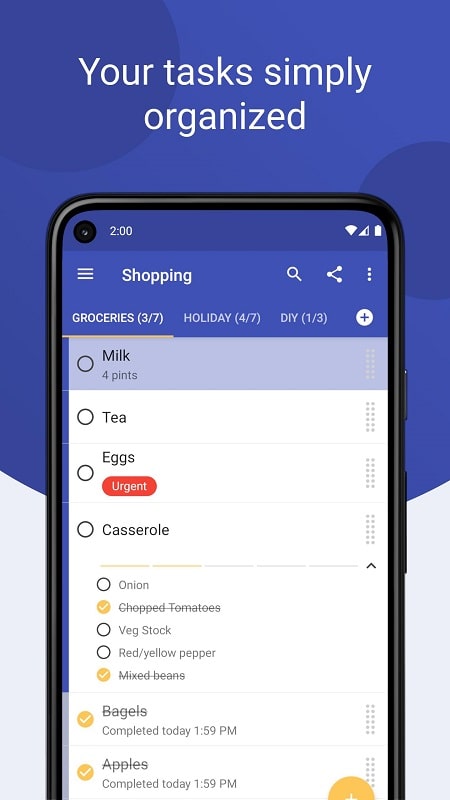

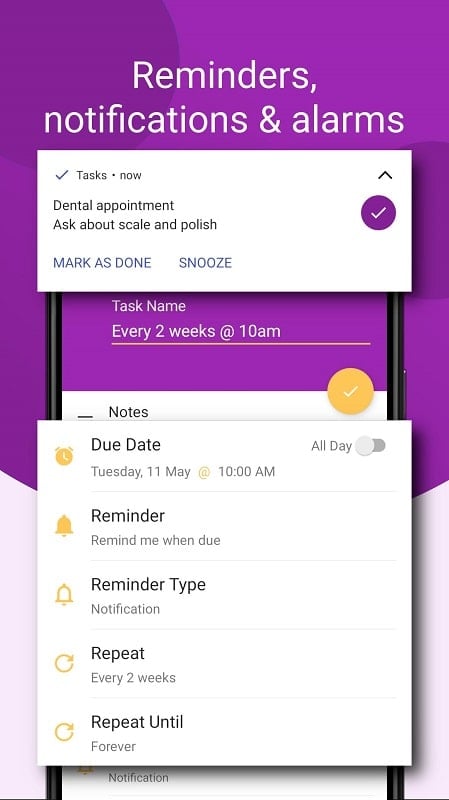










 VPN
VPN
Comments
Jennifer Nguyen
Love the options to add tags, notes, pics etc. and filter via the tags. My biggest complaint is being unable to hide tags when looking at a list. It makes the list look clunky, and I may have to switch to another app for that reason. I also wish there were other list options such as notes, or list only view (no check marks), etc.
Feb 07, 2025 08:55:50
Venn Gamer
Only just started using, really liking it so far. Sub lists are excellent for keeping my adhd in line as I can just add something to the random things sub list and then go back to things without the worry that I'll forget about it
Feb 06, 2025 16:30:50
VM Firefly
After testing many to-do list apps, my search is over. Tasks is the best by far! The free version has many wonderful aspects, and I found that upgrading to premium provides even better features to assist in keeping track of a busy lifestyle. With reminders, sub-lists, highlighting, priority flags, and the ability to add notes and file attachments to your tasks, you will easily be organized! Thanks for this great app and for the lifetime subscription option (no monthly fee - love ❤️ this)!
Feb 06, 2025 03:27:03
Ricky Bokovoy (Malchiel)
My wife has gotten good use out of this app and really appreciates all the features that have gone into it. The only issue that has cropped up is a bug that forcibly opens the Google Play Store app whenever she tries to edit a task, blocking her from editing it. She's using an old phone, so maybe the app is just glitchy with the older version of Android, but that phone isn't on the network, so she's been thinking of switching to using a newer phone. Which, unfortunately, will be tedious.
Feb 05, 2025 17:48:16
Phil Rudd
Excellent, well designed and easy to use app. Customer service is top notch. Had an issue with the widget not refreshing, and got a response from Steve in under an hour with a suggestion that fixed the problem. Couldn't expect more.
Feb 05, 2025 07:18:36
GOPMC
This app is really useful for planning all sorts of stuff. With the premium option I update my task list from my phone, tablet and PC. I have sent in a few suggestions, that have all been implemented. A very well written product.
Feb 04, 2025 23:26:03
Bruce W.
The dev is a piece of work. I contacted him with an idea that may be helpful to users about an archive feature, not "hidden". Similar to how Google Keep has a drop down menu with an Archive section. Here are two of his statements: "How you organise yourself is up to you. You can make it messy or keep it organised. The choice is yours." "If they are hidden how do you find them again? Hopefully you see the obvious issues here." Not very professional and frustrating. App=Regret$
Feb 04, 2025 07:20:56
Kevin McCurrach
Simple. Efficient. Free. What more can you ask for? This app completely changed how I approach the things that need doing in life, and it has been integral to my professional development. I ended up buying Premium and I'm never looking back! Onto the next task. :)
Feb 04, 2025 07:10:17
Stefano De Mattia
Notifications don't work, even with permissions and no battery saving restrictions. My 1 star is more for the Dev's attitude I'm seeing on other reviews. Tends to lash out and seems a bit arrogant. I get you're proud of your work, but grow from criticism and be more professional. Also he blames a lot on the user/phone for legit issues. My tech issue isn't my phone/me, notifications DO NOT WORK. But yea, I can't get behind an app with a dev that's reactive rather than supportive. Never works out
Feb 03, 2025 14:42:11