Home → Apps → Productivity → INKredible PRO
INKredible PRO

- Size: 46.00M
- Versions: 2.12.5
- Updated: Jan 22,2025
Introduction
INKredible PRO is one of the best apps. With its advanced technological features and customization options, INKredible PRO is the ultimate tool for those looking to elevate their digital handwriting experience and tap into their full creative potential.
Features of INKredible PRO:
* Realistic writing experience: INKredible PRO replicates the feeling of writing with a pen on paper, providing users with an intimate and authentic handwritten experience.
* Compatibility with various styluses: The app works seamlessly with different styluses, including the Apple Pencil and Samsung S Pen, allowing users to choose the pen style that best suits their needs.
* Powerful multitasking mode: INKredible PRO's multitasking feature enables users to write or draw on one part of the screen while using the rest for other tasks, boosting productivity and efficiency.
* Customization options: Users can personalize their writing experience by adjusting stroke thickness, writing angle, and ink color to create a unique and tailored creative experience.
Playing Tips for INKredible PRO:
* Experiment with different styluses to find the one that feels most comfortable and responsive for your handwriting style.
* Utilize the multitasking mode to efficiently juggle writing tasks while still being able to access other resources or information on the screen.
* Take advantage of the customization options to fine-tune your writing experience and make it truly personalized to your preferences.
Conclusion:
INKredible PRO offers mobile device users a high-quality digital handwriting experience that is both realistic and customizable. With features like compatibility with various styluses, powerful multitasking mode, and customization options, this app provides users with the tools they need to enhance their creative productivity and express their thoughts effortlessly. Download INKredible PRO today and take your digital handwriting to the next level.
Information
- Rating: 4.1
- Votes: 179
- Category: Productivity
- Language:English
- Developer: WriteOn
- Package Name: com.viettran.INKrediblePro
Recommended
More+-
 EBSi 고교강의
EBSi 고교강의
Experience a personalized learning environment tailored just for you with the EBSi 고교강의 app! Enjoy convenient video learning with features like adjustable playback speeds, bookmarking, and subtitles. Receive tailored course recommendations based on your preferences and academic needs. Easily track your learning progress, manage course enrollment and cancellations, and stay motivated with completion badges and goal stamps. With the ability to download content for offline viewing, detailed search options, access to specialized courses and series, and AI-powered assistance, EBSi 고교강의 app is your comprehensive study companion. Stay updated with notifications, teacher profiles, and daily Speaking practice to enhance your English skills in just 10 minutes a day. Get all the latest news and updates related to your learning journey at your fingertips. Dive into the world of personalized education with EBSi!
-
 Skoove
Skoove
Skoove offers effective piano instruction for players of all levels, from beginners to experienced pianists. With over 500 online lessons and courses, you can learn essential skills like music theory, note reading, and technique, while playing popular songs by artists like The Beatles and Coldplay, as well as classical masterpieces by composers like Beethoven and Mozart. Skoove provides real-time feedback using AI technology, personalized lesson plans, and features like tempo adjustments and looping to enhance your practice sessions. Compatible with any piano or keyboard, Skoove is the perfect platform to improve your piano skills in a fun and engaging way.
-
 Mental Math Tricks Workout
Mental Math Tricks Workout
Introducing Mental Math Tricks Workout, the ultimate app for learning mathematics in a fun and engaging way. With a variety of exercises, puzzles, and lessons, users can hone their mathematical skills and improve their mental fitness. Whether you're a student looking to boost your math abilities or someone simply looking to challenge yourself, this app has something for everyone. With a focus on problem-solving and progress tracking, users can see real improvement in their math skills over time. Plus, with a library of instructional videos and materials, learning new math tricks has never been easier. Try Mental Math Tricks Workout today and start mastering mathematics like never before.
-
 HSK Study and Exam — SuperTest
HSK Study and Exam — SuperTest
Introducing SuperTest, the ultimate Mandarin Chinese learning app designed for acing the HSK Exam. SuperTest Plus offers efficient preparation with curated lesson plans focusing on HSK levels 1-6, listening, reading, and writing practice, detailed answer explanations, and real HSK exams. Whether you aim to study in a Chinese university or work for a Chinese company, SuperTest is your go-to study tool. With affordable Plus Memberships starting at ¥118, you'll have unlimited access to all features. Don't miss out on the #1 Recommended HSK app! Download HSK Study and Exam — SuperTest now and secure your HSK Certificate with confidence.
-
 Magoosh
Magoosh
Prepare for the GRE with the ultimate study tool on-the-go: an app that offers over 1600 genuine GRE questions, video explanations, and 250+ tutorials covering Math, Verbal, and Writing. Magoosh's user-friendly interface allows you to tailor your study schedule, access articles, and even study offline. With proven effectiveness and authentic exam questions, Magoosh helps you achieve your desired GRE score. The app also provides targeted study schedules, real test experiences, and progress tracking features to ensure you're on the right path to success. Students using Magoosh report higher scores, with some even achieving a perfect GRE score. Start your GRE preparation journey today with Magoosh and reach your academic goals.
-
 WiFi Analyzer
WiFi Analyzer
Optimize your WiFi network with this free and ad-free app that is dedicated to helping you improve your internet connection. With WiFi Analyzer, you can easily analyze surrounding WiFi networks, measure signal strength, identify crowded channels, and even estimate the distance to access points. What sets this app apart is its emphasis on user privacy and security, as it requests minimal permissions, operates offline to prevent data transmission, and is open-source for transparency. No need to worry about hacking or phishing - this app is all about maximizing your WiFi experience. Check it out now and take control of your network!
Popular
-
127.40MB
-
22.02MB
-
36.60MB
-
52.20MB
-
63.40MB
-
727.70MB
-
8112.40MB
-
910.50MB
-
1012.14MB

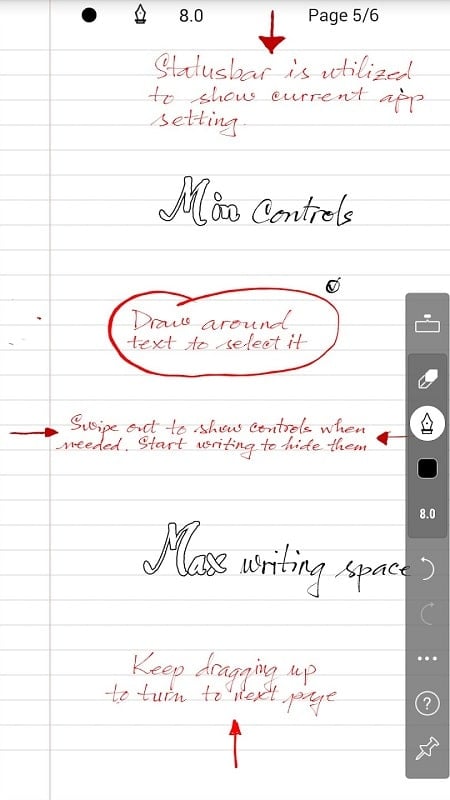
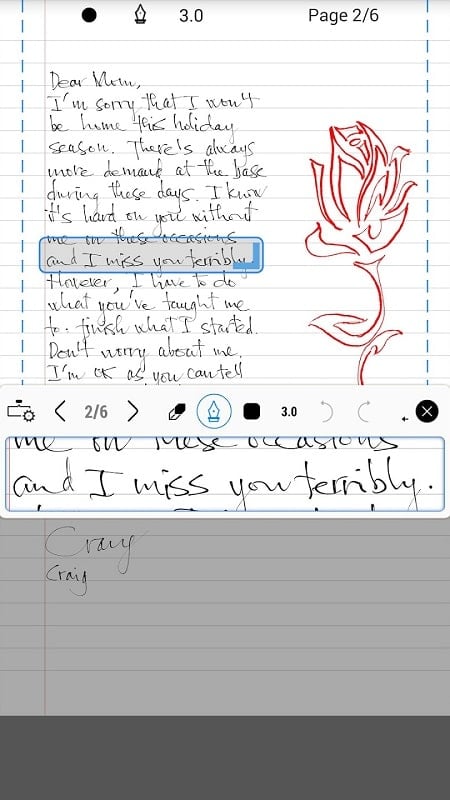











 VPN
VPN
Comments
A Google user
I absolutely love the wet brush; the strokes are smooth and give the illusion that I'm capable of elegant handwriting. Because INKredible PRO gives my handwriting a Super Mega Human Ultra Penmanship Maximum Power Bonus Upgrade, this is my go-to for fancy writing meant to export into other art programs for further tweaking. The reason for my 4-star rating is to hopefully encourage Dev to add layers; were that to come to fruition, I'd boast about your app to anyone who'd listen. Cheers!
Jan 27, 2025 20:56:31
A Google user
It's the best, writing app, Thanks for the highlighter You provided. It will become even better app if you add a button to erase all the written work by just touching it, this will save lots of time, which is wasted by rubbing the eraser on screen all the time, however great work, god bless u, my wishes are with u, thanks again for such wonderful app u given to the world
Jan 27, 2025 07:25:27
A Google user
Updated stars I thought I gave 5 before but I guess it was 4 I dont often like an app enough to Pay for the Paid version. I Love this one. I use Drawing, quick notes, planning projects, callgraphy Practice. It backs up to google so I dont loose stufF. Its Awesome for studying. I have imported School books & assignments for easy note taking. I highlight Passages, Insert a page for notes, write up assignment all ln 1 place.
Jan 26, 2025 12:29:29
prokofiev opus19
Again poof gone! Where's my drawing?! It was present for several weeks and bang - as has happened in the past when I wanted to give this otherwise fine app but what to do with that when preserving one's so called library suddenly outbid nowhere no reason nothing causes it - just poof. Gone. Forgive me - I'm really not like this. But really this kind unkind of failing is tremendously serious consequential. Shame.
Jan 25, 2025 22:32:03
Alex J
Every One the Notes Can Be found on your device See below. sorry INKredible. If you update your app to version 2.7.3 or later, you might see an empty library. Pls. don’t be panic and follow the steps below to migrate your data into the app folder. Go to the “Device Storage or Internal Memory” (Primary) of your device. Look for the folder “INKredible” or “INKredible PRO” -> then go inside to the “Documents” folder and compress the “Notebooks” folder as a zip file (e.g. Notebooks.zip). + In Chromebook, pls. go to “My files > Play files > INKredible or INKredible PRO > Documents” and compress the “Notebooks” folder as a zip file. Open the app and go to the library. Tap the “three-dots” icon on the top-right and choose “Restore from zip” menu item Browse to the “Device Storage or Internal Memory” and choose that zip file above. The app will restore all your notebooks back to your new data folder according to Android 11.
Jan 25, 2025 21:33:44
Jessie Hill
I've loved this app for years. I love writing things for myself and this app helps me keep everything organized. I hadn't used it for a while because the palm rejection would be on but would still act as if my palm would write something. I went back into it because I just needed to write something out and this feature has been fixed! I'm so ecstatic I can't wait to write even more often now!
Jan 25, 2025 16:15:45
ShawnaLee Schmidt
Look, this is my favorite app. Everything I need is here. I do everything on it and I have not seen any other that can do what this one does. I would love it if i could attach more than one photo at a time to the page from my gallery or photocloud, however this doesnt cause too much bother consideting all of the other conveniences that this provides. It satisfies my need for handwriting and helps me create totally original and varied pages in notebook from just notes to reports to photojournali
Jan 23, 2025 07:54:27
A Google user
Edit: The support answered my ticket within 1 day and solved the problem by providing me a solution for my problem (or at least a workaround until they have a patch).... So many great features and possibilities but the palm rejection is absolutely not working. The pen keeps stopping to work as the app recognizes my palm as pen.... Not usable in this state.... Waiting for updates
Jan 23, 2025 01:29:33
roccobass
UPDATE - I resolved the issue by opening and closing Settings while a document was open. No settings changed - just opening/closing setting fixed the issue. The latest update, April 2023, has altered my existing documents to unreadable. Everything written with the No Effects Ink tool is displaying with an extreme effect that makes it all unreadable. The same issue is present when writing with the tool. I emailed customer support when I discovered the problem and have received no response.
Jan 22, 2025 16:00:27