Home → Apps → Productivity → Clear Scan
Clear Scan

- Size: 20.00M
- Versions: 8.4.3
- Updated: Jan 07,2025
Introduction
Transforming the way you scan and store printed documents, Clear Scan is a user-friendly application that simplifies the scanning process with its intuitive features. By capturing printed documents and letting the app recognize them, users can easily convert them into digital formats. With the option to add filters in a variety of colors, users can customize their documents to suit their preferences. Clear Scan supports different file sizes and formats, allowing users to work with PDF and JPEG files and choose the most convenient storage options. Additionally, the app enables users to convert scanned images into editable text for seamless editing.
Features of Clear Scan:
❤ Easy Scanning: Clear Scan makes scanning printed documents incredibly simple. Users can easily capture documents and let the app do the rest.
❤ Filter Options: Users can choose from a variety of filters, including color and black and white, to customize their scanned documents.
❤ Multiple Formats: Clear Scan supports both PDF and JPEG formats, giving users flexibility in how they store and share their scanned documents.
❤ Text Conversion: Users can convert scanned images into text for easy editing, making it a convenient tool for working with documents on the go.
Playing Tips for Clear Scan:
❤ Experiment with different filters to find the look that best suits your needs.
❤ Take advantage of the text conversion feature to easily edit scanned documents.
❤ Organize your scanned documents by choosing the appropriate file format and size for each.
Conclusion:
With its easy scanning capabilities, customizable filters, and support for multiple formats, Clear Scan is a powerful tool for digitizing printed documents. Whether you need to quickly scan a document or convert an image into editable text, this app has you covered. Download Clear Scan today and streamline your document management tasks.
Information
- Rating: 4.5
- Votes: 255
- Category: Productivity
- Language:English
- Package Name: com.indymobileapp.document.scanner
Recommended
More+-
 EBSi 고교강의
EBSi 고교강의
Experience a personalized learning environment tailored just for you with the EBSi 고교강의 app! Enjoy convenient video learning with features like adjustable playback speeds, bookmarking, and subtitles. Receive tailored course recommendations based on your preferences and academic needs. Easily track your learning progress, manage course enrollment and cancellations, and stay motivated with completion badges and goal stamps. With the ability to download content for offline viewing, detailed search options, access to specialized courses and series, and AI-powered assistance, EBSi 고교강의 app is your comprehensive study companion. Stay updated with notifications, teacher profiles, and daily Speaking practice to enhance your English skills in just 10 minutes a day. Get all the latest news and updates related to your learning journey at your fingertips. Dive into the world of personalized education with EBSi!
-
 Skoove
Skoove
Skoove offers effective piano instruction for players of all levels, from beginners to experienced pianists. With over 500 online lessons and courses, you can learn essential skills like music theory, note reading, and technique, while playing popular songs by artists like The Beatles and Coldplay, as well as classical masterpieces by composers like Beethoven and Mozart. Skoove provides real-time feedback using AI technology, personalized lesson plans, and features like tempo adjustments and looping to enhance your practice sessions. Compatible with any piano or keyboard, Skoove is the perfect platform to improve your piano skills in a fun and engaging way.
-
 Mental Math Tricks Workout
Mental Math Tricks Workout
Introducing Mental Math Tricks Workout, the ultimate app for learning mathematics in a fun and engaging way. With a variety of exercises, puzzles, and lessons, users can hone their mathematical skills and improve their mental fitness. Whether you're a student looking to boost your math abilities or someone simply looking to challenge yourself, this app has something for everyone. With a focus on problem-solving and progress tracking, users can see real improvement in their math skills over time. Plus, with a library of instructional videos and materials, learning new math tricks has never been easier. Try Mental Math Tricks Workout today and start mastering mathematics like never before.
-
 HSK Study and Exam — SuperTest
HSK Study and Exam — SuperTest
Introducing SuperTest, the ultimate Mandarin Chinese learning app designed for acing the HSK Exam. SuperTest Plus offers efficient preparation with curated lesson plans focusing on HSK levels 1-6, listening, reading, and writing practice, detailed answer explanations, and real HSK exams. Whether you aim to study in a Chinese university or work for a Chinese company, SuperTest is your go-to study tool. With affordable Plus Memberships starting at ¥118, you'll have unlimited access to all features. Don't miss out on the #1 Recommended HSK app! Download HSK Study and Exam — SuperTest now and secure your HSK Certificate with confidence.
-
 Magoosh
Magoosh
Prepare for the GRE with the ultimate study tool on-the-go: an app that offers over 1600 genuine GRE questions, video explanations, and 250+ tutorials covering Math, Verbal, and Writing. Magoosh's user-friendly interface allows you to tailor your study schedule, access articles, and even study offline. With proven effectiveness and authentic exam questions, Magoosh helps you achieve your desired GRE score. The app also provides targeted study schedules, real test experiences, and progress tracking features to ensure you're on the right path to success. Students using Magoosh report higher scores, with some even achieving a perfect GRE score. Start your GRE preparation journey today with Magoosh and reach your academic goals.
-
 WiFi Analyzer
WiFi Analyzer
Optimize your WiFi network with this free and ad-free app that is dedicated to helping you improve your internet connection. With WiFi Analyzer, you can easily analyze surrounding WiFi networks, measure signal strength, identify crowded channels, and even estimate the distance to access points. What sets this app apart is its emphasis on user privacy and security, as it requests minimal permissions, operates offline to prevent data transmission, and is open-source for transparency. No need to worry about hacking or phishing - this app is all about maximizing your WiFi experience. Check it out now and take control of your network!
Popular
-
127.40MB
-
22.02MB
-
36.60MB
-
52.20MB
-
63.40MB
-
727.70MB
-
8112.40MB
-
910.50MB
-
1012.14MB

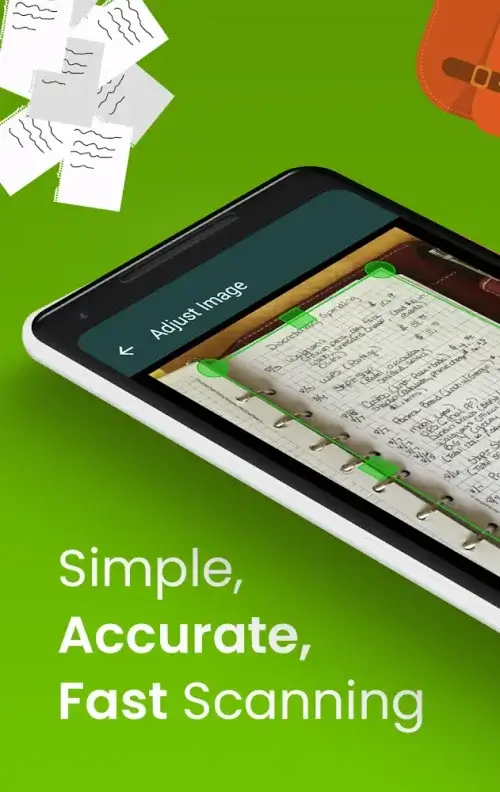

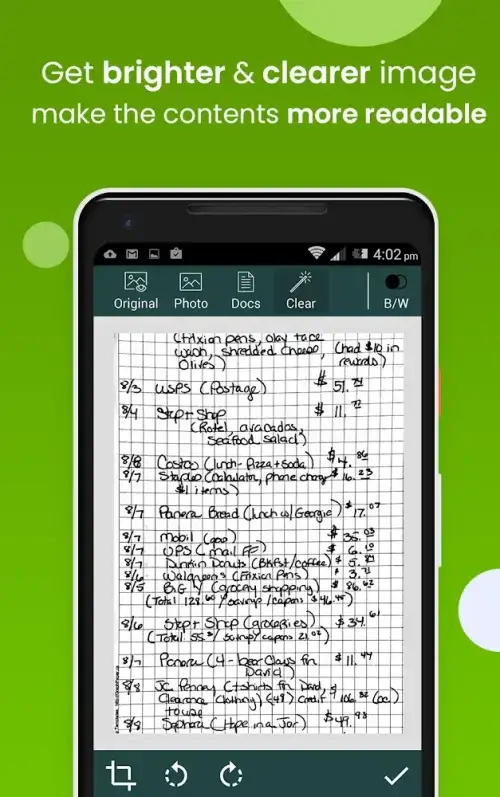
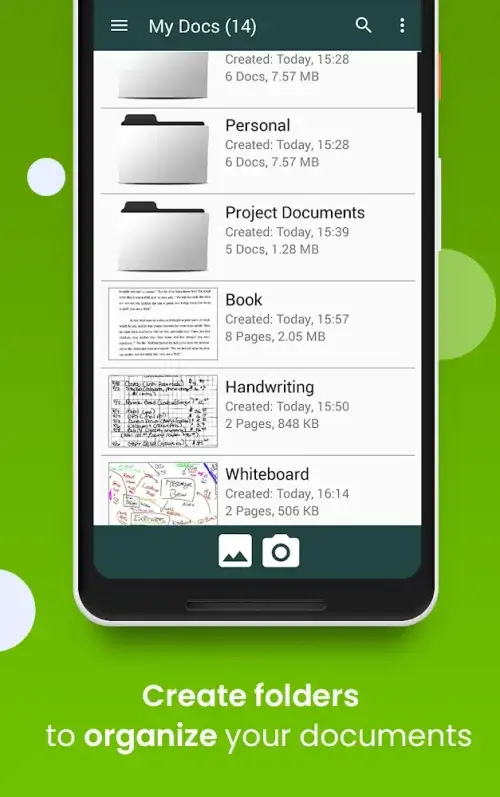
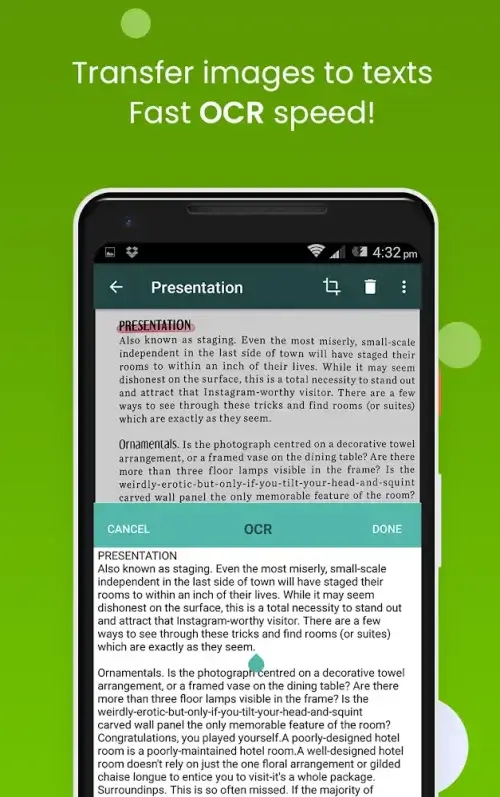
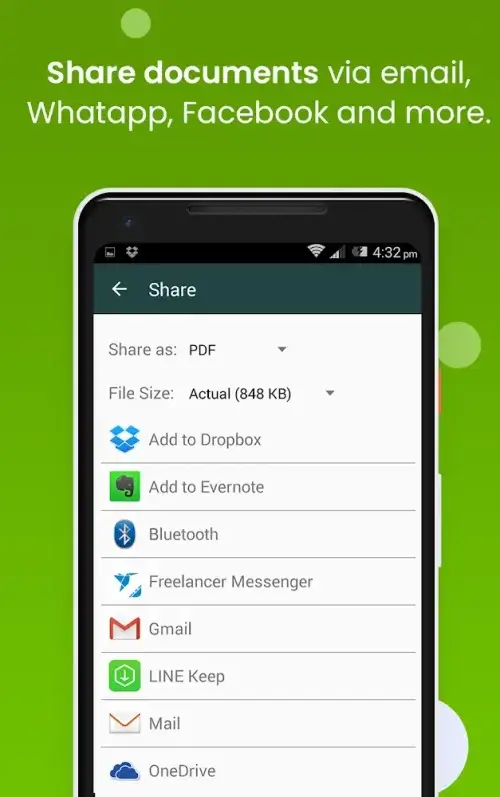










 VPN
VPN
Comments
A Google user
Useful for work, one of the only apps with Drive share. I purchased the in-app ad remove, they're not super invasive but I've been using the app for a few months so it was time to compensate the creators more. Hoping to see more functionality with the cloud sync, it doesnt appear to keep my folders when I sync, just posts the files. The corner detection sometimes is a little wonky with pages that are stapled, but you just can adjust that corner. Still easier than using a flatbed scanner.
Jan 11, 2025 04:06:26
Curious One
The best scanning app. Been using it since 2019. Still absolutely no complaints. Offers you option to scan black and white or color. You can also scan a continuous stream of documents and attach them to a mail as a collection instead of singles. You can also sign on the scanned document without necessarily having a stylus integrated device. Highly recommend
Jan 10, 2025 21:05:39
A Google user
It works fine as a scanner, and saves me no end of trips up and down the stairs to scan every little thing I need to. It's easy enough to use, I don't recall being bombarded with adverts all the time despite this app being free. That's not to say that there aren't any: so don't quote me! A little request to the developers- if a user was able to specify a default email address when sharing via email the full 5 stars would be heading your way, with bells on!
Jan 10, 2025 08:18:50
A Google user
I couldn't believe how well this works, and how cheap it is! (Free if you font mind adverts). PC software to fo the same thing is 20x the price. Point, shoot and OCR and all your paper is digital and searchable. The only thing it won't do, as far as I know, is throw away the image and leave the text with a few low-res graphics (i.e. smaller files).
Jan 10, 2025 04:23:48
Harley
After downloaded about 6 of these apps and each one being as awful and useless as the last, THIS is exactly what I was looking for. You can take a photo or choose one from your gallery. When you take a photo, you can pick the resolution, turn the flash off, on, or always on in flashlight mode so you can get a clearer photo in less than perfect lighting. AND, unlike other apps I tried, Clear Scan let's you save it, share it, send it, annotate it and draw on it, all for FREE. No strings attached!
Jan 09, 2025 21:33:58
Jo Courtney
Ideal app, easy to use, minimal ads, clearest scanner I have found. Will consider the premium version too. I need to upload illustrations (b&w/colour) with a white background. This app scans with ease, and offers up the best version out of 4 at the end. All four give a different effect depending what you are after. For example I choose 'clear' if I want a darker/sharper b&w image. Would recommend.
Jan 08, 2025 21:40:43
A Google user
This is the absolute best scanner that there is. Great clear document scans in color, blue ink on the signature is exactly as it is on paper. The paper background is white, the letters are black and very crisp. Edge detection is almost perfect, leaves a tiny sliver of black on the edges sometimes, But you can adjust the manually at any point. You can rearrange, delete and add pages! The free version works with add support. Pro version removes the ads at a reasonable one time price.
Jan 08, 2025 17:22:16
No Name
Scanned a lot of my textbook lessons and the app worked really well for me. I had options to fix my file's resolution and make the texts readable. I was also able to compile pages into separate folders with ease. You can also link your google drive for backups in case anything happens to your file. All of these features are for free, honestly I can't ask for more. The app is simple and very convenient although I haven't tested the pro version yet.
Jan 08, 2025 02:42:15
A Google user
Have been struggling for weeks looking for a compromise. Taking photos of notes and then converting them to pdfs to be sent to my students was a nightmare, especially when some students would say that such and such pages are blurred. With this application everything is perfect. The black on the white. Contrast is top. No more complaints from my students. Thanks for the effort your team put in.
Jan 07, 2025 18:58:28