HUDWAY Go: Navigation with HUD

- Size: 164.00M
- Versions: 5.3.1
- Updated: Jul 18,2024
Introduction
HUDWAY Go: Navigation with HUD is a groundbreaking driving app that transforms your smartphone into a heads-up display, providing you with an immersive and futuristic driving experience. This app has caught the attention of top tech critics, being hailed as one of the cleverest and coolest driving apps on the market. With HUDWAY Go, you can drive with confidence in challenging weather conditions such as fog, rain, and heavy snow. By placing your phone on the dashboard, the app projects your route onto your windshield, allowing you to keep your eyes on the road while still knowing what lies ahead. With features like customizable voice directions, speed limit alerts, and trip statistics, it is not just a navigation app, but a powerful companion for any driver. Just remember to securely mount your phone and be mindful of battery usage, and you'll be ready to embark on your next adventure with HUDWAY Go.
Features of HUDWAY Go: Navigation with HUD:
* Easy-to-follow 3D route view: The app provides users with a clear and easy-to-follow 3D route view, allowing them to navigate with ease and confidence.
* Heads-up (HUD) mode: The app offers a heads-up display (HUD) mode, which projects the route and directions onto the windshield, keeping the driver's eyes on the road.
* Customizable voice directions: Users can personalize the voice directions to their preferences, ensuring a more user-friendly and tailored experience.
* Fuel consumption and cost tracking: The app provides a convenient feature that tracks fuel consumption and calculates the cost for each trip, helping users manage their expenses more efficiently.
* Trip widgets and statistics: The app offers a variety of trip widgets, such as ETA, speed, distance traveled, and directions for the next maneuver. It also provides comprehensive weekly and monthly driving statistics for users to monitor their driving habits.
Tips for Users:
* Use HUD mode in adverse weather conditions: HUDWAY Go is especially helpful in fog, rain, heavy snow, dusk, and darkness. The HUD mode allows for better visibility and navigation in these challenging conditions.
* Secure your device properly: When using the app, make sure your smartphone or tablet is firmly fixed and does not obstruct your view of the road. This ensures safe and distraction-free driving.
* Be aware of battery usage: Like any other navigation app, HUDWAY Go relies heavily on GPS, which may drain your phone battery quickly. It is advisable to have a fully charged phone or a connection to a power source for longer journeys.
Conclusion:
HUDWAY Go: Navigation with HUD offers a range of features that enhance the driving experience, making it safer and more convenient. With its easy-to-follow 3D route view, customizable voice directions, and HUD mode, the app ensures drivers can navigate with confidence and keep their eyes on the road. Additionally, features such as fuel consumption tracking, trip widgets, and driving statistics provide users with valuable insights into their driving habits. Whether driving in adverse weather conditions or simply looking for a more efficient way to navigate, HUDWAY Go is an essential tool for any driver.
Information
- Rating: 4.5
- Votes: 146
- Category: Lifestyle
- Language:English
- Developer: HUDWAY LLC
- Package Name: com.hudway.online
You May Also Like
Travel Read Navigation

-
Kakao Driver
Size: 39.17MB
Download -
First Bus

Size: 52.65MB
Download -
Agoda

Size: 175.02MB
Download -
Oman Air

Size: 29.30MB
Download -
MR PORTER: Shop men’s fashion
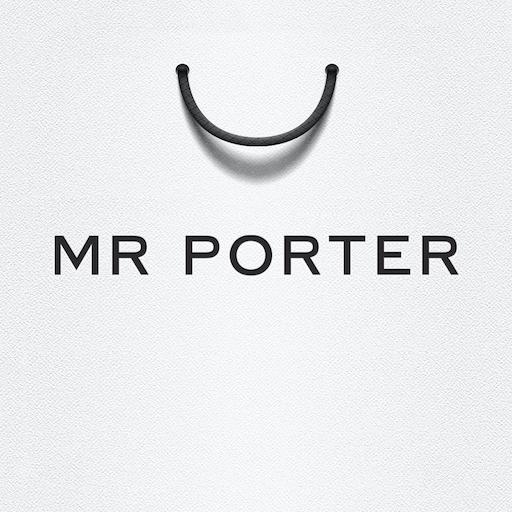
Size: 33.50MB
Download -
Altimeter professional

Size: 28.81MB
Download

-
ADJA

Size: 22.40MB
Download -
Hindi Bible (Pavitra Bible)

Size: 36.92MB
Download -
Kitapyurdu

Size: 30.78MB
Download -
Simple Analog Clock [Widget]
![Simple Analog Clock [Widget] APK](https://image.chaciba.com/upload/202506/12/abc22wFK9cqDPBQ.png)
Size: 1.58MB
Download -
tpMiFi

Size: 14.83MB
Download -
Skoove

Size: 106.00MB
Download

-
Open Radio

Size: 13.90MB
Download -
Hindi Bible (Pavitra Bible)

Size: 36.92MB
Download -
myAster

Size: 68.00MB
Download -
JAFスマートフォンアプリ

Size: 62.00MB
Download -
Pipedata

Size: 5.56MB
Download -
WeHunt

Size: 92.80MB
Download
Recommended
More+-
 Appgas - Gás de Cozinha Online
Appgas - Gás de Cozinha Online
Appgas - Gás de Cozinha Online is one of the best apps. With our easy-to-use app, you can quickly find trustworthy distributors, compare prices, and place orders effortlessly. Whether you need cooking gas for your home or industrial gas for your business, Appgas has you covered. Say goodbye to the stress of running out of gas and let us take care of your gas supply needs. Download Appgas today and experience the convenience of reliable gas ordering at your fingertips.
-
 in Tags - AI Hashtag generator
in Tags - AI Hashtag generator
Unleash the power of hashtags with this innovative app! With a simple interface and powerful AI technology, in Tags - AI Hashtag generator helps you create the perfect set of hashtags to increase your followers and likes on various social media platforms. Whether you're looking to boost your Instagram, TikTok, or Twitter presence, in Tags - AI Hashtag generator has you covered with its unique hashtag generation options. From trending hashtags to frequency ranges, you'll have everything you need to attract more followers and make your content stand out. Plus, with features like hashtag analytics and cloud backup, managing your hashtags has never been easier. Try it now and watch your social media presence soar!
-
 ADJA
ADJA
ADJA is one of the best apps. Stay connected with your church 24/7 with ADJA that lets you carry the Bible in your pocket, follow reading plans, take notes, and watch videos anytime, anywhere. Get notified of live broadcasts, download content for offline viewing, and stay up to date with church activities and events. Connect with interest groups, receive targeted content, and submit prayer requests for you and your family. With ADJA, you can have everything you need from your church right at your fingertips. Download now and enjoy all these features and more to stay connected and engaged with your church community.
-
 My GHMC
My GHMC
Introducing My GHMC, the ultimate mobile application for all your civic needs! With a user-friendly interface, this app offers integrated services such as property tax payment, trade license fee payment, and the ability to view LRS application statuses. You can also conveniently download digitally signed birth and death certificates from the GHMC server and report civic grievances like potholes and streetlights. Stay connected with your city and access essential services right at your fingertips with My GHMC.
-
![Simple Analog Clock [Widget] APK](https://image.chaciba.com/upload/202506/12/abc22wFK9cqDPBQ.png) Simple Analog Clock [Widget]
Simple Analog Clock [Widget]
Enhance your Android home screen with the Simple Analog Clock [Widget], a versatile and customizable addition that makes timekeeping both easy and efficient. With support for a second hand and minimal battery consumption, this widget offers a clear and stylish analog clock display that stops when your screen is off. Customize the clockface settings to match your home screen aesthetic, adjust the hand thickness, and choose from multiple sizes for a perfect fit. Enjoy a smooth user experience with adjustable drawing quality and prevent forced stops by the Android OS. Install Simple Analog Clock today for a seamless and functional timekeeping solution.
-
 myAster
myAster
Introducing the innovative myAster app - My health in my hands by Aster DM Healthcare, a leading healthcare provider in the UAE. With this app, you can conveniently book and manage in-clinic and teleconsultation appointments, video consult with doctors, and have health and wellness products delivered to your doorsteps. Easily create profiles for your family, search for doctors based on specialty and location, book appointments, access health records, and much more. Enjoy the benefits of quick booking, free follow-up consultations, hassle-free rescheduling, and earn secure points with every purchase. Take control of your health with myAster today!
Popular
-
127.40MB
-
22.02MB
-
36.60MB
-
52.20MB
-
63.40MB
-
727.70MB
-
8112.40MB
-
910.50MB
-
1012.14MB


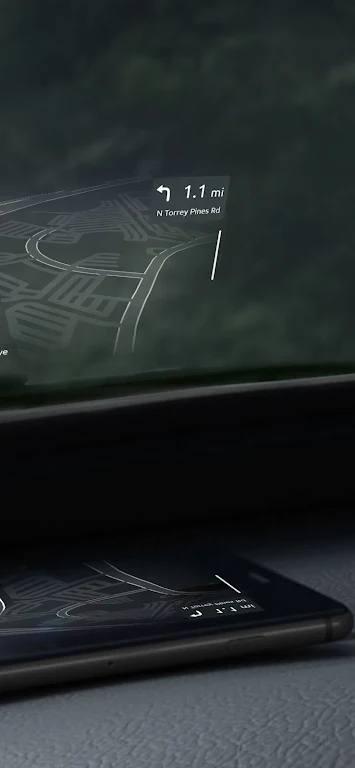

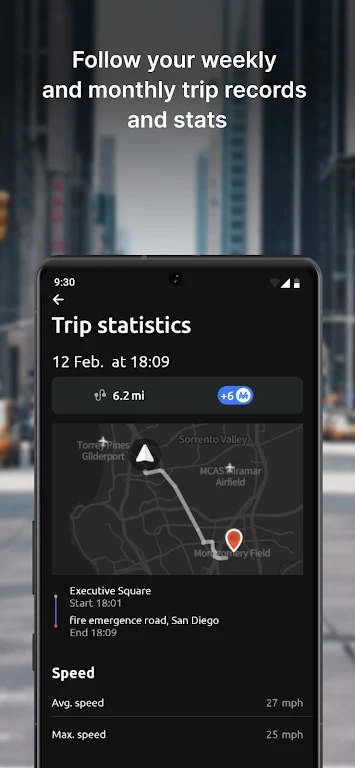










 VPN
VPN
Comments
Matt Botticelli
The map and directions seem old and don't find what the search destination at all
Jul 22, 2024 19:12:44
Summers
Absolute waste of time crashes everytime u start navigation . Just use google if u dont know where u going saves alot of time plus ur feeling less stress and fustrated trying to figure it out.
Jul 21, 2024 21:00:08
A Google user
The Hudson display is a great idea and appears clearly on the windshield but is useless in daylight. The direction arrow switches left or fight on the display before I get to the turn, way too early which is very confusing.
Jul 21, 2024 06:18:39
Muhammad Omer
As a beginer, seems user friendly
Jul 20, 2024 22:40:45
A Google user
Rather dangerous than helpful! The GPS signal has a great delay. When it shows you to go to the right, it is in fact the turn from 5 seconds before! The road is going to the left now... The idea is nice, but the product is not grown up.
Jul 20, 2024 18:43:46
A Google user
Absolutely useless. Location resolution was really low. It doesn't seem to actually be able to load routes anywhere you have less than maximum 4G signal. Unable to test the HUD due to these restrictions.
Jul 20, 2024 12:52:50
A Google user
Can not install. Tried this twice. I uninstalled and tried again. Both times it fails at 50 %. I have a samsung S9 and I am very surprised that this did not work right out of the box. Please advise on next steps. This is a new purchase.
Jul 20, 2024 09:15:51
Paulus Dinata
I set the screen on landscape but it can change to potrait sometimes by it self. Navigation can stop by it self when i use it. This both problems are really annoying. Please fix it. Thank you
Jul 19, 2024 22:13:15
Phillip Braden
App never worked. Installed on 3 different phones, doesn't work well. Waste of time. Thank you. Lol... Does work with new android version as well. I get warning on startup. This company should be ashamed of themselves.
Jul 19, 2024 05:31:51