Home → Apps → Photography → Beauty Camera: Selfie Editor
Beauty Camera: Selfie Editor

- Size: 53.75M
- Versions: 14.7
- Updated: Oct 29,2024
Introduction
Want to take your selfie game to the next level? Look no further than the Beauty Camera: Selfie Editor app! With a wide array of professional editing tools and stunning effects, this all-in-one beauty camera and selfie photo/video editing app is perfect for making every moment extra special. From makeup effects to skin correction and body slimming, Beauty Camera has it all. Easily adjust lighting, colors, backgrounds, and more to create the perfect selfie. Plus, with features like face tune, hair and skin correction, and various filters, your photos will always look flawless. Download Beauty Camera now and see the difference for yourself!
Features of Beauty Camera: Selfie Editor:
> Easily edit photos and videos with professional editing tools
> Crop, adjust ratio, apply light effects, and filters
> Change backgrounds, add makeup effects, and beauty filters
> Edit body shape and height for a professional selfie
> Correct skin, hair, slimming, spot removal, and more
> Adjust color, exposure, brightness, contrast, and more
FAQs:
Can I use it for both photos and videos?
Yes, Beauty Camera: Selfie Editor is a versatile app that allows for editing of both photos and videos.
Are there filters specifically for enhancing facial features?
Yes, it offers face tune features such as skin correction, teeth whitening, and nose brightening.
Is it easy to use for beginners?
Beauty Camera has a user-friendly interface with touch and pinch-to-zoom capabilities, making it accessible for all levels of users.
Conclusion:
Beauty Camera: Selfie Editor is a versatile app that offers a wide range of editing tools to enhance your photos and videos. With features like makeup effects, beauty filters, and body editing, you can easily create stunning selfies. Try it now to make your moments more special!
Information
- Rating: 4.3
- Votes: 410
- Category: Photography
- Language:English
- Developer: Social Media Apps Studio
- Package Name: com.mirrorapp.magnifier.camera.mirror.mirrorcam.ed
You May Also Like
Video Camera


-
PhotoGrid

Size: 85.10MB
Download -
ORVIBO Home

Size: 126.36MB
Download -
GOM Mix

Size: 37.10MB
Download -
WeHunt

Size: 92.80MB
Download -
Night Owl Protect

Size: 239.70MB
Download -
Matterport

Size: 43.70MB
Download
Recommended
More+-
 PhotoGrid
PhotoGrid
PhotoGrid is one of the best apps. Capture and create stunning videos and photos with this all-in-one editing app that is perfect for photography enthusiasts and Instagram users. With a wide range of features including video and photo collages, meme and GIF makers, camera effects, stickers, filters, and more, you can easily customize and enhance your images to perfection. Add music, text, emojis, and other fun elements to your videos, and share your creations on various social media platforms. Whether you're a beginner or a pro, this app is a must-have for anyone looking to take their photos and videos to the next level. Download now and start creating your masterpiece!
-
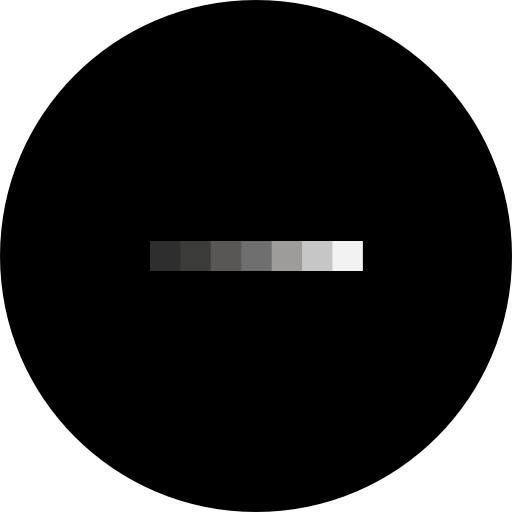 Hypocam
Hypocam
Introducing Hypocam, the ultimate camera app for black and white photography enthusiasts. Take control of your photography with live-view options, and explore our range of creative editing tools designed exclusively for grayscale images. Stay inspired with our news feed featuring the finest monochrome photographs. Share your unique creations on social media using #hypocam and join a vibrant community of black and white artistry. Our mission is to provide the best creative tools for users to create and connect. Transform everyday moments into memorable snapshots with Hypocam, the leading app for black and white photography. Download now and start capturing the essence of life.
-
 الكتابة على الصورـ بخطوط عربية
الكتابة على الصورـ بخطوط عربية
"The الكتابة على الصورـ بخطوط عربية App offers a unique and innovative platform for designing pictures with text in both Arabic and English using a variety of fonts. With visually appealing images and clear designs, users can easily manipulate elements, apply special effects, and customize colors. The app's grid feature ensures perfect alignment, while the ability to duplicate, lock, and hide items provides added control. New features include the option to incorporate images, adjust transparency, and add stickers and emojis. With a focus on user experience, this app combines the art of calligraphy with modern design tools, creating a truly immersive and creative experience for users."
-
 AI Video Enhancer
AI Video Enhancer
Transform your old and worn-out memories into vibrant, high-definition creations with AI Video Enhancer & Editor. Effortlessly edit your photos and videos using our user-friendly AI tools and share your artistic visions on popular platforms like Instagram and TikTok. Experiment with our AI anime filter and video enhancement features to bring your photos and videos to life. With no watermarks and absolutely free, you can revitalize your cherished memories with just a tap. Create stunning avatars, enhance image quality, and capture professional-grade selfies with our Pro HD Camera. AI Video Enhancer is the ultimate tool for creating captivating visuals and unforgettable memories.
-
 Capture Cam - Photo Copyright
Capture Cam - Photo Copyright
Experience the future of secure content creation with Capture Cam - Photo Copyright, the ultimate solution for safeguarding your photos and videos. With cutting-edge technologies like blockchain and C2PA watermarking, your media is protected from manipulation and unauthorized use. The one-click NFT minting feature makes it a game-changer for crypto enthusiasts and creators seeking to monetize their work. Join the league of professionals using Capture Cam to explore new possibilities in the digital space, ensuring your content's authenticity and integrity. Embrace the seamless integration of photography, videography, and blockchain with Capture Cam as you navigate the evolving landscape of content creation. Download now and start your journey towards secure and traceable digital assets.
-
 HEIC to JPG Converter Offline
HEIC to JPG Converter Offline
Easily convert your HEIC images to JPG or PNG with this convenient app. Say goodbye to compatibility issues as you can now quickly and effortlessly convert HEIC files to a variety of formats including JPEG and Portable Network Graphic. Take advantage of the high efficiency and superior quality of HEIC images, allowing you to store more photos with better clarity and crispness. With the ability to convert batches of images in just a few clicks, you can save time and hassle. Plus, you can crop, rotate, and adjust the quality of your images before converting. Download the HEIC to JPG Converter Offline app now and start enjoying hassle-free image conversion on the go.
Popular
-
127.40MB
-
22.02MB
-
36.60MB
-
52.20MB
-
63.40MB
-
727.70MB
-
8112.40MB
-
910.50MB
-
1012.14MB

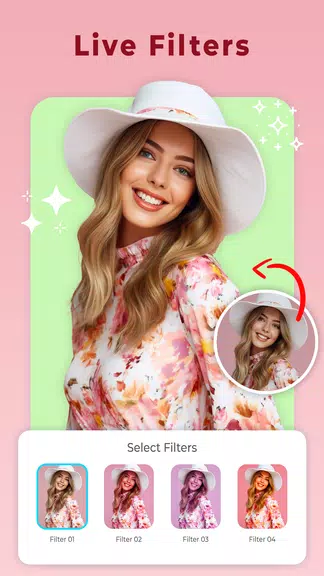
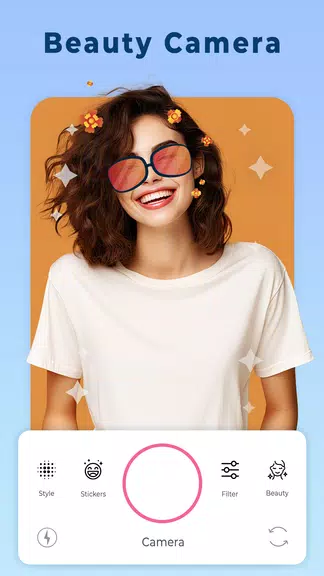
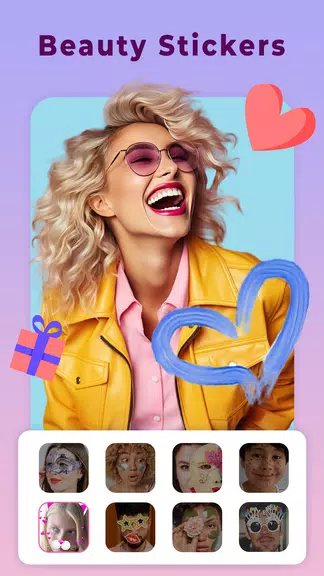














 VPN
VPN
Comments