Later: Social Media Management
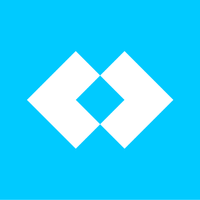
- Size: 46.00M
- Versions: 6.18.1.0
- Updated: Oct 14,2024
Introduction
Maximize your social media presence with Later: Social Media Management! With the ability to schedule posts for Instagram, TikTok, Facebook, LinkedIn, Twitter/X, and Pinterest all in one place, you can save time and effortlessly connect with your audience. Use the app to create, edit, and schedule engaging content on the go, or simply reuse and repost your best-performing posts across multiple platforms. With features like Best Time to Post recommendations and Hashtag Suggestions tailored to your followers, growing your online presence has never been easier. Elevate your social media game and reach new heights with Later Social today!
Features of Later: Social Media Management:
⭐ Save time with scheduling for all major social networks, including Instagram, Facebook, TikTok, LinkedIn, Twitter, and Pinterest.
⭐ Easily duplicate and edit posts for multiple platforms, maximizing your content reach.
⭐ Draft posts for all social networks, allowing you to plan and schedule your content in advance.
⭐ Get personalized Best Time to Post recommendations for Instagram, optimizing your engagement.
⭐ Utilize hashtag suggestions specifically tailored to your audience, helping you reach new followers.
⭐ Access a user-friendly media library and visual planner to easily organize and schedule your content.
Tips for Users:
Create a Content Calendar: Use Later's calendar feature to plan your social media content in advance. Map out your posts for the week, month, or even quarter, taking into account important events, holidays, product launches, or marketing campaigns. A well - organized content calendar helps you maintain a consistent posting schedule.
Optimize Posting Times: Later provides insights into the best times to post on each social media platform based on your audience's activity. Take advantage of this data to schedule your posts when they're most likely to get maximum engagement. For example, for Instagram, it might suggest posting in the evenings or on weekends when your followers are more active.
Schedule Different Content Types: Experiment with scheduling a variety of content, including photos, videos, stories, and carousel posts. For instance, you could alternate between product - focused images and behind - the - scenes videos to keep your audience engaged.
Conclusion:
With Later Social's wide range of features, you can efficiently manage and grow your social media presence across various platforms. From scheduling posts to optimizing engagement, Later: Social Media Management provides the tools you need to create successful content strategies. Download Later Social today and take your social media game to the next level!
Information
- Rating: 4.5
- Votes: 306
- Category: Tools
- Language:English
- Developer: Later.com
- Package Name: me.latergram.latergramme
You May Also Like
Social Video

-
Cebuano Bible

Size: 25.90MB
Download -
Santa Biblia TLA

Size: 16.50MB
Download -
Adam4Adam Gay Chat Dating A4A

Size: 71.70MB
Download -
in Tags - AI Hashtag generator

Size: 10.56MB
Download -
PhotoGrid

Size: 85.10MB
Download -
GOM Mix

Size: 37.10MB
Download

Recommended
More+-
 Zero Cleaner
Zero Cleaner
Clean up cache memory on devices is essential for optimizing storage space and enhancing overall device performance. With the ability to clear the cache of multiple applications at once, users can save time and quickly free up space without having to manually access each individual app. The app also provides in-depth memory analysis, displaying which applications have the largest caches and offering warnings for excessively large caches. By keeping track of daily cache data in the history section, users can easily monitor their storage usage and take action when needed. With Zero Cleaner MOD APK, users can efficiently manage their device's memory and ensure optimal functionality.
-
 Note Everything
Note Everything
Note Everything is one of the best apps. Looking to keep all your thoughts and ideas organized in one place? Look no further than this versatile note-taking app! With the ability to create text, voice, and paint notes, you can capture your ideas in whatever format works best for you. Keep your notes neatly organized in folders, create shortcuts on your home screen for easy access, and even send notes to others with just a few taps. Plus, with the Pro-Add-On, unlock even more features to take your note-taking to the next level. Say goodbye to scattered thoughts and hello to streamlined organization with Note Everything!
-
 ORVIBO Home
ORVIBO Home
Easily transform your home into a smart, connected oasis with ORVIBO Home. This innovative platform allows you to control, monitor, and secure your home from anywhere in the world with just the touch of a button. Whether you want to adjust your lights, curtains, or even your TV, ORVIBO Home has you covered. Create unique scenes to control multiple devices simultaneously and set up personalized synchronization scenarios. With a wide range of supported products such as smart sockets, cameras, switches, and sensors, ORVIBO Home offers a seamless and convenient way to make your home smarter and more efficient. Say hello to the future of home automation with ORVIBO Home.
-
 IP Tools
IP Tools
Discover the essential IP Tools app, a must-have for network troubleshooting and optimization. This comprehensive tool offers a range of features, including ping, WiFi & LAN scanning, port scanning, DNS lookup, WHOIS data, router setup, traceroute, WiFi analysis, connection logs, and much more. With a user-friendly interface and detailed connection information, this app is perfect for home users, IT professionals, and network administrators. Gain insights into your network status, WiFi signal strength, and device connectivity with ease. Don't miss out on the benefits of IP Tools - download now to enhance your WiFi experience!
-
 App Lock
App Lock
Keep your personal information safe and secure with this intuitive and efficient app locker. With the ability to lock various apps using fingerprint, pin, or pattern, you can ensure that your private data remains protected from prying eyes. The app boasts a simple and beautiful user interface, along with features like locking the gallery, recent apps, and even preventing uninstallation. With minimal permissions required and a small app size, App Lock is a must-have for anyone looking to enhance their device's security. Download the advanced version for even more features and customization options. Stay safe and in control with App Lock.
-
 First Bus
First Bus
First Bus APP is the ultimate tool for all your bus travel needs. Plan your journey with our door-to-door route planner, check live bus times, and purchase your mobile ticket (mTicket) all in one convenient app. With step-by-step instructions, live updates, and secure payment options, getting around has never been easier. Save your favorite stops, routes, and locations for quick access, and enjoy special discounts on tickets purchased through the app. Whether you're commuting to work or exploring a new city, the First Bus App ensures a hassle-free and stress-free experience every time. Download now for the best bus travel experience!
Popular
-
127.40MB
-
22.02MB
-
36.60MB
-
52.20MB
-
63.40MB
-
727.70MB
-
8112.40MB
-
910.50MB
-
1012.14MB

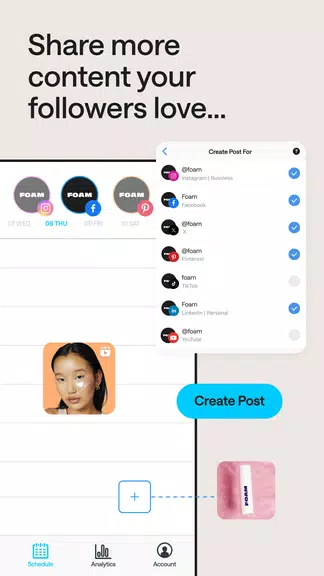
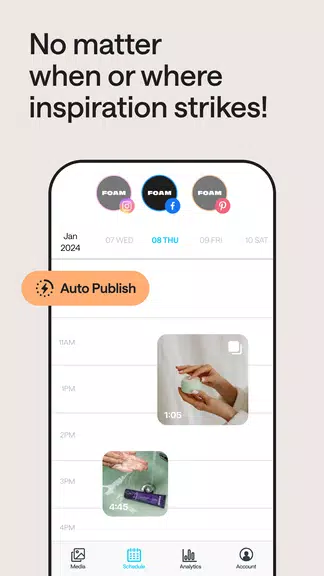
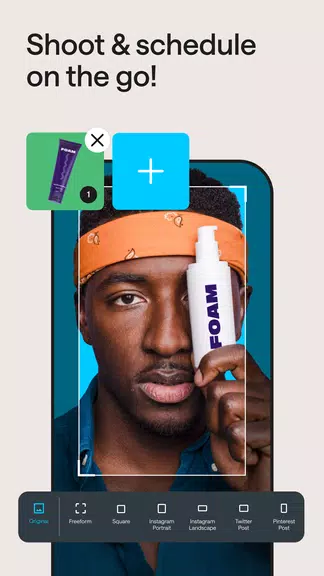
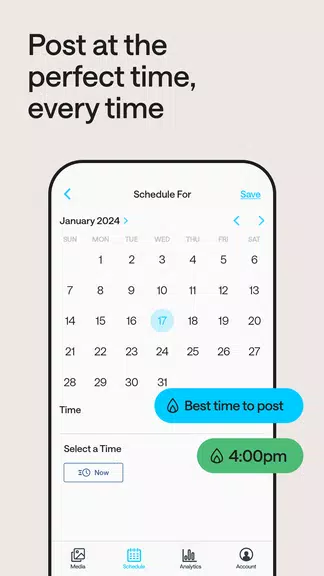














 VPN
VPN
Comments
A Google user
Love Later, hate the app. Doesn't carry the caption over- pretty useless. Anything that requires manual authorization, it queues up your draft, you get a notification. but then when you click through for it to port that info into an actual IG post, it loses the caption. The only workaround is to copy your caption right when you bring it up in Later app, then paste it when it logs you into IG. Since manual notification is required for all photo carousel and video posts, this is a huge problem.
Oct 18, 2024 07:00:52
A Google user
Kindof useless. I had scheduled a post for today a 930am. All it did was send me at notification that I had to open the app to post to instgram. So my post didnt go up until I clicked the notification, copied and pasted my caption in and then hit post. The whole point for me was having it post earlier in the morning when I am still sleeping. Completely unhelpful
Oct 17, 2024 06:29:04
O'Neil Maharaj
I find the app pretty ordinary. It doesnt crash or anything like that, it just doesnt have any useful features. Online I can post to multiple socials and edit photos with text. On the app it doesnt have the predetermined crop sizes, I can't add text and I can't schedule to more than one platform.
Oct 17, 2024 05:38:01
Jimmy Lee
Keeps asking me to login, then it gives me an error everytime I try. Then I see my Instagram name on the next page, but no icon or images of my posts, super confusing. Im not the only one with this problem it seems, please provide a solution or fix it. Edit: Pretty clear this app is garbage. Not one good review on the recent list. I tried biting it again and everything is still not working.
Oct 17, 2024 03:03:00
Schekyrra Little
This app does not post automatically! I have switched to a business account on Instagram and paid for a membership but the app will not stay connected to my Instagram account. Even while using the app the "refresh your connection" notification will pop up multiple times. I've scheduled posts for a week and NOT one will post automatically AND THEN when you want to manually post the content you've worked IN ADVANCE for you can't! You have to copy and paste it to Instagram and do it yourself.
Oct 17, 2024 01:29:07
Jamie Simmons
The app lacks most of the basic functionality of the desktop browser version. Scheduling posts from the app is quite difficult, considering if you leave the app whilst writing anything it will be lost when you go back. It also has a lot of trouble with photo ratios, where a photo can't be uploaded at the ratio it's been imported in but it can't offer any guidance as to how to continue (the desktop version will just automatically correct this for you). Not worth the monthly subscription cost.
Oct 16, 2024 22:15:10
diamond zieman
For the free version you can prepare, your caption, hashtags and you can set a time when you want to be reminder when to post but it won't automatically post it unless you buy the full version. I like it but I also like posting things from the day before so I don't use it often since I like my photos in chronological order and never old photos. You can't see your feed though in this so you don't know what it will look like with your other photos which is my most important need for a feed.
Oct 16, 2024 17:11:06
Amy Elkheart
Later started off promising. However, it sometimes doesn't notify me at the time I schedule it to post. Sometimes a few minutes after, sometimes longer, and once, it didn't notify me at all. I'm doing a study on marketing analytics at the moment, but because of this, the results have not been True to the assigned time. I have a free account, so can't speak for those who have paid for theirs, but I've just reverted back to doing everything it offers manually instead.
Oct 15, 2024 01:57:54
Eli Na
Desktop version (Win 10) was nifty to use, loved it! Wanted to upgrade to the paid plan but now looking for a new software instead, because 1) auto publish for posts hasn't been reliable (paired with the aggravating mobile app feature of perpetually asking for the password), and 2) auto publish for carousel and video posts and stories are not offered even in the paid plan. A smaller grievance: the last rows of caption can't be edited as they overlap with buttons (emojis, suggested #).
Oct 14, 2024 14:35:07