FloatingMenu

- Size: 12.00M
- Versions: 7.4.3
- Updated: Sep 09,2024
Introduction
FloatingMenu is a revolutionary app for Android users seeking a seamless and efficient way to navigate their devices. By combining the functions of the Home and Back buttons, as well as other action buttons, this app takes smartphone tasks to a whole new level. With the app, users can control their phones with just one hand, eliminating the need for excessive scrolling and searching. The app also offers a special mode for individuals with hand disabilities, simplifying operations and enhancing accessibility. Customizable and versatile, the app allows users to personalize their floating menu, adding their favorite apps and functions for quick and convenient access. Say goodbye to complicated operations and hello to a smoother smartphone experience with the app.
Features of FloatingMenu:
❤ Convenience: The app combines all the important tasks and functions of Android devices into one floating menu. This eliminates the need for users to scroll through multiple screens or search for their favorite apps. Everything is easily accessible with just one hand operation, making daily activities on the phone faster and more convenient.
❤ Customization: The app allows users to personalize their floating menu according to their preferences. Users can add, delete, or rearrange function buttons inside the menu, creating a unique and personalized look. The color of the icons and the position of the floating menu can also be customized, ensuring a personalized user experience.
❤ Accessibility: The app is designed to optimize the user experience on Android phones. It functions similarly to the Home button on iOS, but with the capability to handle more tasks. The floating menu appears on the home screen, allowing users to access different functions and tasks without navigating through multiple screens. This saves time and makes phone functions more accessible and convenient.
Tips for Users:
❤ Explore the customization options: Take advantage of the customization features of the app. Experiment with different arrangements of function buttons, change the colors of the icons, and adjust the position of the floating menu. This will allow you to create a personalized and visually appealing floating menu.
❤ Add frequently used apps: Integrate your favorite applications into the floating menu. By adding frequently used apps, you can access them with just one tap, eliminating the need to search for them within a long list of apps. This saves time and provides quick and easy access to the apps you use most frequently.
❤ Take advantage of additional functions: In addition to the default functions, explore the option to create new function keys based on your intended use. This can include functions like screen capture, recording, and adjusting screen brightness or volume. Leveraging these additional functions can further enhance your user experience and productivity.
Conclusion:
FloatingMenu is a highly convenient and customizable application for Android users. It combines all important tasks and functions into one floating menu, making daily activities on the phone faster and more convenient. With the ability to personalize the floating menu, users can create a unique and visually appealing interface. The accessibility of the app allows users to access different functions and tasks without navigating through multiple screens, saving time and making phone functions more accessible. By exploring the customization options and additional functions, users can further enhance their user experience and productivity. Download the app today and elevate your Android device experience to a whole new level.
Information
- Rating: 4.4
- Votes: 260
- Category: Tools
- Language:English
- Developer: xkqxx
- Package Name: com.ksxkq.floating
Recommended
More+-
 Hide Pictures & Videos - FotoX
Hide Pictures & Videos - FotoX
Protect your privacy with Hide Pictures & Videos - FotoX, the ultimate private gallery vault app on Google Play. Safely store and backup your photos and videos in the secure Vault Gallery, with the option to share them across multiple devices. Keep your media safe with features like fingerprint authentication, fake vault, and break-in alerts. Easily hide your files by adding them to the secure vault within the app. Plus, with the after-call gallery shortcuts, you can quickly share photos post calls. Ensure the security of your personal media with Hide Pictures & Videos - FotoX.
-
 Amazon Fire TV
Amazon Fire TV
Enhance your Fire TV experience with the free Amazon Fire TV mobile app for Android. Say goodbye to hunting and pecking with a convenient keyboard for easy text entry, quick access to your favorite apps and games, and simple navigation. Enjoy voice search (available in select countries), playback controls, and Fire TV Recast support. This app is designed for seamless navigation and playback control of Fire TV streaming media players, with compatibility requiring a multicast-enabled router. Whether you're watching your favorite shows or playing games, this app is a game-changer. Download now and take your Fire TV experience to the next level.
-
 Zero Cleaner
Zero Cleaner
Clean up cache memory on devices is essential for optimizing storage space and enhancing overall device performance. With the ability to clear the cache of multiple applications at once, users can save time and quickly free up space without having to manually access each individual app. The app also provides in-depth memory analysis, displaying which applications have the largest caches and offering warnings for excessively large caches. By keeping track of daily cache data in the history section, users can easily monitor their storage usage and take action when needed. With Zero Cleaner MOD APK, users can efficiently manage their device's memory and ensure optimal functionality.
-
 Note Everything
Note Everything
Note Everything is one of the best apps. Looking to keep all your thoughts and ideas organized in one place? Look no further than this versatile note-taking app! With the ability to create text, voice, and paint notes, you can capture your ideas in whatever format works best for you. Keep your notes neatly organized in folders, create shortcuts on your home screen for easy access, and even send notes to others with just a few taps. Plus, with the Pro-Add-On, unlock even more features to take your note-taking to the next level. Say goodbye to scattered thoughts and hello to streamlined organization with Note Everything!
-
 ORVIBO Home
ORVIBO Home
Easily transform your home into a smart, connected oasis with ORVIBO Home. This innovative platform allows you to control, monitor, and secure your home from anywhere in the world with just the touch of a button. Whether you want to adjust your lights, curtains, or even your TV, ORVIBO Home has you covered. Create unique scenes to control multiple devices simultaneously and set up personalized synchronization scenarios. With a wide range of supported products such as smart sockets, cameras, switches, and sensors, ORVIBO Home offers a seamless and convenient way to make your home smarter and more efficient. Say hello to the future of home automation with ORVIBO Home.
-
 IP Tools
IP Tools
Discover the essential IP Tools app, a must-have for network troubleshooting and optimization. This comprehensive tool offers a range of features, including ping, WiFi & LAN scanning, port scanning, DNS lookup, WHOIS data, router setup, traceroute, WiFi analysis, connection logs, and much more. With a user-friendly interface and detailed connection information, this app is perfect for home users, IT professionals, and network administrators. Gain insights into your network status, WiFi signal strength, and device connectivity with ease. Don't miss out on the benefits of IP Tools - download now to enhance your WiFi experience!
Popular
-
127.40MB
-
22.02MB
-
36.60MB
-
52.20MB
-
63.40MB
-
727.70MB
-
8112.40MB
-
910.50MB
-
1012.14MB

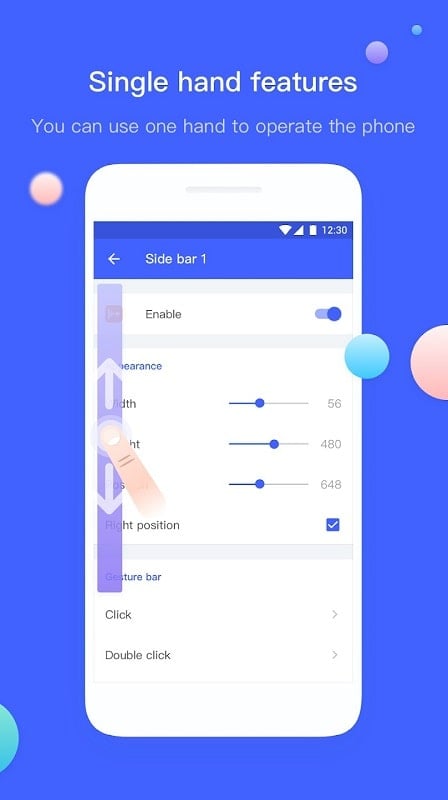

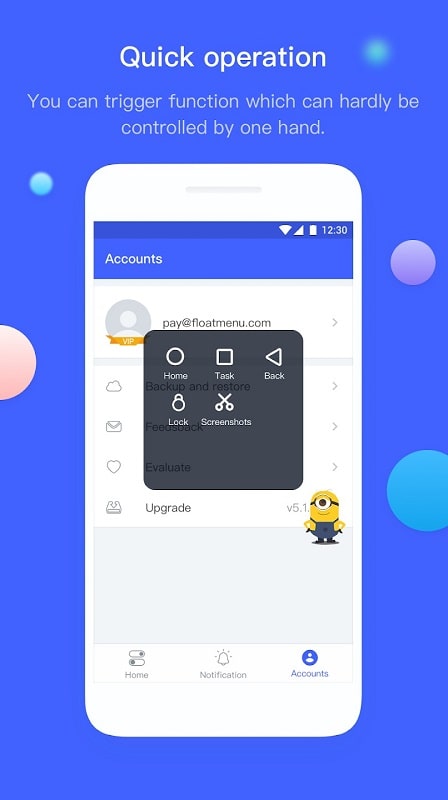










 VPN
VPN
Comments